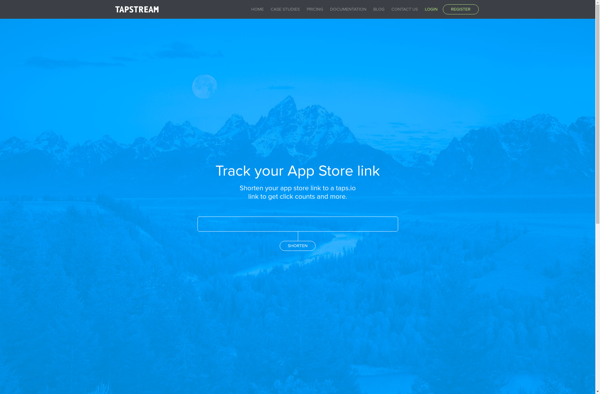Description: AppMind.co is a no-code app development platform that allows anyone to build mobile and web applications visually, without writing code. It has an easy drag-and-drop interface to design app UI, connect to data sources, add logic, and publish apps.
Type: Open Source Test Automation Framework
Founded: 2011
Primary Use: Mobile app testing automation
Supported Platforms: iOS, Android, Windows
Description: Taps.io is a versatile automation platform that allows you to automate repetitive tasks and workflows. It has an easy-to-use visual editor to build workflows without coding.
Type: Cloud-based Test Automation Platform
Founded: 2015
Primary Use: Web, mobile, and API testing
Supported Platforms: Web, iOS, Android, API