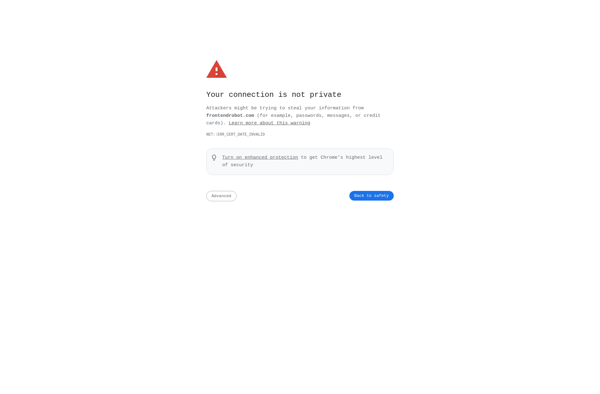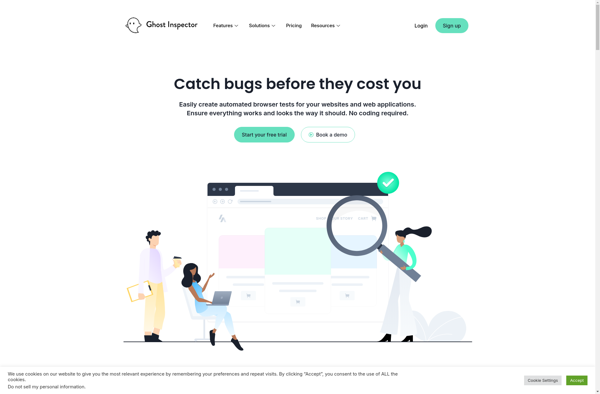Description: Frontend Robot is an AI-powered web design and development assistant that helps build websites. It generates HTML, CSS and JavaScript code, creates sitemaps, wireframes and prototypes. It also assists with tasks like image compression, accessibility checks and web performance optimization.
Type: Open Source Test Automation Framework
Founded: 2011
Primary Use: Mobile app testing automation
Supported Platforms: iOS, Android, Windows
Description: Ghost Inspector is a web testing and monitoring automation platform that allows users to create, run, and manage browser tests to ensure web applications work correctly and remain functional over time. The software provides capabilities to test business-critical workflows, perform regression testing, monitor website changes, capture screenshots and videos, check for broken links, measure site speed, and more.
Type: Cloud-based Test Automation Platform
Founded: 2015
Primary Use: Web, mobile, and API testing
Supported Platforms: Web, iOS, Android, API