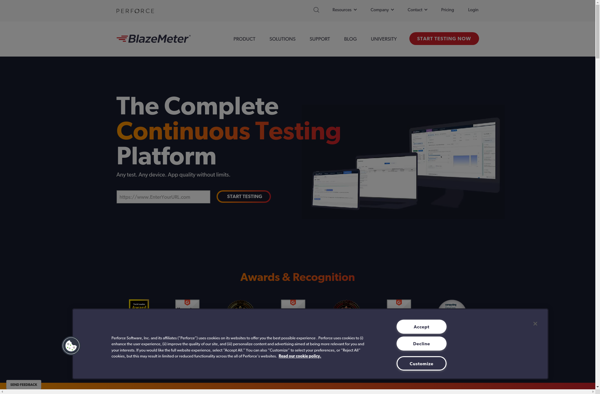Description: PushToTest TestMaker is a test automation tool that allows users to create, execute, and manage automated tests for web, mobile, and desktop applications. It provides record and playback functionality to easily create tests without coding.
Type: Open Source Test Automation Framework
Founded: 2011
Primary Use: Mobile app testing automation
Supported Platforms: iOS, Android, Windows
Description: BlazeMeter is a performance testing platform for web and mobile applications. It allows users to run automated tests to measure performance and ensure apps can handle heavy load and usage.
Type: Cloud-based Test Automation Platform
Founded: 2015
Primary Use: Web, mobile, and API testing
Supported Platforms: Web, iOS, Android, API