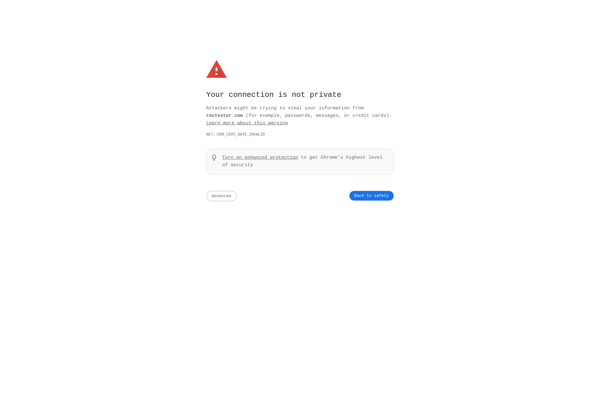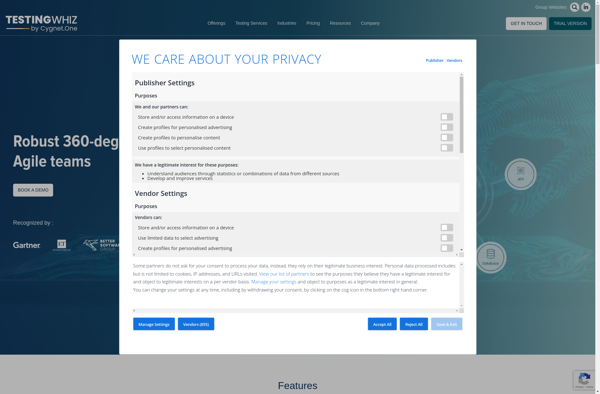Description: RecTester is an open-source load and performance testing tool for web applications. It allows users to record browser sessions and replay them to simulate load for identifying performance bottlenecks.
Type: Open Source Test Automation Framework
Founded: 2011
Primary Use: Mobile app testing automation
Supported Platforms: iOS, Android, Windows
Description: TestingWhiz is a codeless test automation tool that allows users to automate web, mobile, and API testing without writing any code. It provides a visual interface to create, execute, and maintain test automation scripts.
Type: Cloud-based Test Automation Platform
Founded: 2015
Primary Use: Web, mobile, and API testing
Supported Platforms: Web, iOS, Android, API