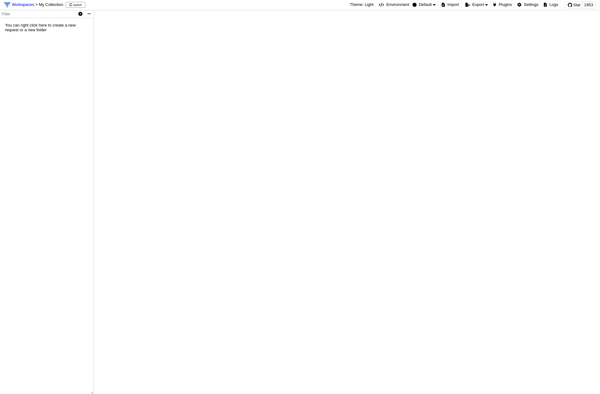Description: REST Client for Android is a open-source Android app that allows you to easily test REST APIs. It has an intuitive UI, support for multiple authentication methods, headers manipulation, and code generation for Android, Java, Objective-C and more.
Type: Open Source Test Automation Framework
Founded: 2011
Primary Use: Mobile app testing automation
Supported Platforms: iOS, Android, Windows
Description: Restfox is an open-source API testing tool for REST APIs. It provides an intuitive interface to easily create, organize, run, and report on API tests. Useful for developers and testers when building or validating web APIs.
Type: Cloud-based Test Automation Platform
Founded: 2015
Primary Use: Web, mobile, and API testing
Supported Platforms: Web, iOS, Android, API