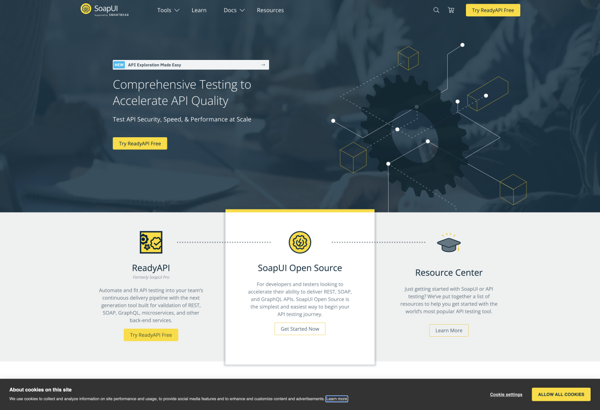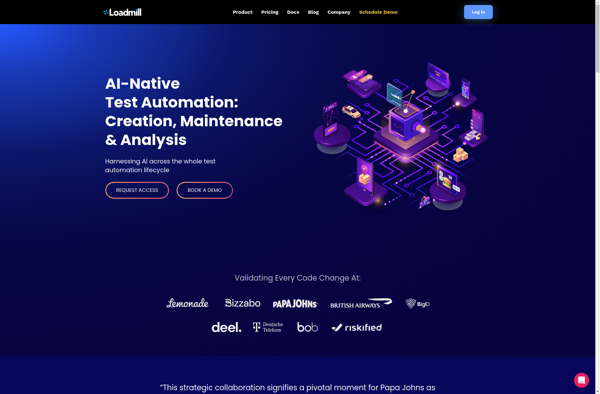Description: soapUI, a comprehensive and widely-used API testing tool for SOAP and REST services. Facilitate automated testing, functional testing, and performance testing of APIs with an intuitive and feature-rich interface. soapUI supports various authentication methods, data-driven testing, and robust reporting capabilities.
Type: Open Source Test Automation Framework
Founded: 2011
Primary Use: Mobile app testing automation
Supported Platforms: iOS, Android, Windows
Description: Loadmill is a performance and load testing platform for web and mobile apps. It allows you to simulate real-world user loads to understand system behavior under load and ensure your apps can handle expected traffic volumes. Key features include configurable test scenarios, geographic load distribution, performance analytics, and integration with popular CI/CD pipelines.
Type: Cloud-based Test Automation Platform
Founded: 2015
Primary Use: Web, mobile, and API testing
Supported Platforms: Web, iOS, Android, API