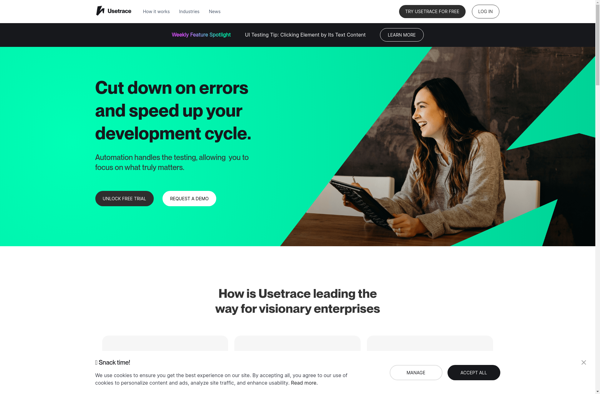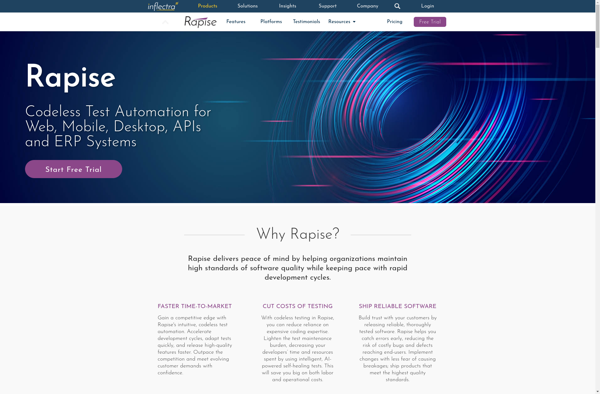Description: Usetrace is an open-source application performance management and monitoring tool. It helps developers trace, profile and monitor their applications to optimize performance. Usetrace provides insight into bottleneck areas and helps identify optimizations.
Type: Open Source Test Automation Framework
Founded: 2011
Primary Use: Mobile app testing automation
Supported Platforms: iOS, Android, Windows
Description: Rapise is an automated software testing tool that supports cross-browser testing and various application types like web, mobile, desktop, etc. It provides record and playback functionality to easily create tests without coding.
Type: Cloud-based Test Automation Platform
Founded: 2015
Primary Use: Web, mobile, and API testing
Supported Platforms: Web, iOS, Android, API