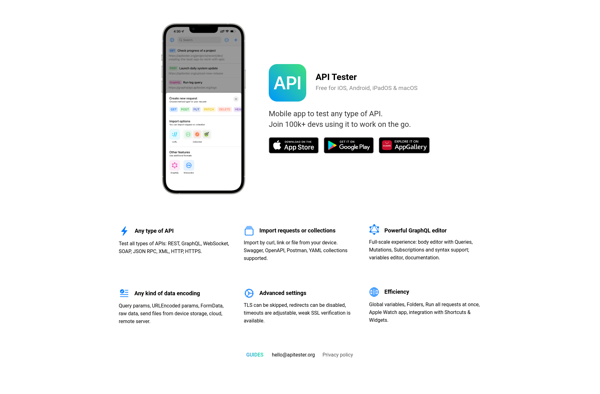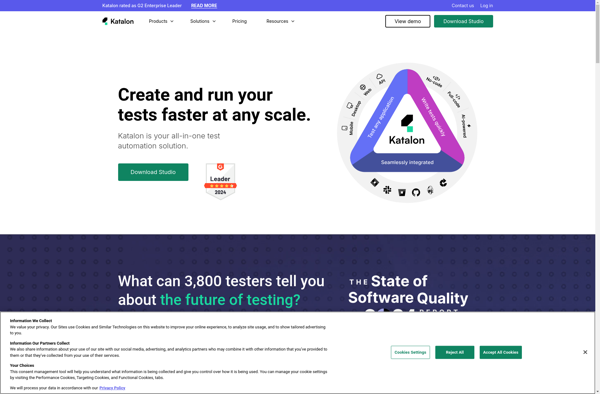Description: API Tester is a software tool used by developers to test and debug APIs. It allows sending requests to API endpoints and inspecting the responses to validate functionality, performance, and integration.
Type: Open Source Test Automation Framework
Founded: 2011
Primary Use: Mobile app testing automation
Supported Platforms: iOS, Android, Windows
Description: Katalon Studio is a user-friendly automated testing platform for web, API, mobile, and desktop apps. It allows users to create, execute, analyze, and maintain automated test cases with minimal programming or scripting required.
Type: Cloud-based Test Automation Platform
Founded: 2015
Primary Use: Web, mobile, and API testing
Supported Platforms: Web, iOS, Android, API