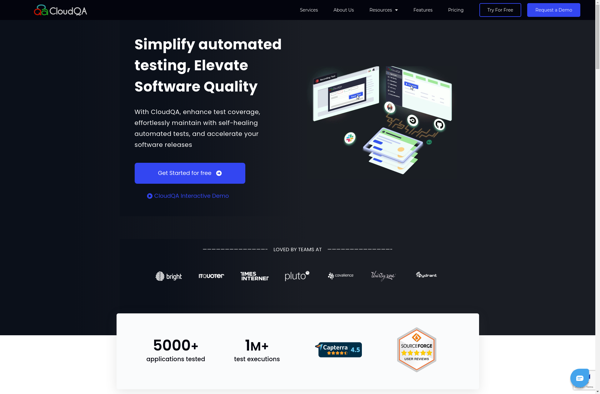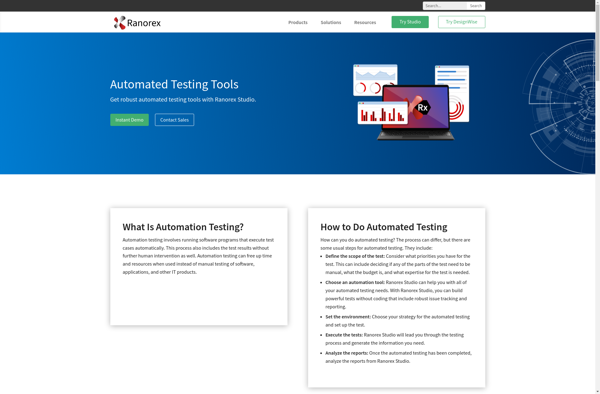Description: CloudQA is a cloud-based software testing platform that allows users to create, manage and execute automated tests for web and mobile apps. It supports cross-browser testing and mobile device emulators.
Type: Open Source Test Automation Framework
Founded: 2011
Primary Use: Mobile app testing automation
Supported Platforms: iOS, Android, Windows
Description: Ranorex Studio is an automated testing tool used for test automation of desktop, web, and mobile applications. It supports cross-browser testing and multiple programming languages like C# and VB.NET to write test code.
Type: Cloud-based Test Automation Platform
Founded: 2015
Primary Use: Web, mobile, and API testing
Supported Platforms: Web, iOS, Android, API