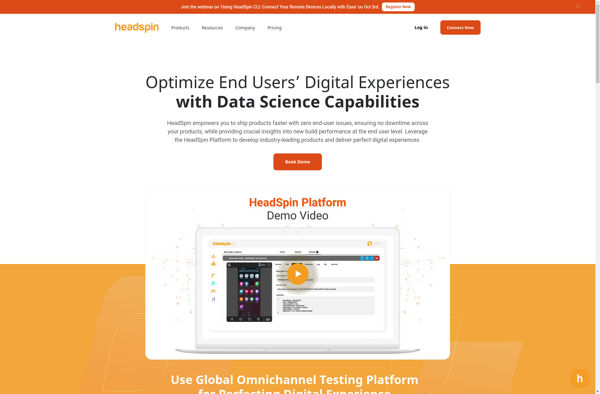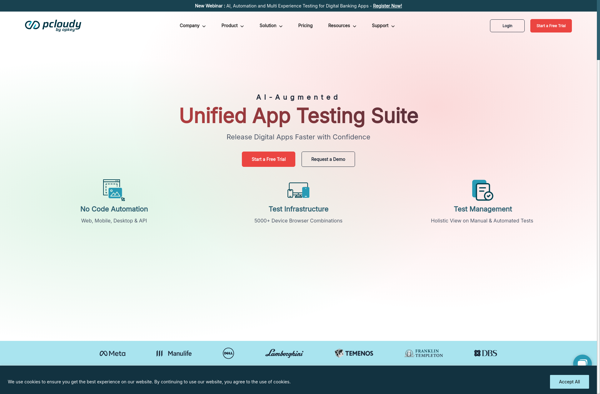Description: Headspin is a cloud-based performance testing platform for mobile and web applications. It allows developers to test their apps for performance, functionality, security, and reliability across real devices, networks, and geographic locations.
Type: Open Source Test Automation Framework
Founded: 2011
Primary Use: Mobile app testing automation
Supported Platforms: iOS, Android, Windows
Description: pCloudy is a cloud-based test automation platform that allows users to test mobile and web apps on thousands of real devices hosted in the cloud. It supports manual and automated testing and provides integration with CI/CD pipelines.
Type: Cloud-based Test Automation Platform
Founded: 2015
Primary Use: Web, mobile, and API testing
Supported Platforms: Web, iOS, Android, API