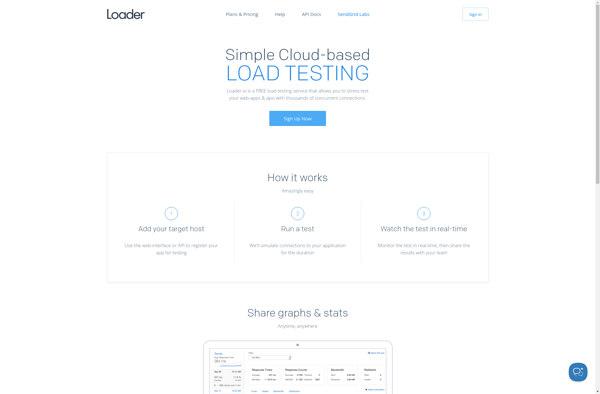Description: Loader.io is a cloud-based load testing service that allows developers to stress test their web applications and APIs. It can simulate thousands of concurrent users to identify performance issues under load.
Type: Open Source Test Automation Framework
Founded: 2011
Primary Use: Mobile app testing automation
Supported Platforms: iOS, Android, Windows
Description: Flood.io is a load testing service that allows users to simulate high traffic loads on their websites and apps to test stability, performance, and scalability. It provides intuitive scripts and visual workflows to build and run load tests from the cloud without requiring complex setup.
Type: Cloud-based Test Automation Platform
Founded: 2015
Primary Use: Web, mobile, and API testing
Supported Platforms: Web, iOS, Android, API