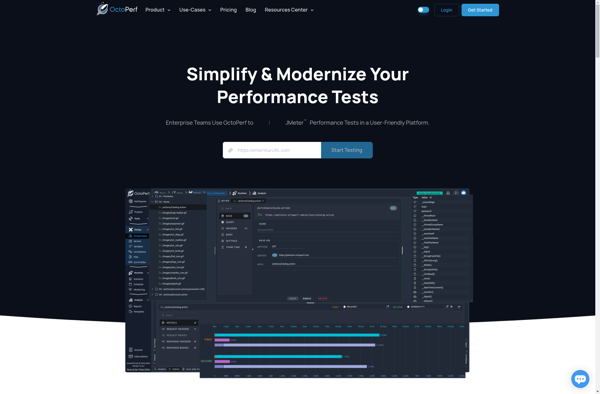Description: OctoPerf is a performance monitoring and testing platform for web applications. It provides insight into page load times, throughput, errors, and other key metrics to help optimize application performance.
Type: Open Source Test Automation Framework
Founded: 2011
Primary Use: Mobile app testing automation
Supported Platforms: iOS, Android, Windows
Description: Loadium is an open-source load and performance testing tool for web applications. It allows users to simulate large numbers of concurrent virtual users to test the load capacity and performance of web apps under normal and peak traffic conditions.
Type: Cloud-based Test Automation Platform
Founded: 2015
Primary Use: Web, mobile, and API testing
Supported Platforms: Web, iOS, Android, API