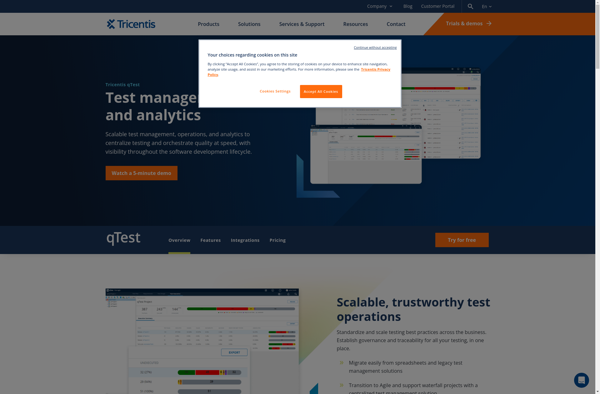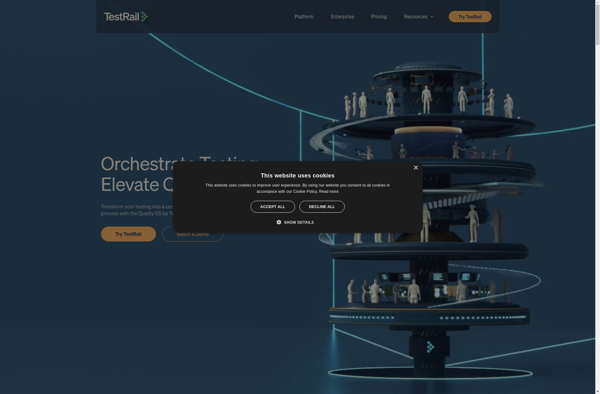Description: qTest is a test management software that allows teams to plan, track, measure and report on testing efforts. It supports manual and automated testing and integration with popular dev tools.
Type: Open Source Test Automation Framework
Founded: 2011
Primary Use: Mobile app testing automation
Supported Platforms: iOS, Android, Windows
Description: TestRail is a web-based test case management software used by software teams to manage, track and organize software testing efforts. It allows teams to create test cases, organize them into test suites, assign tests to team members, track execution and defects, generate reports and integrate with other tools.
Type: Cloud-based Test Automation Platform
Founded: 2015
Primary Use: Web, mobile, and API testing
Supported Platforms: Web, iOS, Android, API