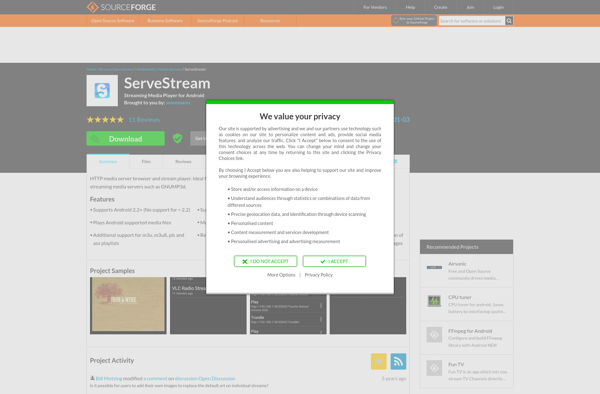^3 (Cubed)
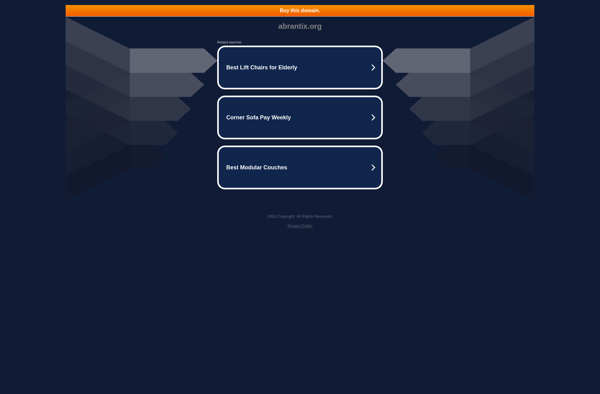
Cube^3: Lightweight 3D Modeling & Animation Software
A lightweight, open-source 3D modeling and animation software with features like polygonal modeling, rigging, and simulations, offering a streamlined interface for beginners.
What is ^3 (Cubed)?
^3 (Cubed) is an open-source 3D computer graphics software used for modeling, rigging, animation, simulation, rendering, and more. It was initially released in August 2019 by Erind Muka. ^3 aims to provide a lightweight and easy-to-use toolset for 3D creation, making it a great choice for beginners looking to learn.
Some key features of ^3 include:
- Polygonal modeling tools for creating detailed 3D meshes
- Advanced rigging and skinning capabilities for characters and mechanical objects
- Keyframe animation with interpolation options, editable curves, and more
- Cloth, particles, and physics simulations
- Node-based materials and rendering
- Python scripting API for advanced customization
As an open-source project, ^3 is completely free to download and use. It runs on Windows, Mac, and Linux platforms. The interface is designed to be intuitive and user-friendly for those new to 3D. Simple workflows for modeling, materials, animation, and rendering allow artists to quickly build up scenes and shot concepts.
While more advanced than entry-level tools like SketchUp, ^3 provides a more streamlined experience than complex suites like Maya or 3ds Max. Its broad toolset combines the capabilities of several pieces of software into one integrated package. For indie developers, students, hobbyists, and other individuals, ^3 is an excellent free option for creating and experimenting with 3D artwork and animations.
^3 (Cubed) Features
Features
- Polygonal modeling
- Rigging and animation
- Physics simulations
- Rendering
- Sculpting
- UV mapping
- Texturing
Pricing
- Free
- Open source
Pros
Cons
Official Links
Reviews & Ratings
Login to ReviewThe Best ^3 (Cubed) Alternatives
Top Development and 3D Modeling & Animation and other similar apps like ^3 (Cubed)
ServeStream