Speaky - Article Voice Reader
Speaky: Article Voice Reader
Speaky is a browser extension for Google Chrome and Firefox that reads web articles aloud with a female voice, converting website text into natural sounding speech for an accessible reading experience.
What is Speaky - Article Voice Reader?
Speaky is a web accessibility tool available as a browser extension for Google Chrome and Firefox. It uses text-to-speech technology to read aloud text from articles and webpages with a clear female voice. Speaky aims to provide an accessible and convenient reading option for those with vision impairments or reading disabilities.
After installing the Speaky extension, it integrates seamlessly into the browser. When visiting an article, users can click the Speaky icon to have the text read aloud from beginning to end, or click Play/Pause to control the speech. Speed and volume can also be adjusted to preference. The voice sounds natural thanks to advanced speech synthesis.
Key features include:
- Reads web article text aloud with lifelike female voice
- Compatible with Chrome and Firefox browsers
- Text is highlighted as it is spoken for easy follow along
- Speech speed and volume control
- Supports multiple languages
- Free to use with no signup required
For those who struggle with reading text on screens or focus issues, Speaky provides an invaluable service to access online written content. It can be helpful for visual impairments, dyslexia, fatigue and even busy multitasking. With the click of a button it turns text to speech to make information on the internet more accessible.
Speaky - Article Voice Reader Features
Features
- Text-to-speech
- Reads articles aloud
- Female voice
- Adjustable reading speed
- Highlight text as it reads
- Browser extension for Chrome and Firefox
Pricing
- Freemium
Pros
Cons
Reviews & Ratings
Login to ReviewNo reviews yet
Be the first to share your experience with Speaky - Article Voice Reader!
Login to ReviewThe Best Speaky - Article Voice Reader Alternatives
Top Education & Reference and Text To Speech and other similar apps like Speaky - Article Voice Reader
Here are some alternatives to Speaky - Article Voice Reader:
Suggest an alternative ❐KMouth
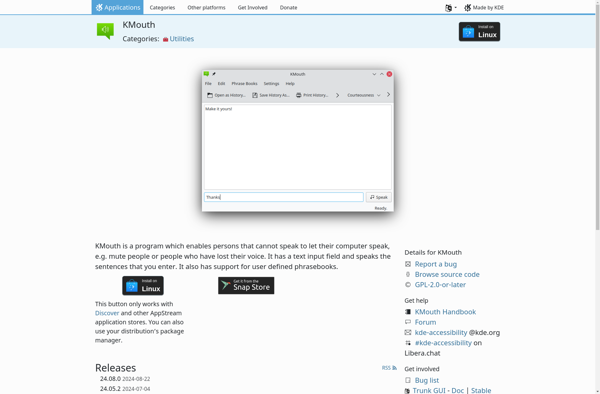
TTS Service