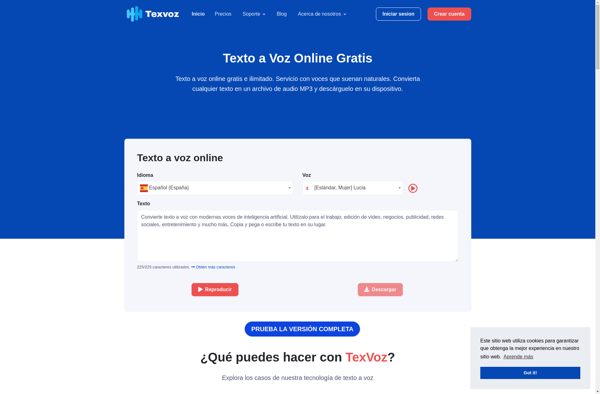@Voice Aloud Reader (TTS Reader)
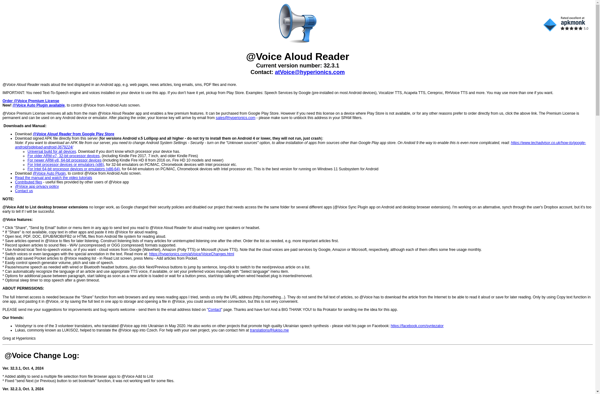
@Voice Aloud Reader
A text-to-speech app for Android that allows users to have websites, documents, and more read aloud in various languages and voices.
What is @Voice Aloud Reader (TTS Reader)?
@Voice Aloud Reader is a powerful text-to-speech app for Android that allows users to have content from websites, PDFs, ebooks, and more read aloud. Some key features include:
- Supports a wide variety of languages and voices - choose from dozens of high-quality voices in over 50 languages.
- Reads content aloud from any app - simply share content to @Voice Aloud to have it read. Works with Chrome, Play Books, documents apps, reading apps, and more.
- Customizable reading speed and pitch controls allow you to tweak the reading to suit your preferences.
- Highlight text while reading to bookmark important passages.
- Support for reading ePUB ebooks aloud.
- Read web articles cleanly formatted without ads or distractions.
- Optional dyslexia-friendly fonts and color modes help make reading accessible.
If you find reading text on digital devices challenging or tedious, @Voice Aloud Reader can make websites, documents, and books a lot easier and user-friendly. With the wide language and voice support, it's a great accessibility aid for those with reading disabilities or who are learning a foreign language. The customizable speech and formatting options make enjoying long reads much simpler.
@Voice Aloud Reader (TTS Reader) Features
Features
- Text-to-speech engine
- Supports PDF, ePub, MOBI, DOC, DOCX, TXT, RTF
- Customizable reading speed
- Highlight text while reading
- Multiple languages and voices
- Offline TTS support
- Reading history and bookmarks
Pricing
- Freemium
- Subscription-Based
Pros
Cons
Official Links
Reviews & Ratings
Login to ReviewNo reviews yet
Be the first to share your experience with @Voice Aloud Reader (TTS Reader)!
Login to ReviewThe Best @Voice Aloud Reader (TTS Reader) Alternatives
Top Audio & Music and Text-To-Speech and other similar apps like @Voice Aloud Reader (TTS Reader)
Here are some alternatives to @Voice Aloud Reader (TTS Reader):
Suggest an alternative ❐Balabolka
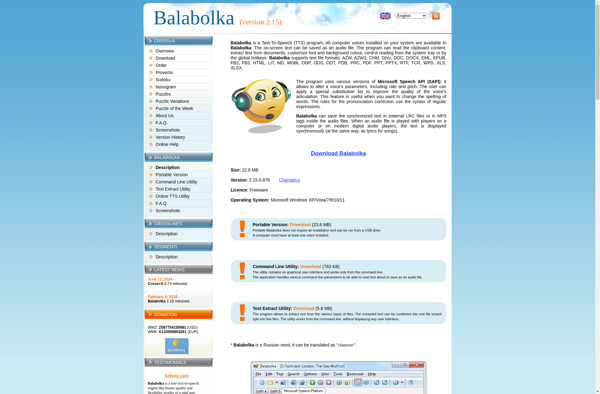
Bark (AI)
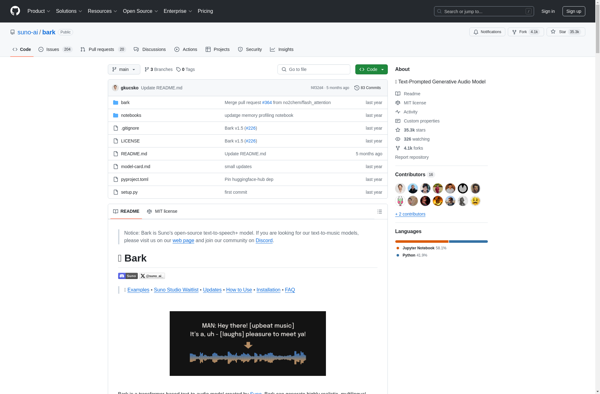
TexVoz