4sync
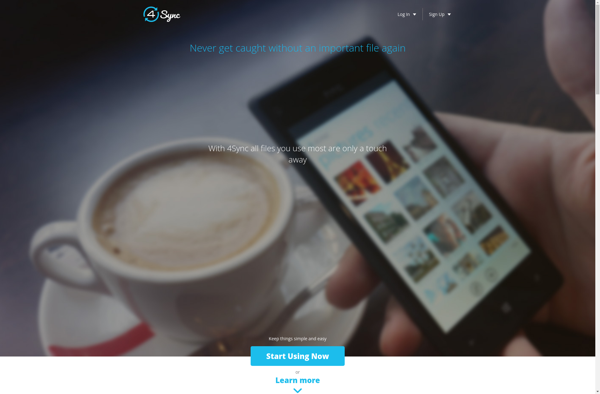
4sync: Free File Synchronization and Backup Software
Free file synchronization and backup software for Windows, macOS and Linux, syncs files and folders between devices or to external drives, keeping important files up-to-date and backed up across PCs and devices.
What is 4sync?
4sync is a free, open source file synchronization and backup software available for Windows, macOS and Linux operating systems. It provides an easy way to sync files and folders across devices like desktops, laptops, network drives and external hard drives.
Some of the key features of 4sync include:
- Intuitive interface for setting up one-way or two-way sync jobs between folders on local drives, external drives or over local network.
- Supports scheduled syncing to automatically keep files up-to-date based on your chosen interval.
- File versioning to maintain previous versions of synced files.
- Selective sync to only transfer files that have changed since last sync.
- Portable mode allows syncing files between external drives without requiring installation.
- Secure data transfer over local network with SSL/TLS encryption.
- Free and open source software published under GNU GPLv2 license.
With its versatility in handling varied sync and backup jobs, 4sync is a great free alternative to commercial solutions like Dropbox, GoodSync or Syncthing for personal as well as office use.
4sync Features
Features
- File syncing
- Folder syncing
- Backup to external drives
- Cross-platform - Windows, macOS, Linux
- Versioning
- Scheduling
Pricing
- Free
- Open Source
Pros
Cons
Official Links
Reviews & Ratings
Login to ReviewThe Best 4sync Alternatives
Top Backup & Sync and File Synchronization and other similar apps like 4sync
Here are some alternatives to 4sync:
Suggest an alternative ❐Google Drive

Dropbox

MediaFire

Google One
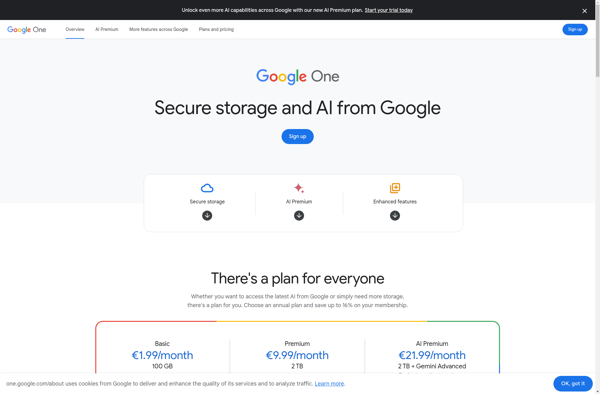
Koofr

Filestash

Krakenfiles
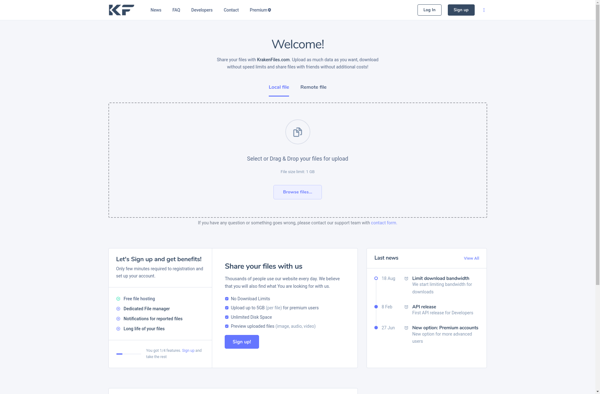
Blomp
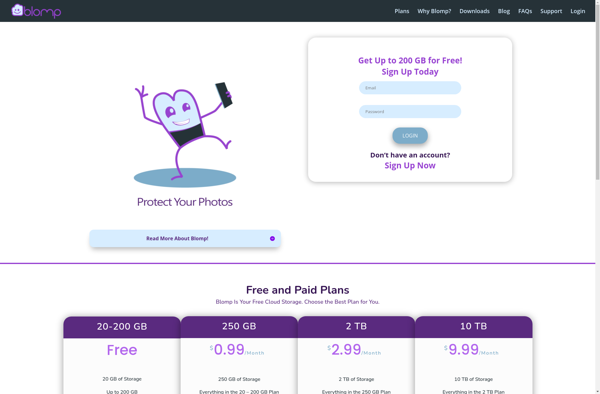
SugarSync

Yandex Disk
