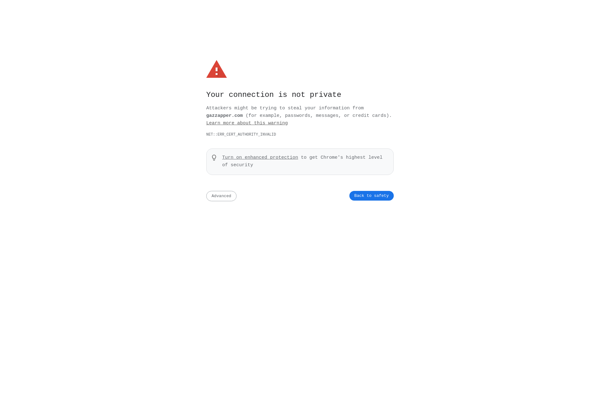60 Second Game Challenge
60 Second Game Challenge: Browser-Based Game Creation Tool
Create simple games in under 60 seconds with drag-and-drop functionality, add elements like images, text, and basic game mechanics.
What is 60 Second Game Challenge?
60 Second Game Challenge is a free online game maker that allows users to create basic games in under 60 seconds. It was created to make game development quick, easy, and accessible to everyone.
With 60 Second Game Challenge, users can choose from a variety of templates like platformers, shoot 'em ups, puzzles, runners and more. The intuitive drag and drop interface lets you easily add game elements like images, backgrounds, characters, obstacles and powerups. You can even add your own artwork and audio files.
There is basic logic available to control mechanics like character movement, scoring, level progression and more. No coding knowledge is required. Games can be played right in the browser and shared with a simple URL. The service is completely free with no ads.
While the games created are simple compared to commercial games built with more robust game engines, 60 Second Game Challenge makes it possible for anyone to easily build and share a basic playable game. It's great for beginners, teaching game design concepts or just having fun creating games in seconds.
60 Second Game Challenge Features
Features
- Drag-and-drop interface
- Pre-made templates
- Simple game mechanics
- Image and text elements
- 60 second time limit
- Browser-based
- No coding required
Pricing
- Freemium
Pros
Cons
Reviews & Ratings
Login to ReviewThe Best 60 Second Game Challenge Alternatives
Top Games and Gaming Software and other similar apps like 60 Second Game Challenge
Here are some alternatives to 60 Second Game Challenge:
Suggest an alternative ❐Cube Slam
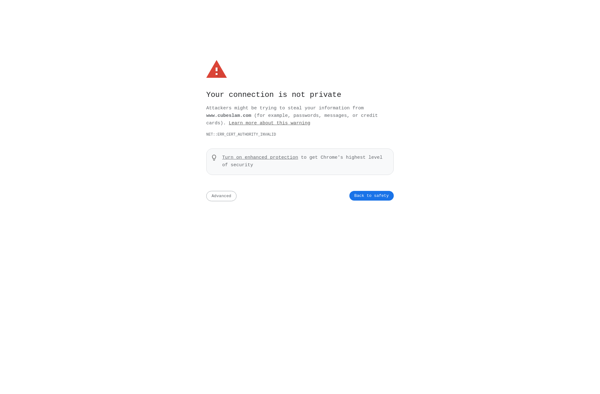
Pong Quest

Ping Pong Madness
Switch Up

Classic Pong G
Pöng
Let’s Pong It!
A Tiny Game of Pong
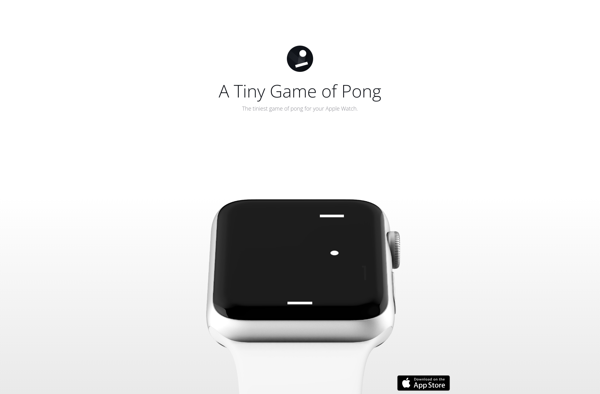
WimblePong Tennis