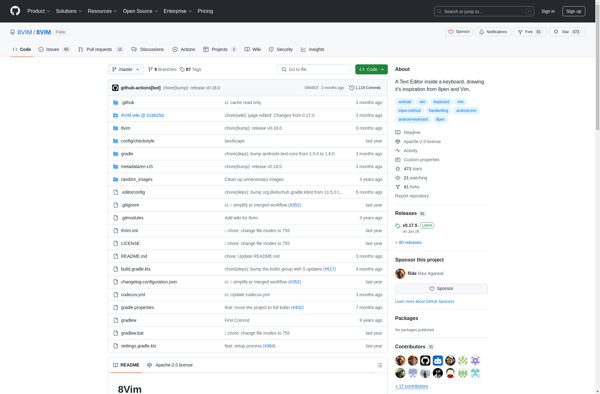8pen

8pen: Alternative Typing Interface
Discover 8pen, an innovative typing solution for touchscreen devices, offering a radial layout with eight pens for inputting text in a circular pattern.
What is 8pen?
8pen is a text input method optimized for touchscreen devices such as smartphones and tablets. It uses a radial, pie-shaped layout with eight 'pens' that function as virtual keys for entering text.
Rather than a standard QWERTY keyboard layout, 8pen arranges the pens in a circle. Each pen represents a group of alphabetic letters laid out in alphabetical order. To enter a letter, the user touches and drags their finger to the corresponding pen and makes a clockwise or counterclockwise gesture.
This circular pattern and gesture typing system is designed to increase efficiency and ergonomics on touchscreens. The large keys and open layout alleviate clutter and make typing easier on cramped mobile device screens. The gestures allow for faster text entry after a learning period.
In testing, experienced users of 8pen were able to achieve text input speeds comparable to physical keyboards. The radial pie layout also lends itself well to circular and oval-shaped smartwatches and other wearable devices with tiny screens.
Overall, 8pen offers an innovative circular typing interface optimized for touch that could be appealing to users seeking an alternative to standard smartphone keyboards.
8pen Features
Features
- Radial layout with 8 'pens' for text input
- Designed for touchscreen devices like smartphones and tablets
- Innovative interface for text entry
- Aims to improve typing speed and accuracy on touchscreens
Pricing
- Free
Pros
Cons
Official Links
Reviews & Ratings
Login to ReviewThe Best 8pen Alternatives
Top Social & Communications and Alternative Keyboards and other similar apps like 8pen
Here are some alternatives to 8pen:
Suggest an alternative ❐Microsoft SwiftKey

TouchPal Keyboard

8vim