Acrobat.com - Create PDF
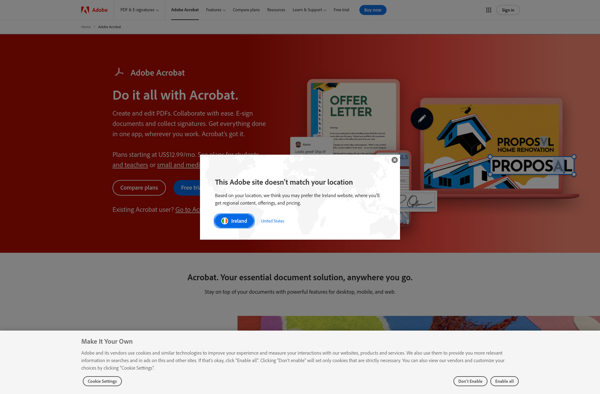
Acrobat.com - Create PDF
Acrobat.com - Create PDF is a free online PDF creation tool from Adobe. It allows users to easily convert various file types like Word, Excel, and PowerPoint to PDF. The tool also has features to combine multiple files into a single PDF, add text, reorder pages, and more.
What is Acrobat.com - Create PDF?
Acrobat.com - Create PDF is a free online service from Adobe that allows users to easily create, edit, sign, and share PDF files. With Acrobat.com, users can convert Word, Excel, PowerPoint and many other file formats to high-quality PDFs.
Key features of Acrobat.com - Create PDF include:
- Convert various file types like Word documents, Excel spreadsheets, PowerPoint presentations, JPEGs, and more to PDF.
- Combine multiple files into a single PDF, including file formats like Word, PowerPoint, Excel, images and more.
- Add text, headers/footers, page numbers, watermarks and other customizations to PDFs.
- Password protect and apply digital signatures to PDF files.
- Reorder, rotate, replace and delete PDF pages.
- Review and add comments to PDF documents.
- Share and distribute PDFs by email and through share links.
- Available on web and mobile - Android & iOS apps.
- Integration with Adobe Document Cloud and storage on Adobe servers.
As an online PDF editor and converter tool from Adobe, Acrobat.com - Create PDF provides an easy way for anyone to create, customize and share PDF files for free without needing desktop software.
Acrobat.com - Create PDF Features
Features
- Convert Word, Excel, PowerPoint to PDF
- Combine multiple files into one PDF
- Add text, images, links to PDFs
- Reorder, rotate, delete PDF pages
- Export PDF to Word, Excel, PowerPoint
- Fill and sign PDF forms
- Password protect PDF files
Pricing
- Freemium
Pros
Cons
Official Links
Reviews & Ratings
Login to ReviewThe Best Acrobat.com - Create PDF Alternatives
Top Office & Productivity and Pdf Tools and other similar apps like Acrobat.com - Create PDF
No alternatives found for Acrobat.com - Create PDF. Why not suggest an alternative?