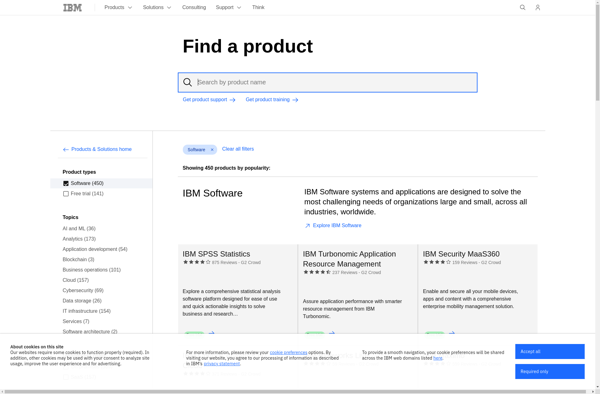Adobe AIR
Adobe AIR is a cross-platform runtime that allows developers to build desktop applications using HTML, JavaScript and Adobe Flash. It enables creating desktop apps that work across Windows, Mac, iOS, and Android.
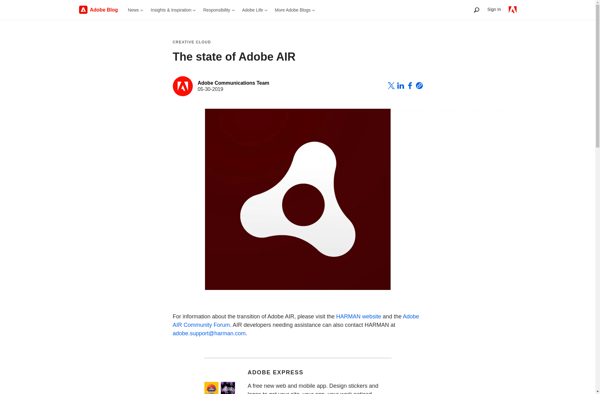
Adobe AIR: Cross-Platform Runtime for Building Desktop Apps
Adobe AIR is a cross-platform runtime that allows developers to build desktop applications using HTML, JavaScript and Adobe Flash. It enables creating desktop apps that work across Windows, Mac, iOS, and Android.
What is Adobe AIR?
Adobe AIR is a cross-platform runtime environment developed by Adobe that allows developers to build and deploy desktop applications across platforms and devices using HTML, JavaScript, Flash and other web technologies. Some key features of Adobe AIR include:
- Cross-platform support - AIR allows building applications that work seamlessly on Windows, macOS, iOS and Android from a single codebase.
- Access to device capabilities - AIR provides access to device capabilities like accelerometer, camera, microphone etc. making it easy to build feature-rich apps.
- Large set of APIs - AIR provides a comprehensive set of APIs for file system access, SQLite database, native extensions, cryptography and more.
- Packaging as native apps - Applications built with AIR can be packaged as native installer files for various platforms and app stores.
- Flex framework support - Adobe Flex applications can be built for desktop and deployed using AIR without browser plugins.
- Wide adoption - AIR has been adopted by gaming firms, media companies, software tools providers to build cross-platform apps.
Overall, Adobe AIR leverages web technologies to build and deploy cross-platform desktop applications with access to OS capabilities across devices and platforms like Windows, Mac, iOS and Android.
Adobe AIR Features
Features
- Cross-platform desktop app development
- Built on HTML, JavaScript, CSS
- Integration with Adobe Flash/Flex
- Access to device capabilities like camera, microphone, sensors
- Packaged apps run natively without browser
- Single codebase across platforms
Pricing
- Free
- Open Source
Pros
Write once, deploy anywhere
Leverage web development skills
Rapid development and prototyping
Reuse code and assets from web projects
Access native device capabilities
Good performance compared to web apps
Cons
Limited adoption and user base
No longer actively developed
Flash dependency raises security concerns
Lacks features of native desktop frameworks
Not ideal for graphically intensive games
Discontinued mobile support
Official Links
Reviews & Ratings
Login to ReviewThe Best Adobe AIR Alternatives
Top Development and Cross-Platform Application Runtimes and other similar apps like Adobe AIR
Here are some alternatives to Adobe AIR:
Suggest an alternative ❐Convertigo
Convertigo is an open source low-code platform designed for developing and deploying multi-channel web and mobile applications. It allows organizations to rapidly build, integrate, and deliver applications through a visual, model-driven approach.Some key capabilities and benefits of Convertigo include:Visual modeling for front-end and back-end application development and integrationDrag and drop...
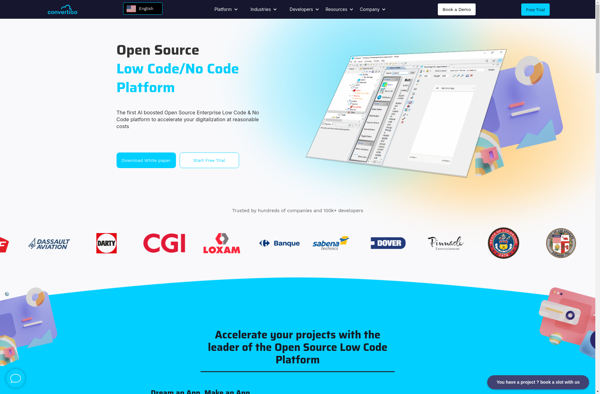
KodeWeave
kodeWeave is a versatile code editor and integrated development environment (IDE) designed specifically for web development. It incorporates a number of features to streamline building websites and web applications.The editor includes syntax highlighting and auto-completion for HTML, CSS, JavaScript, TypeScript, and other common web development languages out of the box....
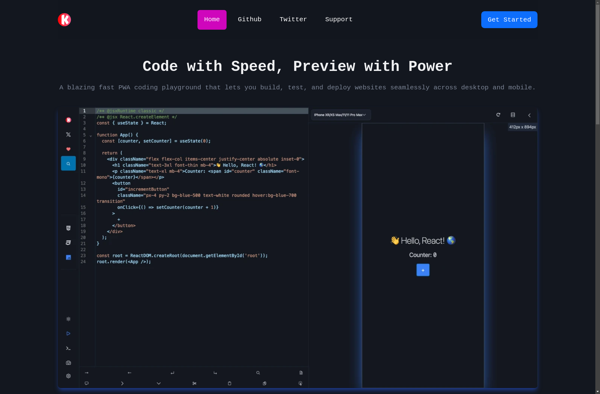
Appcelerator Titanium
Appcelerator Titanium is an open-source platform developed by Appcelerator for building cross-platform native mobile apps using JavaScript, HTML5, and CSS3 instead of platform-specific languages like Objective-C (for iOS) or Java/Kotlin (for Android). It enables developers to write code once and deploy to both iOS and Android platforms.Some key features and...
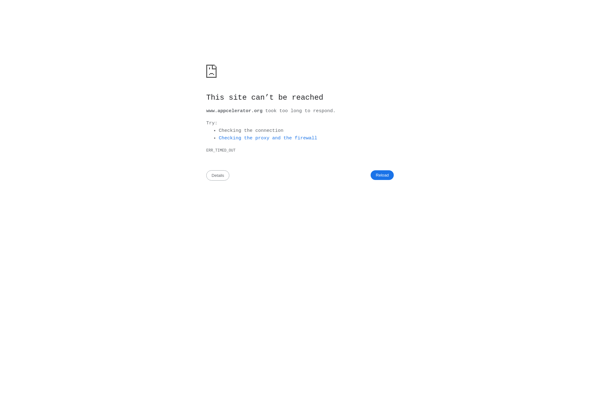
Sencha Touch
Sencha Touch is an HTML5 mobile application framework for developing web apps that look and feel native on touch screen devices, including iOS and Android. It allows web developers to build apps using web technologies like HTML5, CSS3 and JavaScript that have the appearance and fluidity of native apps built...
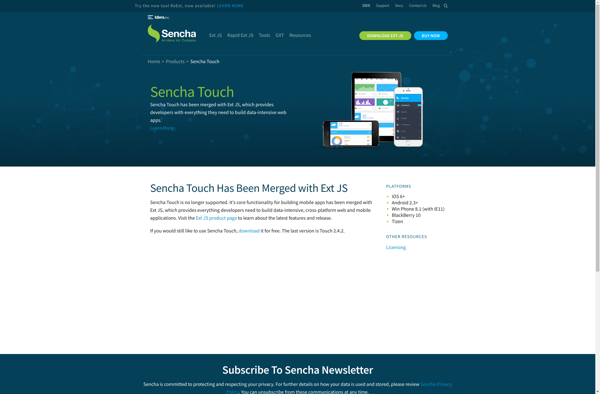
MobileSmith
MobileSmith is a no-code mobile app development platform that empowers non-technical people to build custom mobile apps. It provides an easy drag-and-drop interface to assemble mobile app components, connect to data sources, and publish apps without writing any code.Key features include:Intuitive visual app builder with drag-and-drop interfacePre-built app templates and...
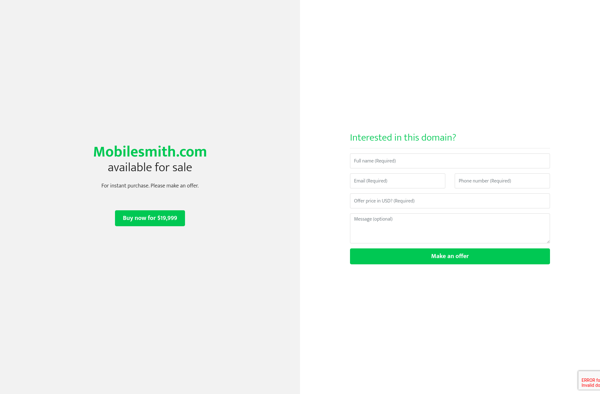
RhoMobile
RhoMobile is an open-source mobile application development framework created by Motorola for building native apps for multiple platforms, including iOS, Android, Windows Mobile, and Blackberry. It uses Ruby as the programming language and Rhodes as the Ruby-based framework.Some key features of RhoMobile:Write apps in Ruby code and deploy to native...

Codename One
Codename One is an open source framework aimed at allowing Java developers to build native mobile applications that can run on multiple platforms including iOS, Android, Windows, and more. Some key aspects of Codename One:Write once, run anywhere - Developers can write code in Java and use the Codename One...
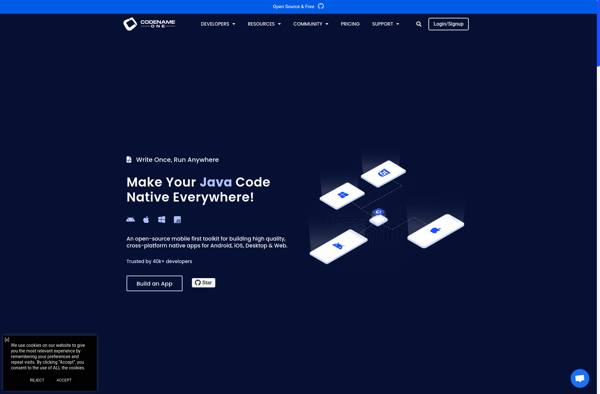
IBM Worklight
IBM Worklight is an enterprise-grade mobile application platform that enables organizations to efficiently develop, connect, run and manage HTML5, hybrid and native mobile applications. Key capabilities include:Integrated Development Environment (IDE) to develop hybrid mobile applications using open web technologies (HTML5, CSS3, JS) as well as native APIs and frameworks.Connectors to...