Adobe Prelude
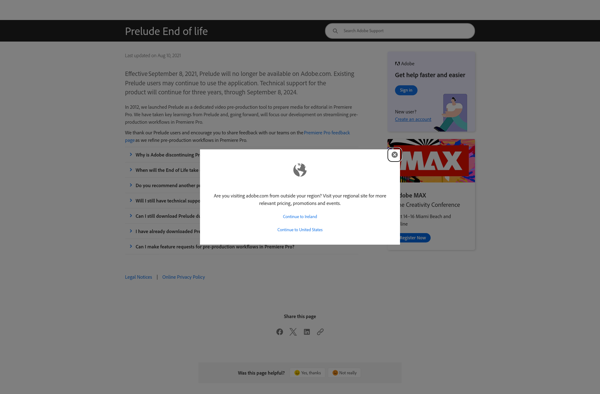
Adobe Prelude: Video Ingest and Logging Tool
Adobe Prelude is a video ingest and logging tool that allows you to import media, add metadata, create rough cuts, and transfer to editing applications. It's useful for organizing footage before editing.
What is Adobe Prelude?
Adobe Prelude is a video ingest and logging software application developed by Adobe Systems. It allows users to import media, create a searchable clip index, add custom metadata, create rough cuts and transitions, and transfer the metadata and rough cuts to other post-production applications such as Adobe Premiere Pro and Adobe After Effects.
Key features of Prelude include:
- Ability to ingest footage from a variety of file-based cameras and audio recorders
- Logging tools for adding notes, comments and custom metadata
- Rough cut editing tools for creating assemblies and sequences
- Integration with other Adobe CC apps like Premiere Pro, After Effects, and Adobe Story
- Marking favorite clips and flagging useless clips for easy identification
- Transcoding media into intermediate codecs for smooth editing in post-production
- An interface tailored to field production and ingest workflows
Prelude is most useful for video producers, filmmakers, news videographers, and others who work with large amounts of raw footage. It allows them to organize their media, find the best clips, and seamlessly transfer rough cuts to Premier Pro for polished editing. This can save a tremendous amount of time over manually logging and transcribing footage without Prelude.
Adobe Prelude Features
Features
- Import and ingest video footage from various sources
- Add metadata and create markers for logging and organization
- Create rough cuts and sequences for editing
- Integrate with other Adobe Creative Cloud applications
- Support for a wide range of video formats and codecs
Pricing
- Subscription-Based
Pros
Cons
Official Links
Reviews & Ratings
Login to ReviewThe Best Adobe Prelude Alternatives
Top Video & Movies and Video Editing and other similar apps like Adobe Prelude
No alternatives found for Adobe Prelude. Why not suggest an alternative?