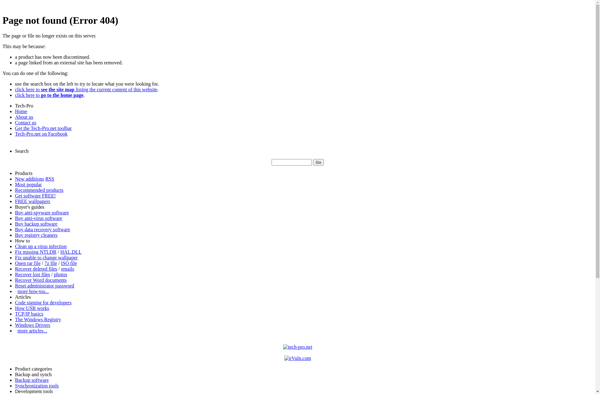Advanced Uninstaller PRO
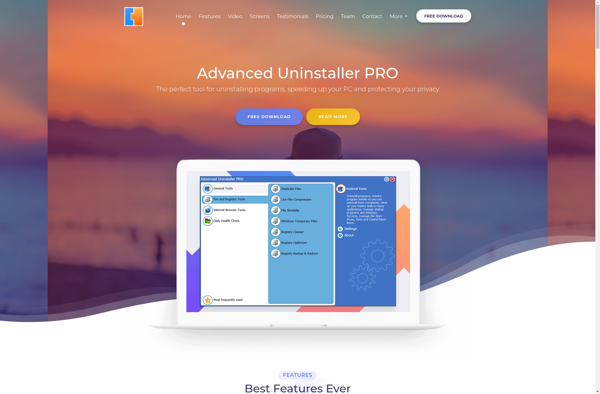
Advanced Uninstaller PRO
A software uninstallation tool for Windows that thoroughly scans and removes programs, including stubborn ones the standard Windows uninstaller cannot fully uninstall
What is Advanced Uninstaller PRO?
Advanced Uninstaller PRO is a powerful uninstallation utility for Windows that can completely remove software, including remnants that the standard Windows uninstaller leaves behind. It performs deep scans to detect all files, folders, registry keys, and values associated with a program and eliminates them.
Some key features include:
- Ability to uninstall bundleware, damaged programs, partially installed applications, and programs with missing uninstallers that the Windows uninstaller struggles with.
- A scanning engine that locates all traces of a software in the registry, file system, and other parts of the OS.
- Options to force uninstall a program and erase all of its leftovers.
- Multi-level backup system to create system restore points before each uninstallation.
- Shredder feature to securely delete files and make them irrecoverable.
- Portable version that can be run from a USB drive.
- Support for batch uninstalling multiple programs at once.
- Available in a free version and a paid Pro version with additional tools.
Advanced Uninstaller PRO makes it easy to thoroughly clean up any software on your Windows PC for optimal performance. Its deep scan capabilities surpass the basic Windows uninstaller.
Advanced Uninstaller PRO Features
Features
- Complete uninstall of programs
- Forced uninstall of stubborn programs
- Cleans up registry entries after uninstall
- Removes leftover files and folders
- Monitors system changes during installs
- Bulk uninstall tool
- Startup manager
Pricing
- One-time Purchase
Pros
Cons
Official Links
Reviews & Ratings
Login to ReviewThe Best Advanced Uninstaller PRO Alternatives
Top Os & Utilities and Uninstallers and other similar apps like Advanced Uninstaller PRO
Here are some alternatives to Advanced Uninstaller PRO:
Suggest an alternative ❐TrackWinstall
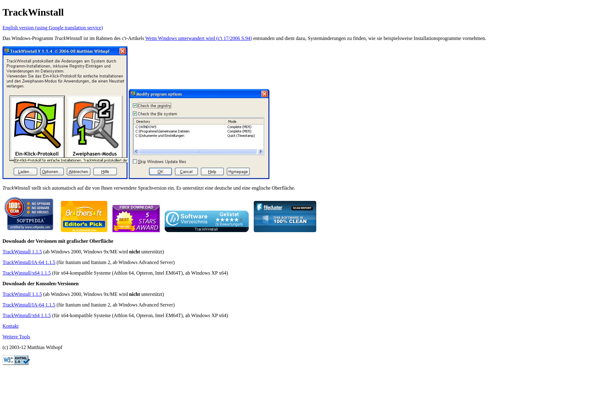
Mighty Uninstaller

Puran Uninstaller
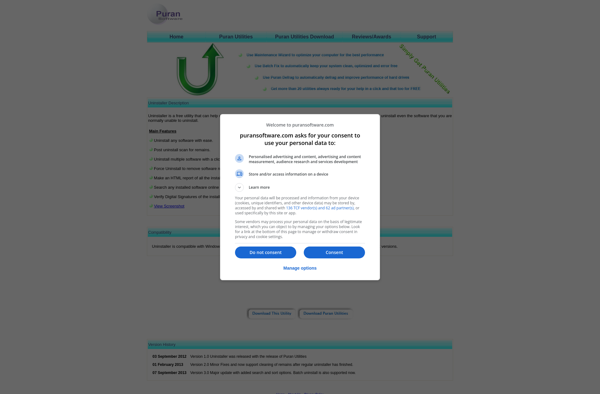
Windows App Boss
Full Uninstall
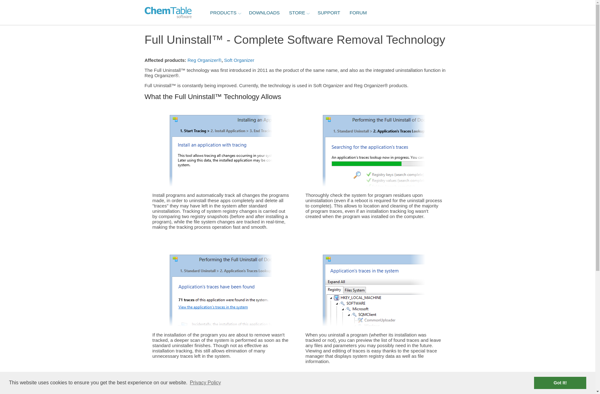
Windows XP Update Remover