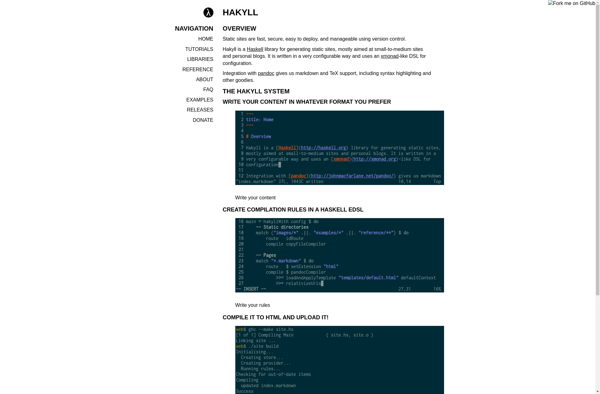After Dark
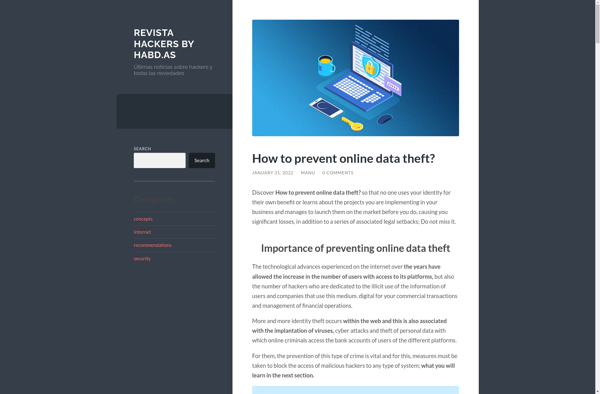
After Dark: Classic Animated Screen Saver
Discover the nostalgic charm of After Dark, a classic Mac screen saver from the 1990s, featuring animated flying toasters and quirky graphics.
What is After Dark?
After Dark is a classic screen saver software application that was very popular on Macintosh computers in the 1990s. It features various animated graphics that fly across the screen while the computer is idle or sleeping.
The most iconic graphic in After Dark is the flying toasters. These toasters sprout wings and fly across the screen in formation, sometimes carrying pieces of toast with them. Other graphics include mowing lawn gnomes, bouncing dog heads, swimming fish, piping pipes screensavers and more. The graphics are random and change each time the screen saver activates.
After Dark was developed by Berkeley Systems and first released in 1989 for Mac. It became hugely popular as screen savers were gaining traction at the time to prevent screen burn-in on CRT monitors. After Dark helped make screen savers an essential part of the 1990s computer experience with its fun and quirky graphics.
Later versions of After Dark added features like sound effects, passwords, and display cycling. It also expanded the library of graphics in themes like After Dark Games, After Dark Holiday Packs, and Disney After Dark.
After Dark continued to release new versions throughout the 1990s. It inspired strong nostalgia among Mac users who remember the flying toasters and lawn gnomes fondly. The software is no longer developed but After Dark toasters remain an iconic piece of Mac software history in the multimedia screensaver era.
After Dark Features
Features
- Flying toasters
- Fish swimming across the screen
- Bouncing icons
- Customizable modules and graphics
- Password protection
- Screen saver mode
Pricing
- Open Source
Pros
Cons
Official Links
Reviews & Ratings
Login to ReviewThe Best After Dark Alternatives
Top Os & Utilities and Screen Savers and other similar apps like After Dark
Hugo
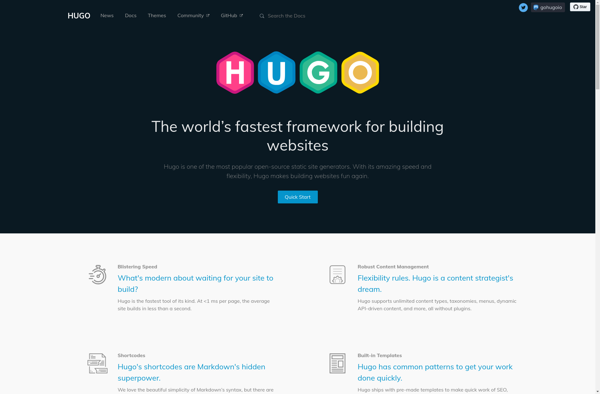
Jekyll
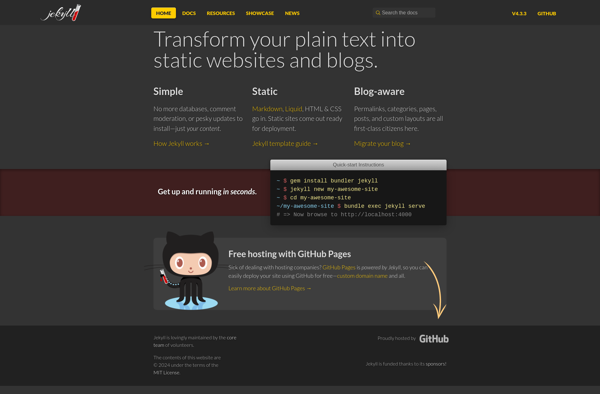
Gatsby
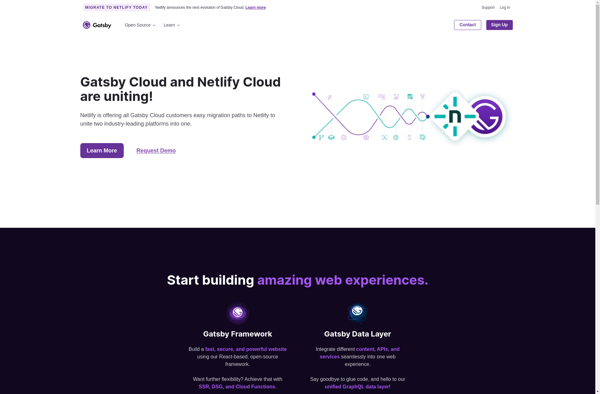
VuePress
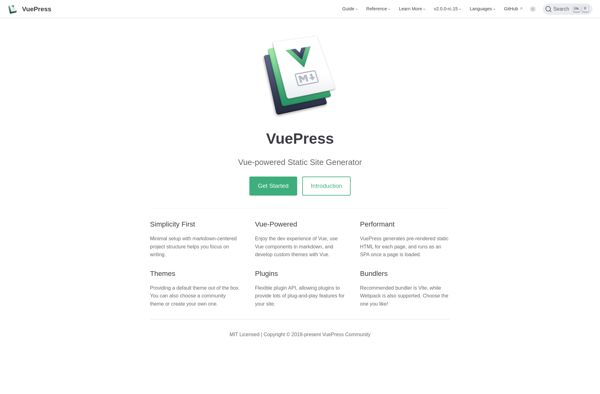
Pelican
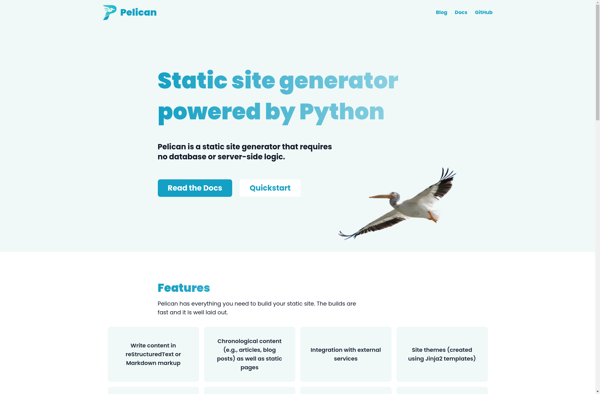
Minerva

MiddleMan
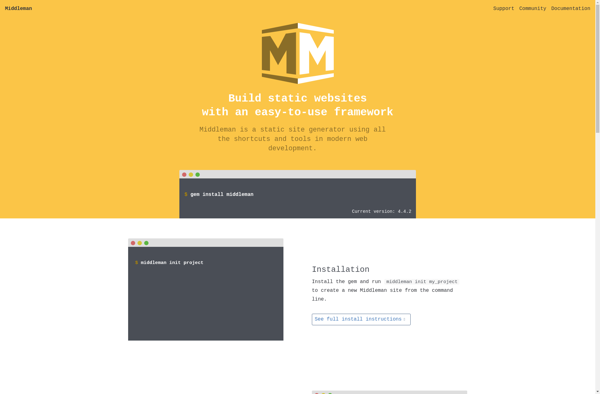
Hakyll