Airsite
Airsite: Cloud Platform for Construction Sites
Streamline construction projects with Airsite's cloud platform, offering team communication, document management, plan sharing, photo sharing, progress tracking, and more to enhance collaboration.
What is Airsite?
Airsite is a cloud-based construction management software designed for the architecture, engineering and construction (AEC) industry. It provides a centralized platform for teams to collaborate and manage all aspects of a construction project from start to finish.
Some key features of Airsite include:
- Centralized document management - Store and share project documents like BIM models, drawings, safety manuals etc. Manage document workflows. Access via web or mobile.
- Task and issue tracking - Create tasks for team members and track progress. Log and assign issues that come up.
- Progress monitoring - Visually track percent complete for different parts of the project.
- Project planning - Create and share interactive Gantt charts for project schedules and task dependencies.
- Reporting dashboards - Build custom reports and dashboards to track project KPIs.
- Team communication - Communicate via chat, video calls, photo sharing and more.
Overall, Airsite aims to be an all-in-one online collaboration and project management platform tailored for the construction industry. The software helps teams keep projects on-time and on-budget by streamlining communication, file sharing and reporting between the office and field teams.
Airsite Features
Features
- Real-time collaboration and communication
- Document management
- Task management
- Progress tracking
- Photo sharing
- Integrations with other software
- Mobile access
Pricing
- Subscription-Based
Pros
Cons
Official Links
Reviews & Ratings
Login to ReviewThe Best Airsite Alternatives
Top Business & Commerce and Project Management and other similar apps like Airsite
Here are some alternatives to Airsite:
Suggest an alternative ❐Webflow
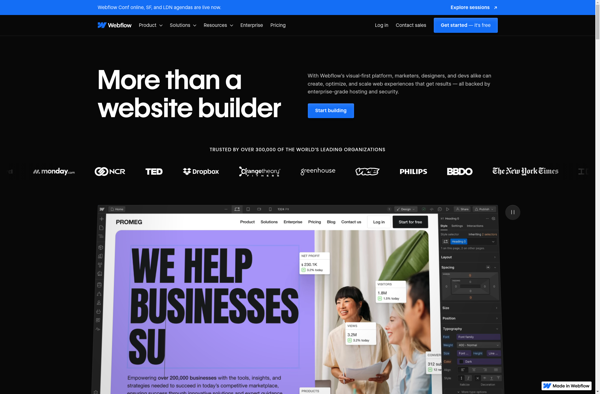
Wix.com
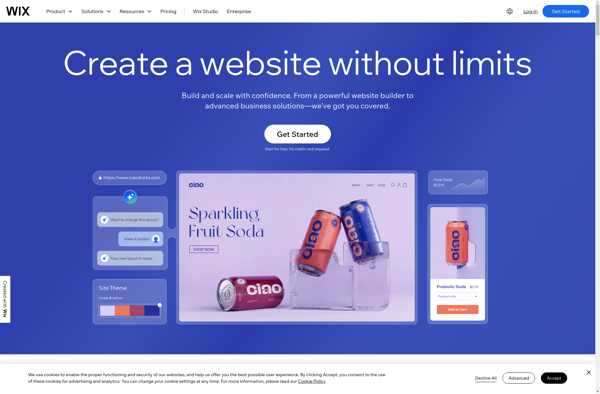
Mobirise

Bootstrap Studio
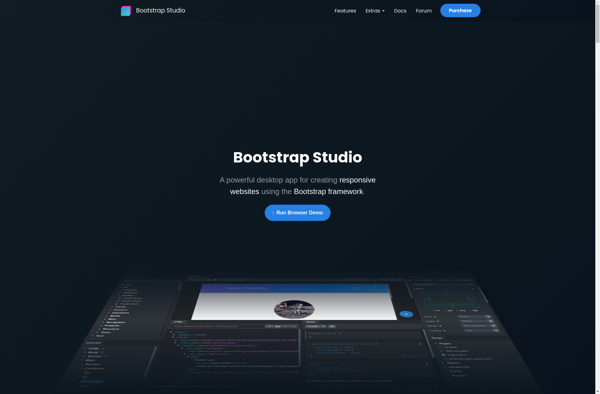
Bubble
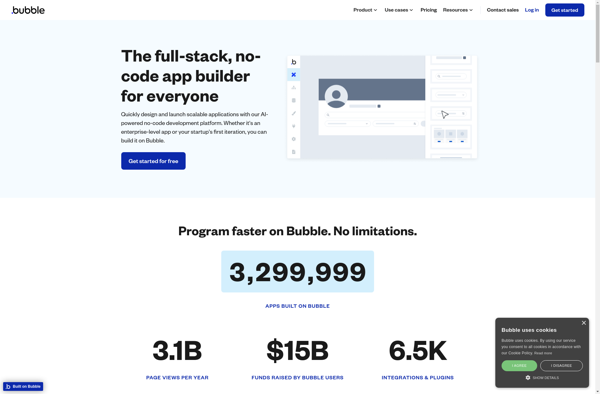
Squarespace

Google Sites
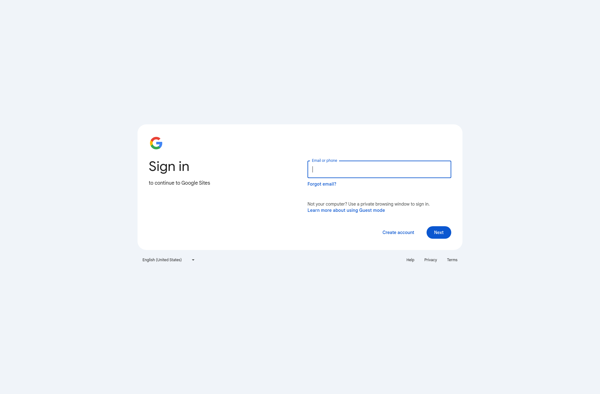
Silex
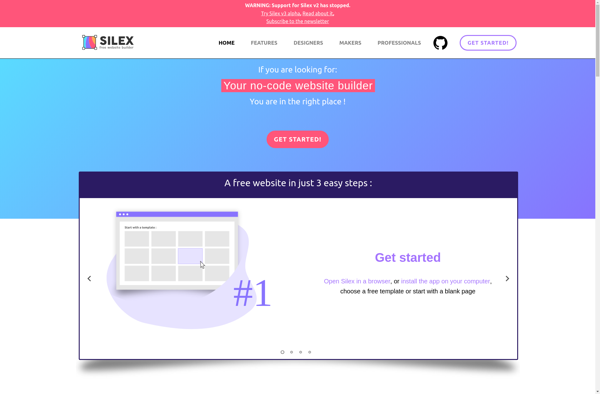
Weebly
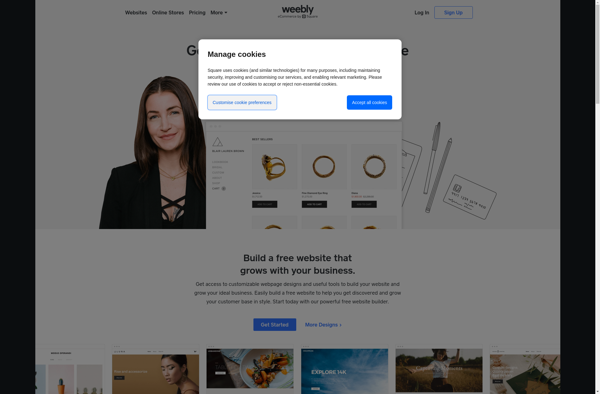
Blocs

Jimdo

Pixpa
