AlomWare Reset

AlomWare Reset: Free Software for Windows Default Settings
AlomWare Reset is a free software that allows users to reset various settings on their Windows computer back to default factory settings. It can reset things like internet explorer settings, default file associations, file permissions, and more.
What is AlomWare Reset?
AlomWare Reset is a useful utility software for Windows that allows users to easily reset various settings, configurations, and customizations back to the default factory state. It can come in handy when your system has accumulated lots of changes over time and things don't work as expected anymore.
Some of the key things that AlomWare Reset can reset include:
- Internet Explorer settings like homepage, search providers, tabs, history, temporary files
- File associations for various file types like .txt, .jpg, .mp3
- File permissions on key folders like My Documents, My Pictures etc.
- Menu animations, visual styles, folder options for Windows Explorer
- Unhide hidden files and folders
- Delete unnecessary desktop icons and shortcuts
- Remove invalid file name characters from files and folders
The utility is very easy to use with a simple interface. You just need to select the items you want to reset and click on the Reset button. It doesn't require any advanced computer skills.
The best part about AlomWare Reset is that it's 100% free to use. There are no ads, spyware or bundled offers. It's a light and portable software that you can carry on a USB drive and run on any Windows PC.
Overall, if you want to refresh various settings on your Windows computer, AlomWare Reset is a great choice. It can help you troubleshoot many issues by reversing unwanted customizations.
AlomWare Reset Features
Features
- Reset Internet Explorer settings
- Reset file associations
- Reset Windows Firewall settings
- Reset file permissions
- Reset Group Policy settings
- Reset hosts file
- Reset user & computer accounts
- Reset Windows services
- Reset network settings
Pricing
- Free
Pros
Cons
Official Links
Reviews & Ratings
Login to ReviewThe Best AlomWare Reset Alternatives
Top Os & Utilities and System Tools and other similar apps like AlomWare Reset
Here are some alternatives to AlomWare Reset:
Suggest an alternative ❐Memory Optimizer by Andy
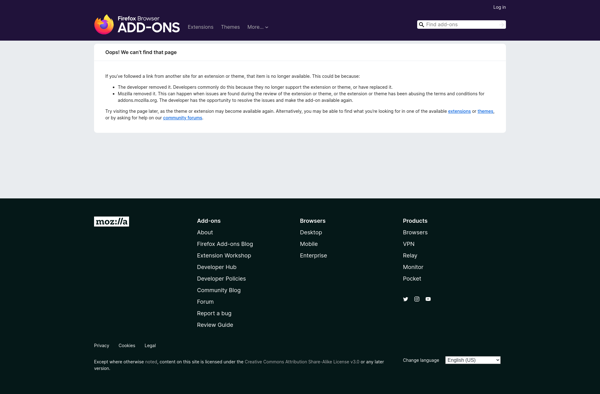
Wise Memory Optimizer
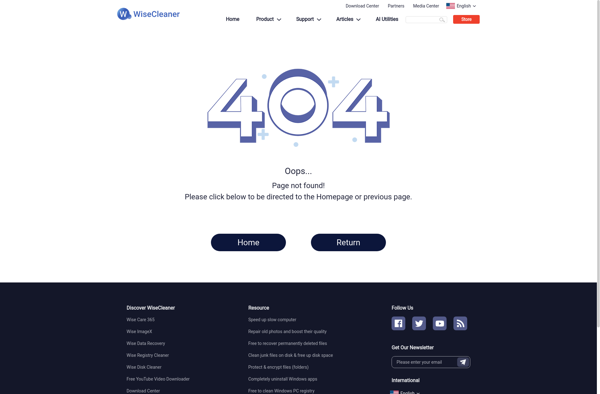
Memory Cleaner X
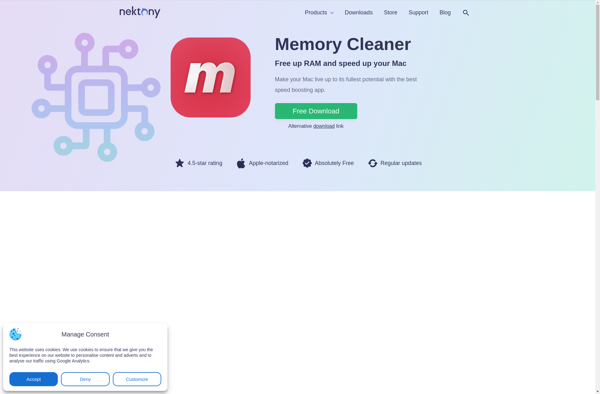
CleanMem
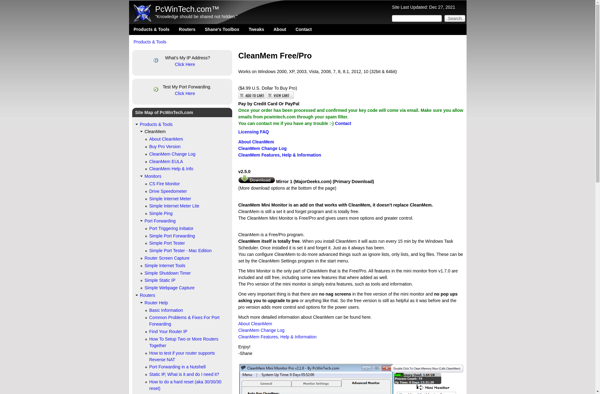
WinExt Free
