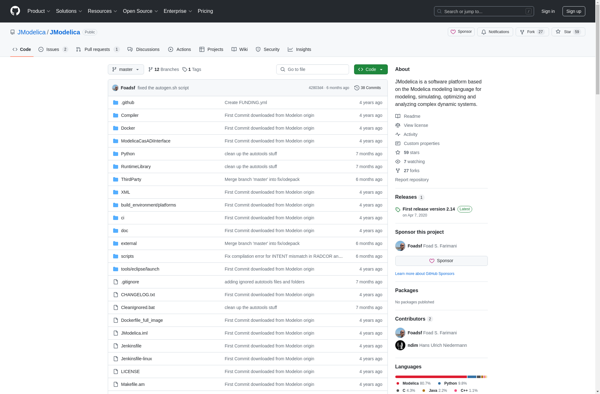Altair Activate
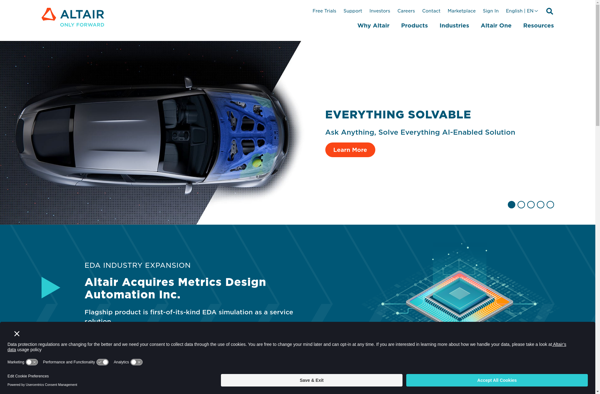
Altair Activate: Computer-Aided Engineering Software
CAE software for structural, fluid flow, and thermal simulations with a user-friendly GUI
What is Altair Activate?
Altair Activate is a multi-disciplinary computer-aided engineering (CAE) simulation software used for numerical analysis in product design and development. It allows engineers and designers to virtually test product designs, identify design issues, and optimize products prior to investing in physical prototypes and tooling.
With Activate, engineers can perform structural, vibration, fluid flow, and thermal simulations for applications ranging from buildings and infrastructure to consumer products and electronics. It has an intuitive graphical user interface for building CAD models, applying material properties, meshing, assigning loads and boundary conditions, and analyzing simulation results.
Key features include:
- Physics interfaces for structural, thermal, flow, and vibro-acoustic analysis
- CAD import tools and geometry defeaturing
- Extensive material database and ability to define custom materials
- Sophisticated meshing tools for tetrahedral, hexahedral, shell, beam meshes
- Solvers for linear and nonlinear simulations
- Linkage with popular optimization software
- Customization with Python scripting
- Integration with other Altair software like HyperWorks, OptiStruct, AcuSolve
Overall, Altair Activate streamlines CAE workflows to help engineers perform accurate simulation early in the design cycle to create better products faster.
Altair Activate Features
Features
- Finite element analysis
- Computational fluid dynamics
- Thermal simulation
- Optimization
- Visualization and postprocessing
- Scripting and automation
Pricing
- Subscription
- Pay-per-use
Pros
Cons
Official Links
Reviews & Ratings
Login to ReviewThe Best Altair Activate Alternatives
Top Development and Computer-Aided Design and other similar apps like Altair Activate
Here are some alternatives to Altair Activate:
Suggest an alternative ❐Simulink
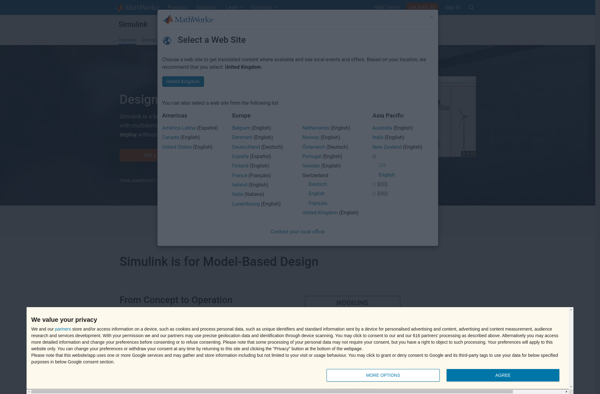
OpenModelica

JModelica