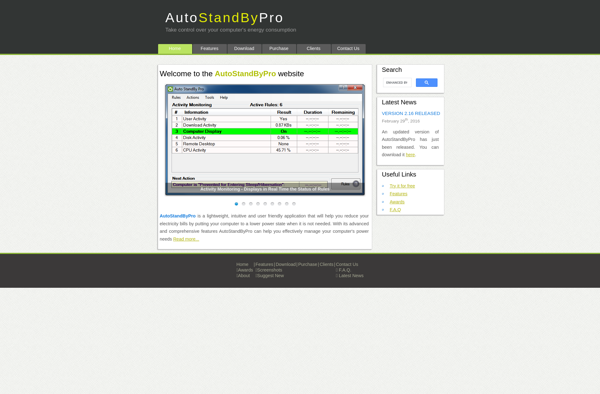Alternate Shutdown

Alternate Shutdown: Windows Shutdown Options
Free, open-source software providing additional shutdown options for Windows, including hibernate, restart, log off, lock, and sleep
What is Alternate Shutdown?
Alternate Shutdown is a free, open-source program for Windows that enhances the default shutdown options. It integrates seamlessly into the standard Windows shutdown dialog box and adds extra buttons to hibernate, restart, log off, lock the computer, or put it to sleep.
With Alternate Shutdown installed, when you click the Power button or select Shut Down from the Start menu in Windows, you will see additional options to:
- Hibernate - Saves the current state to disk and powers down
- Restart - Immediately restarts the computer
- Log Off - Logs out the current Windows user
- Lock - Locks the computer, requiring a password to log back in
- Sleep - Puts the computer into a low-power sleep mode
As an open-source program, Alternate Shutdown is completely free to download and use. It works on Windows XP through Windows 10. The small download size and simple integration into Windows makes Alternate Shutdown a useful utility for those who want extra shutdown/power options without added complexity.
Alternate Shutdown Features
Features
- Provides additional shutdown options like hibernate, restart, log off, lock, sleep
- Lets you customize the shutdown dialog box
- Lightweight and easy to use
- Open source and free
Pricing
- Open Source
- Free
Pros
Cons
Reviews & Ratings
Login to ReviewThe Best Alternate Shutdown Alternatives
Top Os & Utilities and System Tools and other similar apps like Alternate Shutdown
Here are some alternatives to Alternate Shutdown:
Suggest an alternative ❐FCorp My Desktop
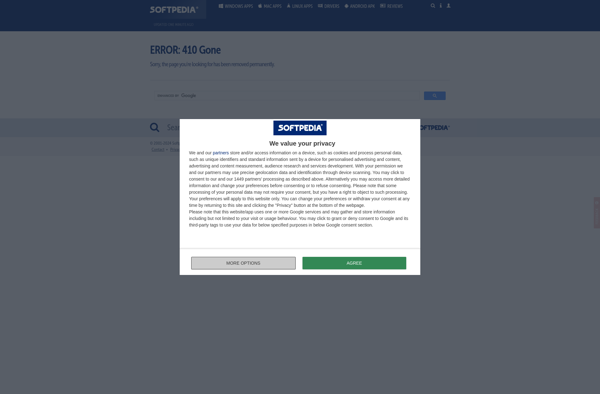
Dshutdown
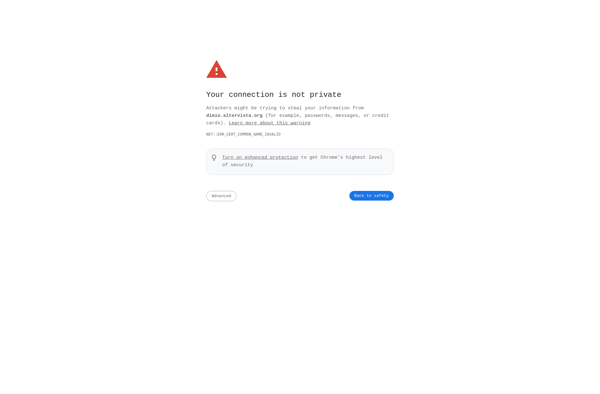
Airytec Switch Off

Wise Auto Shutdown
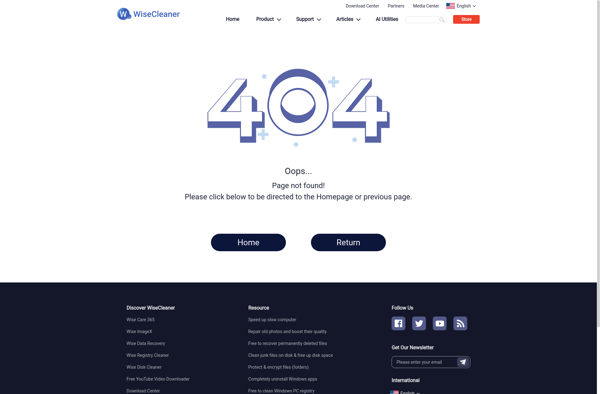
Shutdown8
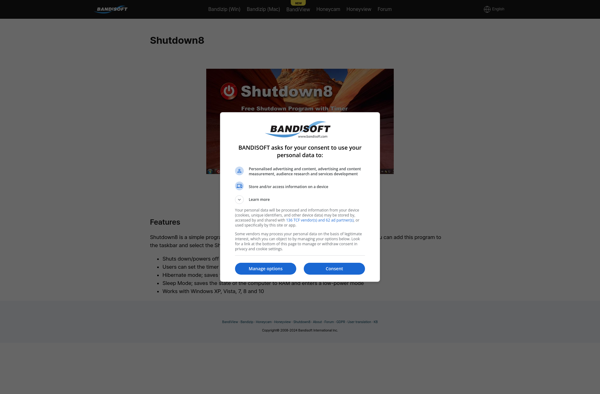
Final Countdown
AMP WinOFF
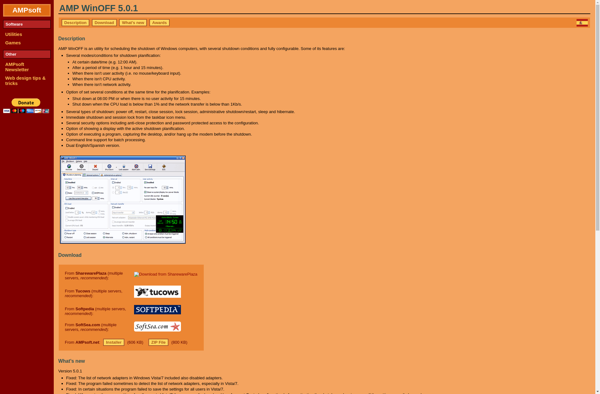
Auto powerOn and shutdown

Auto StandBy Pro