Amanote
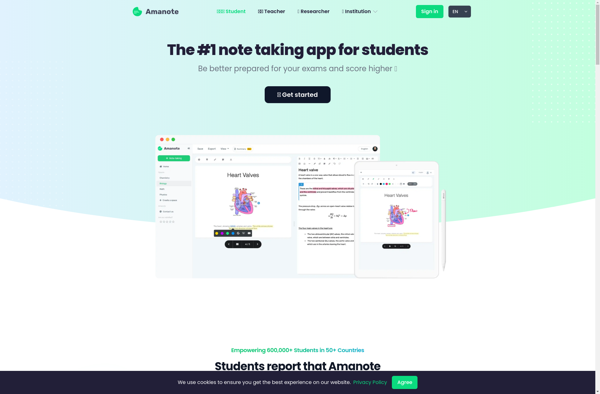
Amanote: Free Note-Taking App
Amanote is a free note-taking and organizing app available for Windows, macOS, Linux, iOS and Android. It allows users to create rich text documents, add tags, insert images and diagrams, record audio notes, and organize everything into notebooks. Key features include cross-platform syncing, offline access, collaboration tools, and dark mode support.
What is Amanote?
Amanote is a popular open-source note-taking and organizing application available across multiple platforms including Windows, macOS, Linux, iOS and Android. It offers a versatile yet intuitive interface for creating rich text documents, audio recordings, hand-drawn sketches, screenshots and more.
Some of the key features of Amanote include:
- Cross-platform compatibility and synchronization - Notes are synced securely via the user's Amanote account allowing seamless access across devices.
- Offline access - Content remains available without an internet connection and automatically syncs when back online.
- Collaboration - Notes can be shared with other Amanote users for real-time collaborative editing.
- Tags and notebooks - Flexible organization using tags to associate notes or notebooks to group related notes.
- Multimedia integration - Supports formatted text, checklists, images, diagrams, sketches, audio recordings, code snippets, PDFs and more in a note.
- Search and navigation - Quickly search notes by title, tag, text contents or browse them chronologically.
- Customizable interface - Personalize the look with a variety of color schemes and layout options including comfortable dark mode.
- Security - Notes are encrypted both in transit and at rest for privacy.
- Open source - Actively developed by a community of volunteers to create a free tool available to all.
In summary, if you're looking for a future-proof note organizer with cross-device convenience and rich formatting capabilities, Amanote offers an excellent free and open-source solution for personal or team note-taking.
Amanote Features
Features
- Rich text editor
- Note tagging
- Notebooks for organization
- Image/diagram insertion
- Audio recording
- Dark mode
- Cross-platform syncing
- Offline access
- Collaboration tools
Pricing
- Freemium
Pros
Cons
Official Links
Reviews & Ratings
Login to ReviewThe Best Amanote Alternatives
Top Office & Productivity and Note Taking and other similar apps like Amanote
Here are some alternatives to Amanote:
Suggest an alternative ❐CherryTree

Milanote
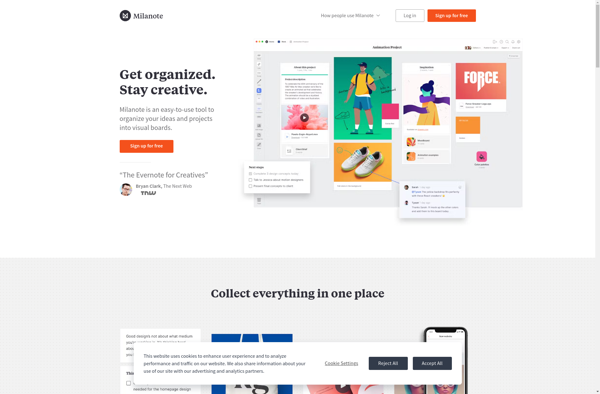
The Guide
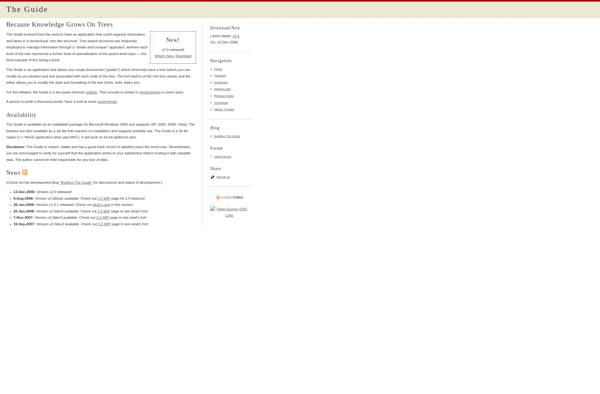
VSNotes
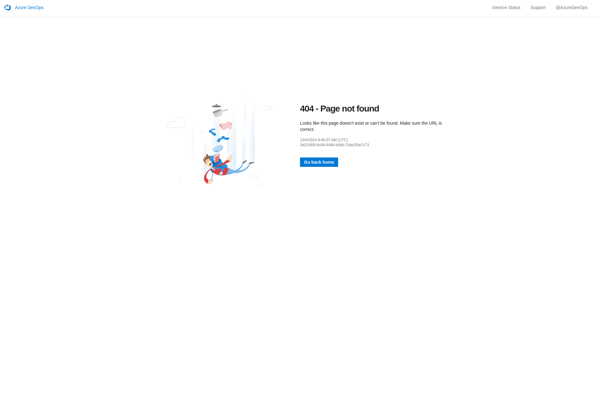
Cryptee

Soysauce Lab Noto
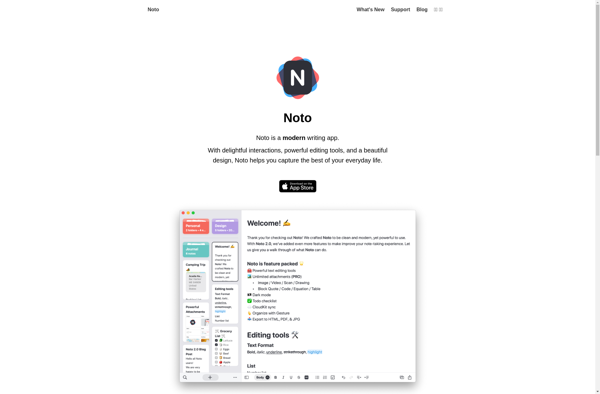
Passfindr

Scrutch
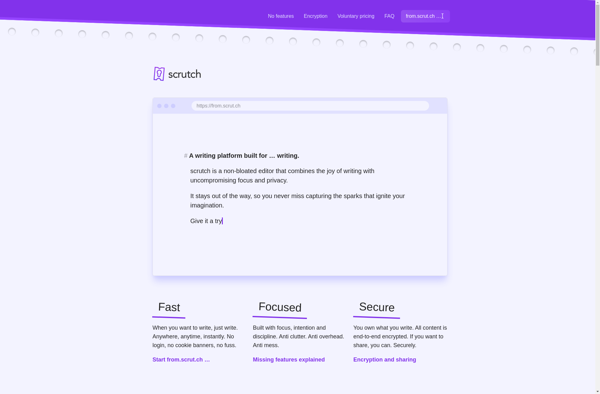
MixNote NotePad Notes