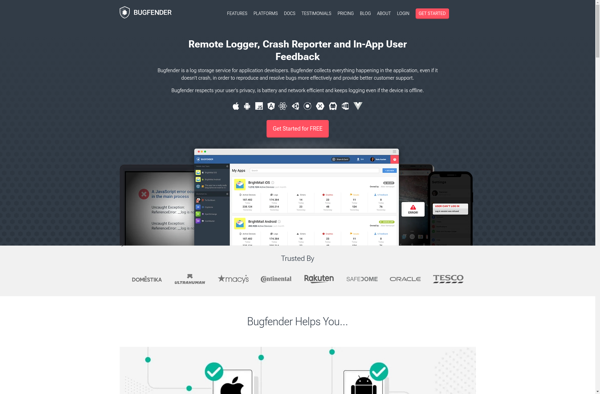Android Debug Bridge
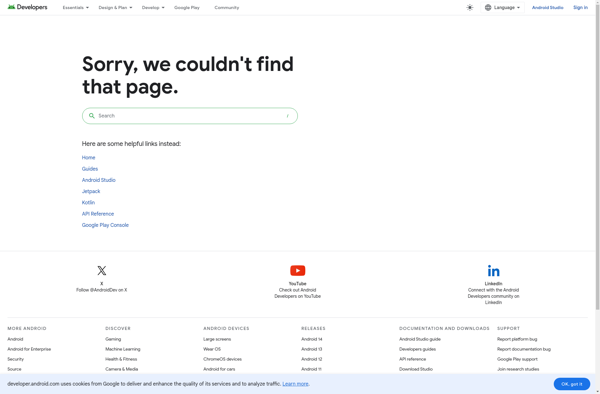
Android Debug Bridge (ADB)
Android Debug Bridge (ADB) is a command line tool that allows communication with an Android device for debugging purposes. It can install and debug apps, copy files to/from devices, access shell commands, and more.
What is Android Debug Bridge?
The Android Debug Bridge (ADB) is a versatile command line tool that enables communication between a computer and an Android device for debugging purposes. It allows you to manage the state of an Android device from a computer, facilitating a variety of device actions including app installation/debugging, data transfer, shell access, and more.
Some key features and capabilities provided by ADB include:
- Installing and debugging apps on an Android emulator or connected Android device
- Copying files and data between a computer and an Android device
- Viewing and managing processes running on the Android device
- Issuing shell commands to the Android device
- Accessing debugging information from the Android framework and apps like logcat logs
- Screen capture and screen recordings of the connected Android device
- Issuing device reboot commands or other system commands like accessing recovery mode
ADB works by establishing a client (your computer)-server (Android device) architecture via a USB connection or TCP/IP networking. It comes integrated as part of the Android SDK which you can download for free.
Android Debug Bridge Features
Features
- Installs and manages apps on Android devices/emulators
- Transfers files between computer and Android device
- Captures screenshots
- Records screen video
- Reads logs
- Runs shell commands
- Debugs apps
Pricing
- Open Source
Pros
Cons
Reviews & Ratings
Login to ReviewThe Best Android Debug Bridge Alternatives
Top Development and Debugging Tools and other similar apps like Android Debug Bridge
Bugfender