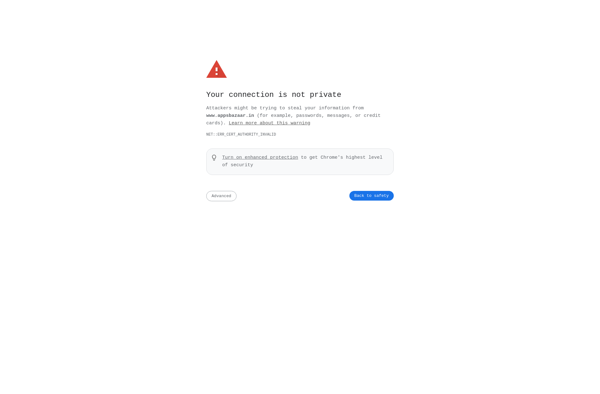Apowersoft Phone Transfer
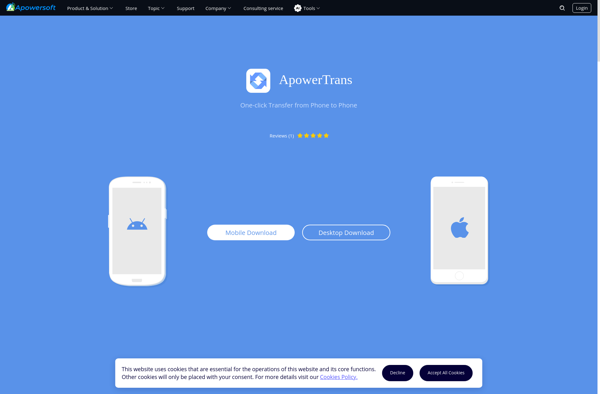
Apowersoft Phone Transfer: Transfer Content Between Mobile Devices
Apowersoft Phone Transfer is a software tool that allows you to transfer content between two mobile devices, such as phones, tablets or iPods, using a USB cable or Wi-Fi connection. It can transfer contacts, messages, call logs, photos, videos, audio files, apps and more between iOS and Android devices.
What is Apowersoft Phone Transfer?
Apowersoft Phone Transfer is a user-friendly phone transfer and content manager software that enables seamless transfer of files and data between multiple mobile devices, including iOS and Android phones and tablets.
Key features include:
- Transfer contacts, SMS messages, call logs, photos, videos, music, apps, ebooks and other files between any two mobile devices, whether iOS or Android
- Works with all iOS and Android devices and supports 3000+ phone models
- Allows 1-click phone to phone transfer, without needing iTunes or iCloud
- Intuitive interface for easy file browsing and transfer
- Secure transfer protocol to keep data safe
- Available for both Windows and Mac platforms
Apowersoft Phone Transfer provides an efficient way to transfer files, migrate data and manage content across mobile devices. Its versatility, ease-of-use and support for a wide array of device models makes it a handy tool for anyone looking to move files between phones and tablets.
Apowersoft Phone Transfer Features
Features
- Transfer contacts, messages, photos, videos, music, apps and more between iOS and Android devices
- Supports 6000+ device models from major brands like Samsung, Apple, Huawei, Xiaomi, OPPO, Vivo, etc
- Transfers data between devices via USB cable or Wi-Fi connection
- Backs up device data and restores to another device
- Migrates WhatsApp chats between Android and iPhone
- Transfers data from old phone to new phone
- Supports iOS 16 and Android 13
Pricing
- Freemium
- Subscription-Based
Pros
Cons
Official Links
Reviews & Ratings
Login to ReviewNo reviews yet
Be the first to share your experience with Apowersoft Phone Transfer!
Login to ReviewThe Best Apowersoft Phone Transfer Alternatives
Top Social & Communications and Data Transfer and other similar apps like Apowersoft Phone Transfer
Here are some alternatives to Apowersoft Phone Transfer:
Suggest an alternative ❐Sweech
Easy File Transfer