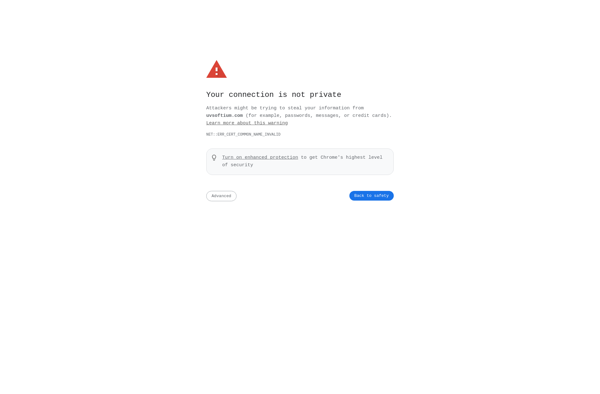Apowersoft Screen Recorder
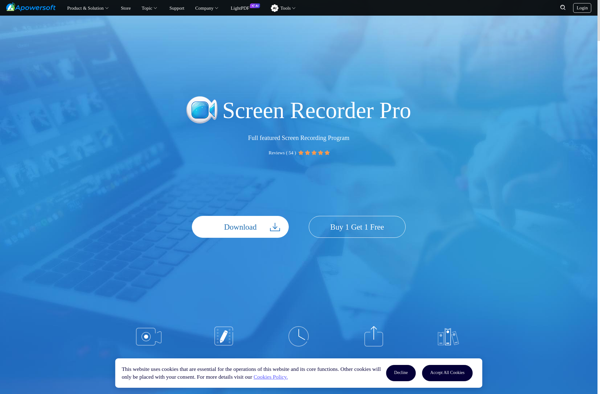
Apowersoft Screen Recorder: Lightweight Screen Recording Software
Apowersoft Screen Recorder is a light-weight yet full-featured screen recording software that allows you to easily capture all on-screen activities, record video calls, live streams, games, and more. It provides options to record in HD quality, edit videos, annotate screenshots, schedule recordings, and convert to various formats.
What is Apowersoft Screen Recorder?
Apowersoft Screen Recorder is a powerful yet easy-to-use screen capture program that enables you to record all on-screen activities on your Windows PC, including video calls, live streams, games, and more. With just a few clicks, you can start recording your desktop or select a specific region to capture.
Some of the key features of Apowersoft Screen Recorder include:
- Ability to record full screen, custom region, webcam video, audio narration, and system sounds
- Option to record in HD 1080p video at up to 60fps for smooth, high quality recordings
- Annotate screenshots and videos with shapes, arrows, text boxes, and more
- Trim, crop, rotate, add watermarks to edit recordings
- Convert output videos to MP4, AVI, WMV, MOV and more
- Schedule recordings to start automatically at set times
- Capture screenshots and edit them within the software
- Free and paid versions available
Overall, Apowersoft Screen Recorder is an excellent program for recording video tutorials, streaming games, video meetings, and any other on-screen activity. With its intuitive interface, editing tools, and flexible export options, it's a great choice for personal and professional screen capturing needs.
Apowersoft Screen Recorder Features
Features
- Screen recording
- Video editing
- Webcam recording
- Audio recording
- Screenshot capture
- Annotations and cursor effects
- Scheduled recordings
- Convert recordings to various formats
Pricing
- Freemium
- One-time purchase
Pros
Cons
Reviews & Ratings
Login to ReviewNo reviews yet
Be the first to share your experience with Apowersoft Screen Recorder!
Login to ReviewThe Best Apowersoft Screen Recorder Alternatives
Top Video & Movies and Screen Recording and other similar apps like Apowersoft Screen Recorder
Here are some alternatives to Apowersoft Screen Recorder:
Suggest an alternative ❐UniCam
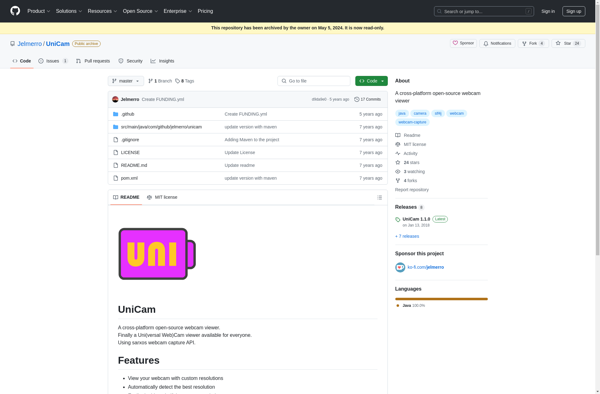
ScreenRecord Studio
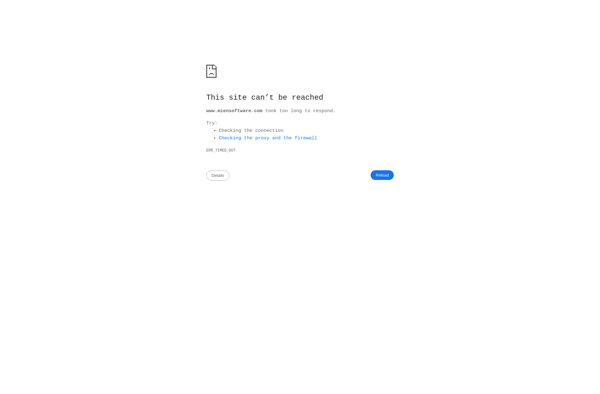
UVScreenCamera