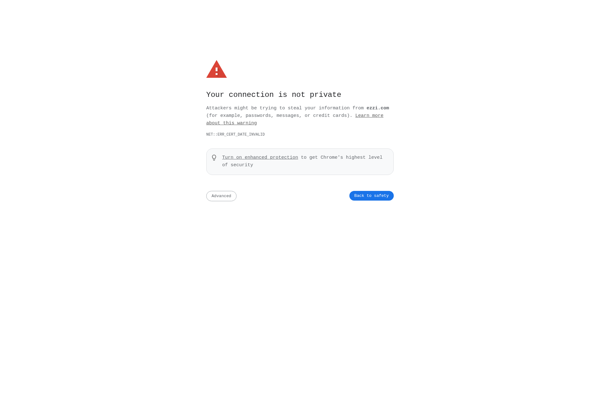Apple TV Remote
Apple TV Remote: Control Your Apple TV with iPhone or iPads
Apple TV Remote is an app that allows you to control your Apple TV media player using your iPhone or iPad as a remote control, connecting via Wi-Fi and providing a simple, intuitive way to navigate menus, select content, control media playback, and enter text.
What is Apple TV Remote?
The Apple TV Remote app lets you use your iPhone, iPad, or iPod touch to control your Apple TV. It connects to your Apple TV via your Wi-Fi network, so you can navigate menus, play/pause content, adjust volume, fast forward/rewind media, and enter text more easily than with the included Siri remote.
With the Apple TV Remote app, you get a touchscreen remote interface that many find more intuitive than a physical remote. It provides trackpad-like control to easily move through menus or scrub through videos. You can use your device's keyboard to rapidly type usernames, passwords, search terms, etc. instead of slowly scrolling through the on-screen keyboard.
The app also takes advantage of your iOS device's gyroscope and accelerometer for gaming. It lets game controllers pair directly with your Apple TV so you can use your iPhone as a steering wheel or interactive controller for Apple TV games. This creates a more immersive, tactile experience compared to only using the Siri remote.
Additionally, the Apple TV Remote app turns your iOS device into a game controller when playing games on the Apple TV. You can use your iPhone, iPad, or iPod Touch to steer cars, fly spacecraft, aim weapons at enemies, and more. This allows for new types of game mechanics not possible with the standard Siri remote.
The Apple TV Remote app requires iOS 12.3 or later. It connects directly to your Apple TV through peer-to-peer Wi-Fi without needing an internet connection or separate Wi-Fi network. It's a free way to enhance your Apple TV usability if you already own applicable iPhone, iPad, or iPod touch devices.
Apple TV Remote Features
Features
- Control Apple TV using iPhone/iPad as remote
- Simple intuitive interface
- Wi-Fi connectivity
- Navigate menus
- Select/play/pause/rewind/fast forward media
- Enter text with onscreen keyboard
Pricing
- Free
Pros
Cons
Reviews & Ratings
Login to ReviewThe Best Apple TV Remote Alternatives
Top Gaming Software and Media Streaming and other similar apps like Apple TV Remote
Here are some alternatives to Apple TV Remote:
Suggest an alternative ❐ITunes Remote
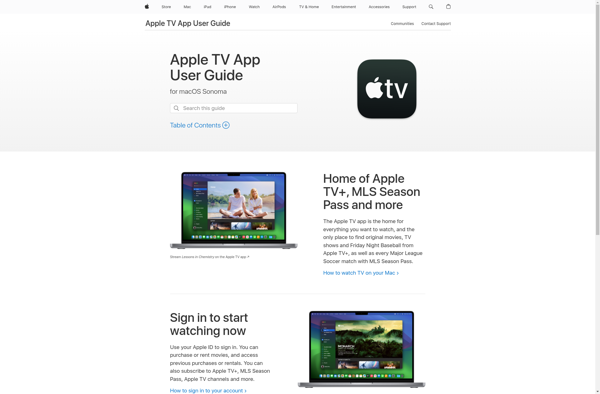
Remote for Apple TV - CiderTV