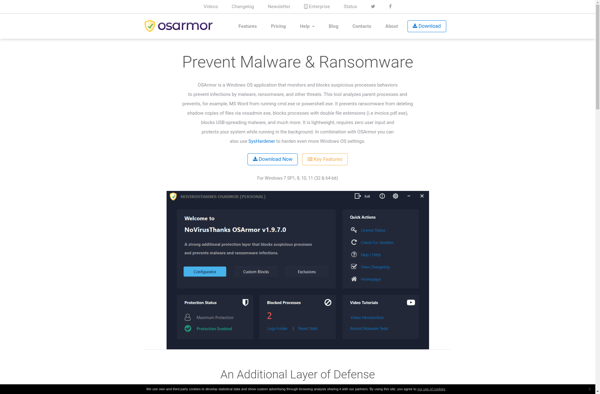Applocker
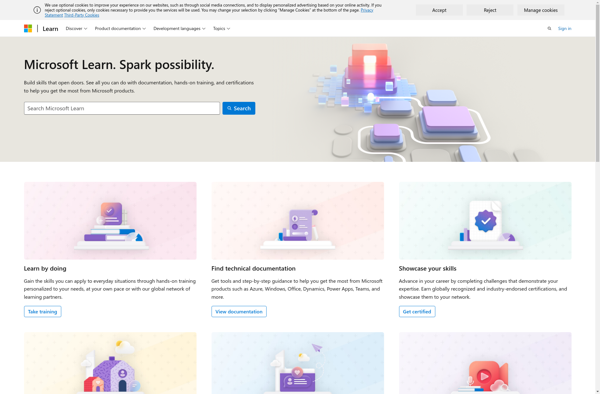
Applocker: Windows Feature for Controlled App Access
Applocker is a Windows feature that allows administrators to control which apps and files users can run or access on a computer. It sets rules and policies to only allow trusted apps, helping prevent malicious software.
What is Applocker?
Applocker is a feature in Windows operating systems that provides application control and restriction capabilities. It allows IT administrators to create rules that will allow or block the execution of certain applications and scripts on client computers across an organization.
Applocker works by using rule enforcement policies based on publisher, file path, file hash or Windows Explorer metadata attributes. Administrators can create allow rules to only permit specific applications while blocking all others not explicitly allowed. Or deny rules can be made to prevent specific unwanted software while allowing all others by default.
The key benefits of Applocker include:
- Preventing unwanted, unknown or malicious software from executing on user workstations
- Ability to control and limit specific applications per user or security group
- Helping enforce license controls over paid applications
- Part of the overall endpoint protection and defense-in-depth security strategy
Applocker policies require careful planning and testing to avoid blocking essential software or creating policy conflicts. But once implemented properly, Applocker can significantly improve security and control over the application environment across an enterprise.
Applocker Features
Features
- Allows administrators to control which apps and files users can run or access on a computer
- Sets rules and policies to only allow trusted apps
- Helps prevent malicious software
- Supports both allow and block rules
- Provides centralized management of app control policies
- Supports various app types including Windows apps, scripts, and installers
Pricing
- Free (as part of Windows Enterprise/Education editions)
Pros
Cons
Reviews & Ratings
Login to ReviewThe Best Applocker Alternatives
Top Security & Privacy and Access Control and other similar apps like Applocker
Here are some alternatives to Applocker:
Suggest an alternative ❐Carbon Black Protection
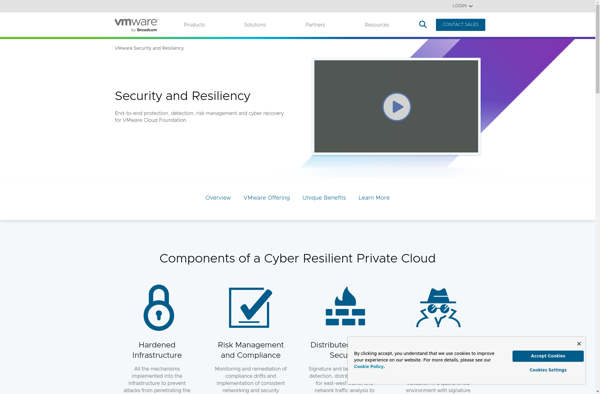
AppGuard
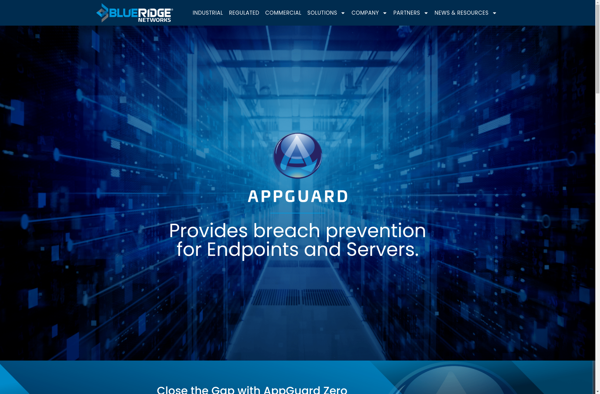
VoodooShield
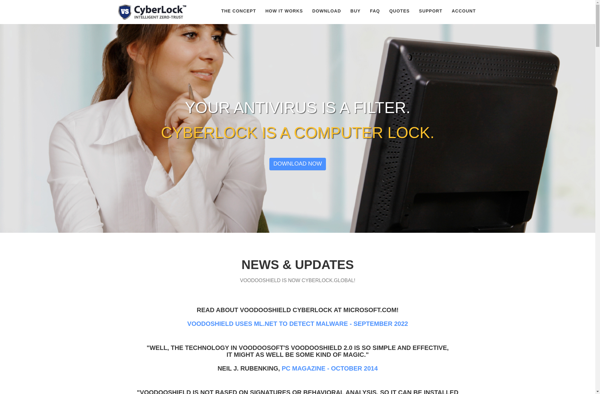
App Lock and Gallery Vault

Excubits Bouncer
CM Locker

Faronics Anti-Executable
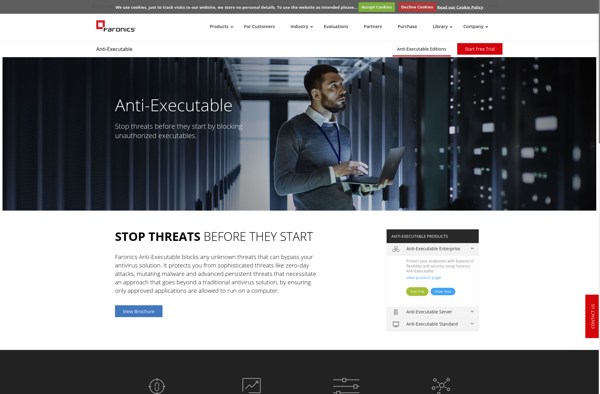
Smart App Locker

NoVirusThanks EXE Radar Pro

OSArmor