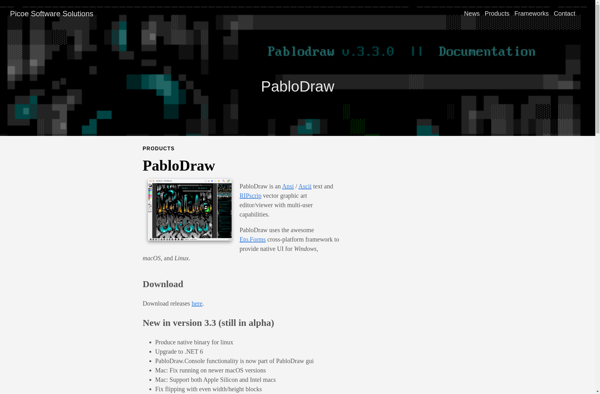ASCIIGraffiti
ASCIIGraffiti: Simple ASCII Art Editor
Create text-based art and images with ASCIIGraffiti, a simple editor featuring basic drawing tools and export to text files.
What is ASCIIGraffiti?
ASCIIGraffiti is a free, open-source ASCII art editor for Windows. It provides a simple interface for creating images, patterns, and text using keyboard characters, letters, numbers, and symbols. With basic drawing tools like lines, boxes, circles, paint bucket fills, and spray can effects, users can easily make everything from emoticons and banners to complex artwork.
Unlike some ASCII editors that only allow typing fixed-width text, ASCIIGraffiti has a free-form canvas that lets users position text elements anywhere. Creations can be exported as standard text files and shared online or in print while still being viewable in ASCII format. The editor has customizable canvas sizes, supports different ASCII and ANSI fonts, and includes special effects like mirrors, distortions, and colorizing.
While more advanced than basic text editors, ASCIIGraffiti focuses on simplicity over complex features. It strikes a balance between functionality and ease-of-use, making it suitable for beginners new to ASCII art as well as experienced ASCII artists looking for a flexible free-form workspace. The open-source program is also extensible for developers wanting to expand capabilities.
Overall, ASCIIGraffiti opens up ASCII art creation to a wider audience. With its straightforward tools and interface, it makes crafting everything from simple banners to intricate ASCII illustrations enjoyable and accessible.
ASCIIGraffiti Features
Features
- Drawing tools to create ASCII art
- Supports common keyboard characters and symbols
- Basic image editing tools like flip, rotate, resize
- Export ASCII art as text files
Pricing
- Free
Pros
Cons
Reviews & Ratings
Login to ReviewThe Best ASCIIGraffiti Alternatives
Top Art & Design and Ascii Art and other similar apps like ASCIIGraffiti
Here are some alternatives to ASCIIGraffiti:
Suggest an alternative ❐ASCII Art Maker
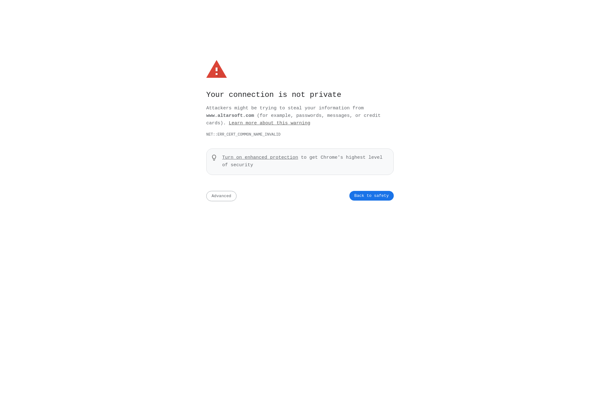
JavE
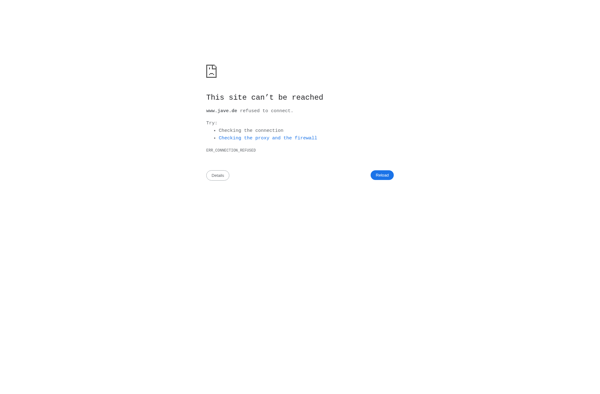
ASCII Art Studio
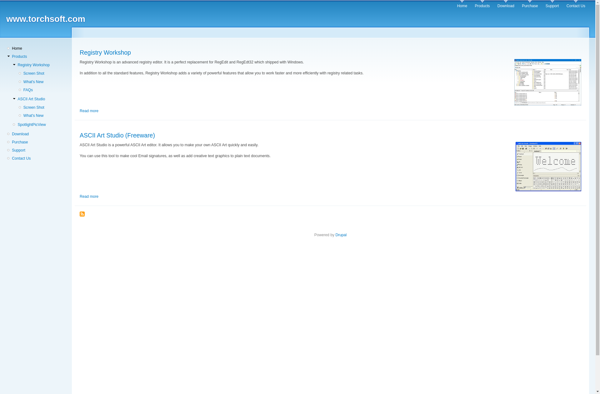
ASCII Art Paint
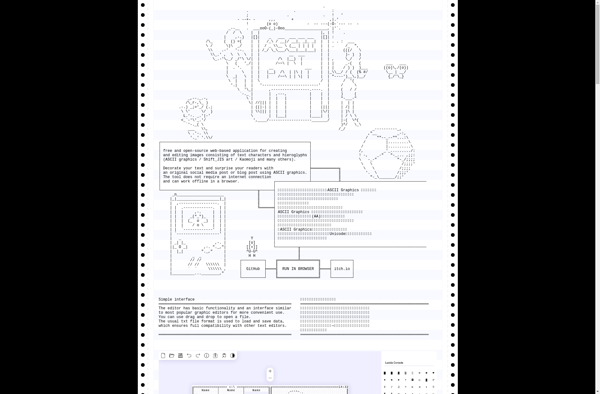
REXPaint
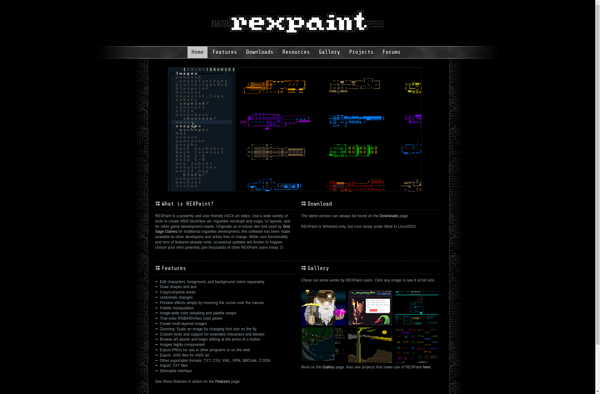
ASCIIFlow

Ascii Generator 2
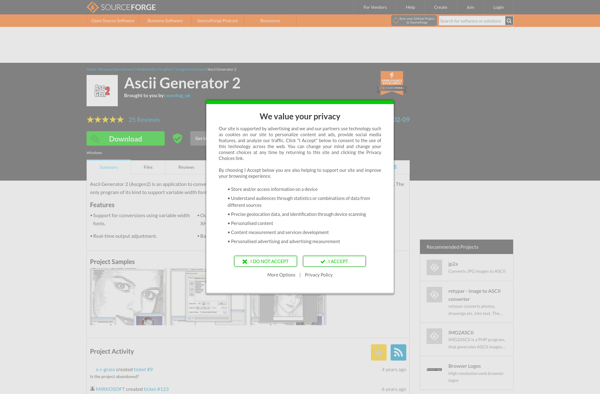
Playscii
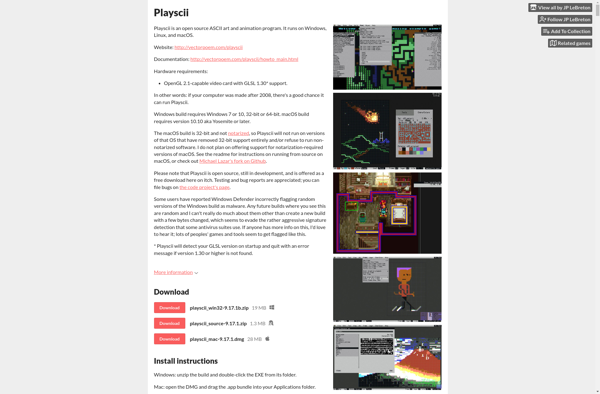
MOTD Maker
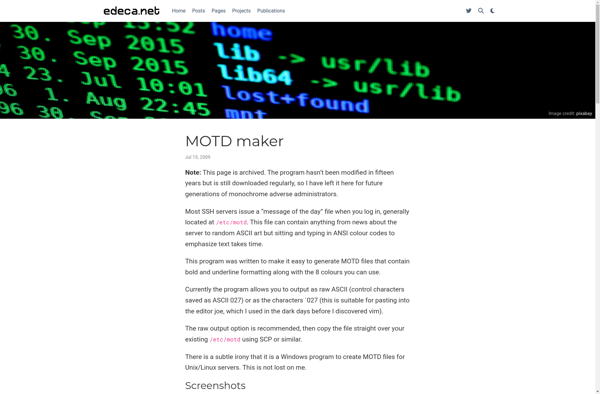
Charaster

PabloDraw