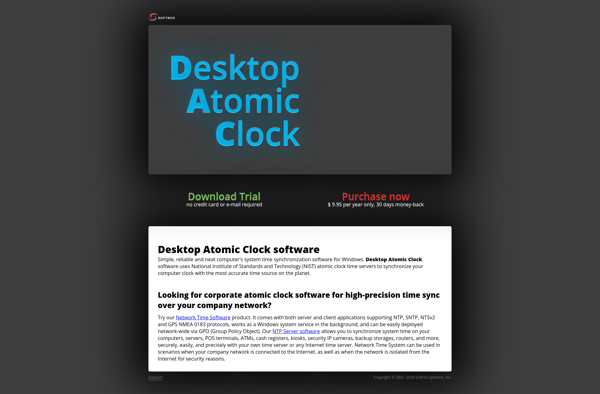Atomic Clock Time Synchronizer
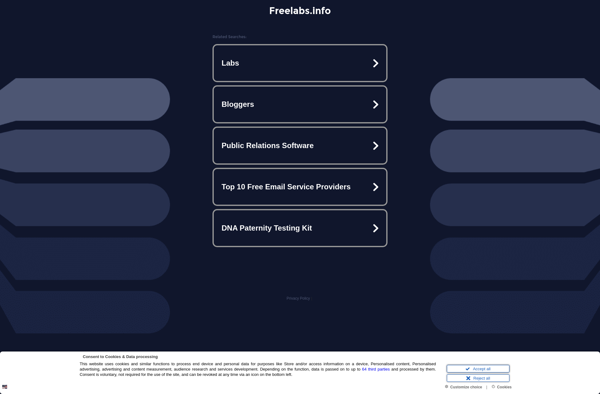
Atomic Clock Time Synchronizer: Accurate Timekeeping for Computers
Atomic Clock Time Synchronizer is a free program that synchronizes your computer's system clock with an atomic clock server using the Network Time Protocol. It provides very accurate timekeeping to ensure the accuracy of your computer's internal clock.
What is Atomic Clock Time Synchronizer?
Atomic Clock Time Synchronizer is a free, easy-to-use application designed to synchronize your computer's time and date settings with an atomic clock using the Network Time Protocol (NTP). It connects to NTP time servers run by government agencies and universities to obtain extremely precise Coordinated Universal Time (UTC) readings from their cesium, rubidium, or hydrogen maser atomic clocks.
By syncing your system clock to match the incredibly accurate atomic clock time, Atomic Clock Time Synchronizer helps prevent problems caused by an inaccurate system time in your applications, transactions, logs, and records. It periodically reads the current UTC from the atomic clocks and adjusts your computer’s time to match. This correction happens in small increments to prevent disruptive time jumps.
Atomic Clock Time Synchronizer provides options to choose your preferred NTP servers, manually trigger a sync, and view detailed reports about each sync attempt. You can configure it to run automatically at a specified interval, like once a day or once a week. It runs in the background with minimal resource usage. An option is also available to integrate it with the Windows taskbar clock to display atomic clock time.
Atomic Clock Time Synchronizer Features
Features
- Synchronizes computer clock with atomic clock servers
- Supports multiple time protocols like NTP, SNTP, and TIME
- Automatically detects time servers
- Manually add custom time servers
- Schedules automatic clock updates
- Displays detailed sync reports
Pricing
- Free
Pros
Cons
Official Links
Reviews & Ratings
Login to ReviewNo reviews yet
Be the first to share your experience with Atomic Clock Time Synchronizer!
Login to ReviewThe Best Atomic Clock Time Synchronizer Alternatives
Top Os & Utilities and Clock & Time Management and other similar apps like Atomic Clock Time Synchronizer
Here are some alternatives to Atomic Clock Time Synchronizer:
Suggest an alternative ❐Time-Sync
NetTime
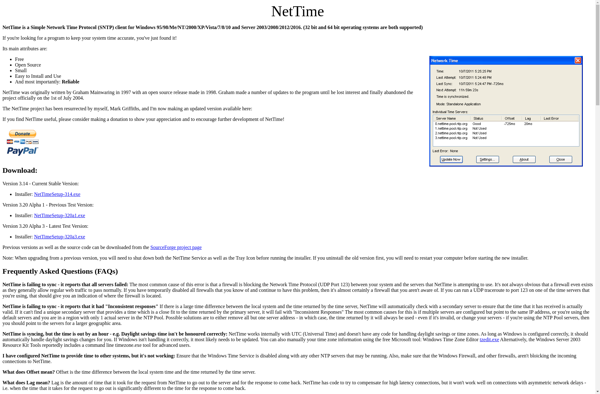
Dimension 4
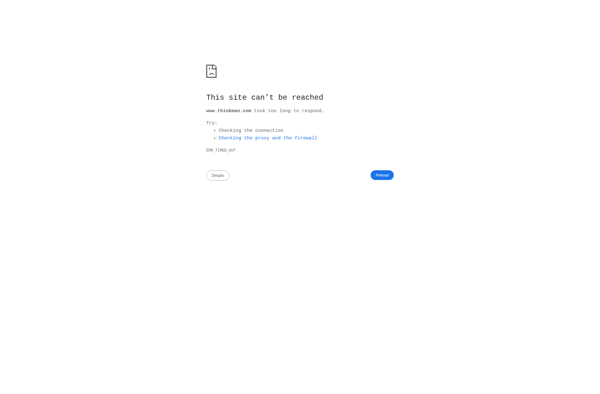
Network Time System
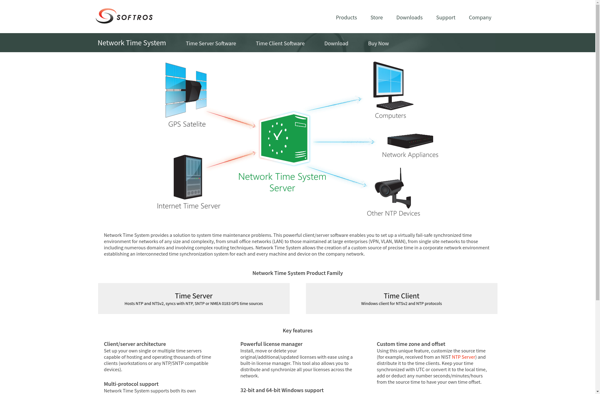
Atomic Clock Sync
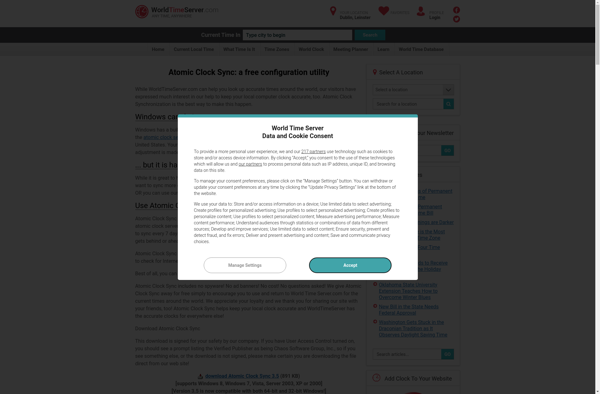
TimeSync
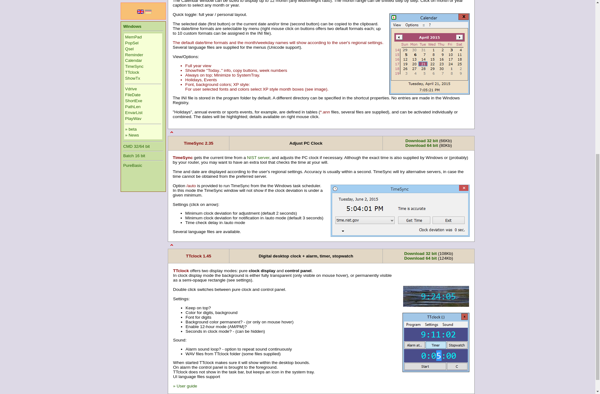
AboutTime

Advanced Time Synchronizer
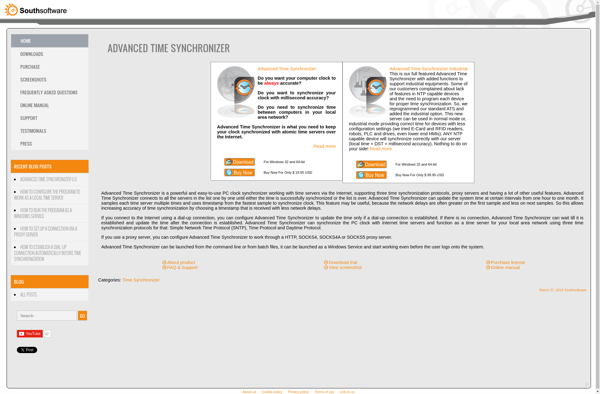
Desktop Atomic Clock