Authenticator App
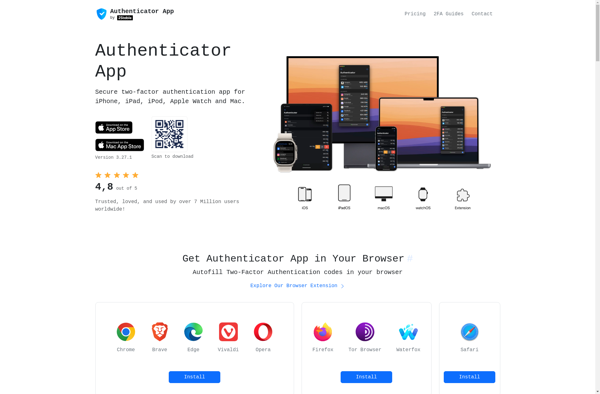
Authenticator App: Authenticate with Two-Factor Security
An authenticator app is a software program used to generate one-time passcodes for two-factor authentication logins. It enhances account security by requiring the user to provide both their password as well as a randomly generated code from the authenticator app.
What is Authenticator App?
An authenticator app is a type of two-factor authentication software designed to generate one-time passcodes for logins. It works by syncing with the service's authentication server to produce six-digit codes that refresh every 30 seconds. To log into an account secured by two-factor authentication, the user enters both their normal password as well as the current code displayed in the authenticator app interface.
Authenticator apps enhance account security because even if the password is compromised somehow, a login still requires access to the separate app to retrieve valid one-time codes. Some popular authenticator apps include Authy, Google Authenticator, Microsoft Authenticator, LastPass Authenticator, and Duo Mobile. These apps can be downloaded onto iOS, Android, and other mobile devices for convenient access to the randomly generated codes.
The authenticator app codes are tied to the device itself in most cases. Even if an account password is reused across different services, each service would still require unlocking with app codes generated specifically for that service on that user's devices. This prevents full account access with just a password alone. Most modern web and mobile services that support two-factor authentication allow using an authenticator app for the second factor login step.
Authenticator App Features
Features
- Two-factor authentication (2FA) support
- One-time passcode generation
- Cross-platform compatibility (iOS, Android, Windows, etc.)
- Secure storage of authentication codes
- Backup and restore functionality
- Barcode scanning for easy setup
- Push notification support
- Biometric authentication (e.g., fingerprint, face ID)
Pricing
- Free
- Freemium
Pros
Cons
Official Links
Reviews & Ratings
Login to ReviewThe Best Authenticator App Alternatives
Top Security & Privacy and Authentication and other similar apps like Authenticator App
GetOTP
