Autodesk ArtCAM
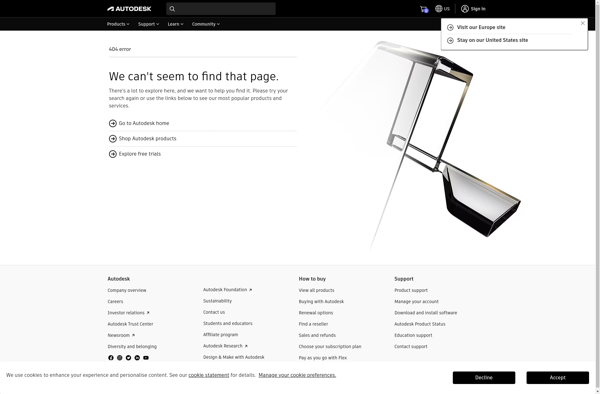
Autodesk ArtCAM: Computer-Aided Manufacturing Software
Autodesk ArtCAM is computer-aided manufacturing software used primarily for artistic design and precision machining. It allows users to easily create 2D and 3D models for applications like engraving, sign making, woodworking, and stone cutting.
What is Autodesk ArtCAM?
Autodesk ArtCAM is an industry-leading software solution for precision machining and artistic design. It provides powerful modeling and machining capabilities for a wide range of CNC applications.
ArtCAM excels at helping users create high quality 2D and 3D models which can then be used to produce precision parts on CNC mills, routers, lasers and other fabrication machines. It has a comprehensive toolset optimized for tasks like engraving, sign making, woodworking and stone cutting.
Key features include:
- Intuitive interface for creating 3D relief models from 2D artwork.
- Specialized toolpaths for precision machining, texturing, and other fabrication techniques.
- Support for importing and machining standard CAD models.
- Simulation and verification tools to ensure machining accuracy.
- Seamless integration with leading CAM/CNC setup software.
With its focus on computer-aided artistic design and manufacturing, ArtCAM delivers a complete solution to take projects from concept through production. It enables users of all skill levels to turn their virtual designs into physical pieces with the quality and precision that CNC machinery offers.
Autodesk ArtCAM Features
Features
- 2D and 3D modeling
- Relief modeling
- 3D machining
- Automatic toolpath generation
- Support for common CAD file formats
- Simulation and verification
- Integrated photo engraving
- Vector and bitmap artwork tools
Pricing
- Subscription-Based
Pros
Cons
Reviews & Ratings
Login to ReviewThe Best Autodesk ArtCAM Alternatives
Top Photos & Graphics and Cad Software and other similar apps like Autodesk ArtCAM
No alternatives found for Autodesk ArtCAM. Why not suggest an alternative?