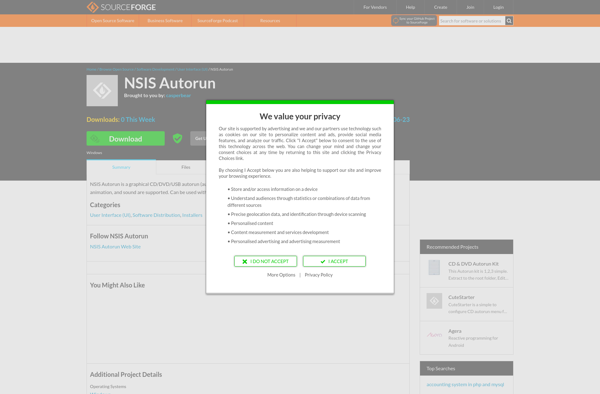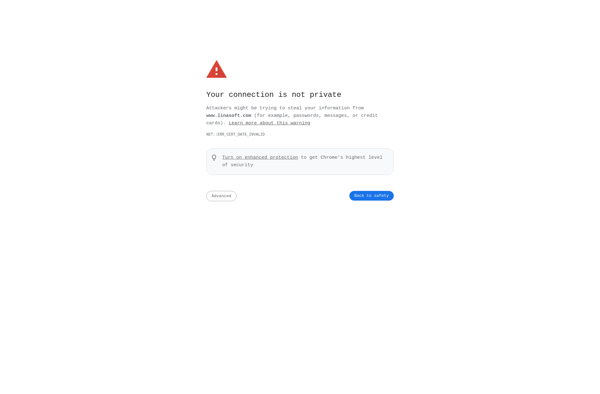AutoplayMM
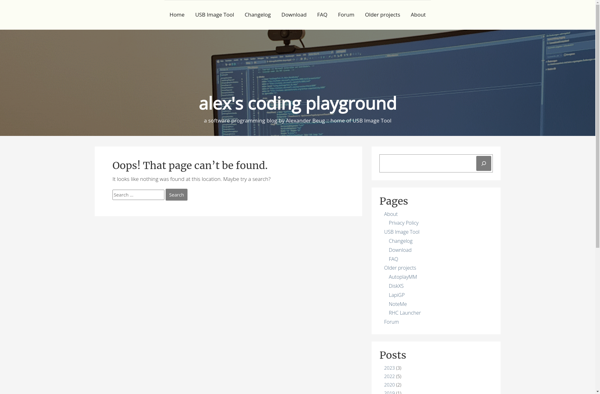
AutoplayMM: Media Player Software for Auto Playback on Windows
Discover AutoplayMM, a powerful media player software for Windows that automates playback of videos, music, and images, saving you time and effort.
What is AutoplayMM?
AutoplayMM is a free media player program for Windows that allows users to create playlists of video, audio, and image files that will play automatically. It has features such as autoplaying the next media file in the list when the current one finishes, looping through playlists continuously, showing images for a set amount of time before autoplaying the next, and more. It supports most major media file formats including MP4, MP3, WMV, MOV, AVI, JPG, PNG, and GIF.
This software is useful for setting up a continuous montage or playlist of media to play for art galleries, trade shows, or digital signage displays. By default, it plays one file after the other in the list automatically without requiring user input. Users can configure settings like shuffle mode, loop playlists infinitely, set timing between files, transition effects, and more. It also allows for multiple playlists to be set up for different purposes.
Key features include auto-advance between files, loop playback, shuffle mode, continuous background playback as Windows software, image display with timing, and support for a wide variety of video, audio and image formats. Its simple drag and drop interface makes it easy to add files and reorder playlists.
AutoplayMM Features
Features
- Plays media files automatically
- Supports video, audio, and image formats
- Allows creating playlists of media files
- Has slideshow feature for images
- Can play media on loop
- Has keyboard shortcuts
- Minimal interface
Pricing
- Free
- Open Source
Pros
Cons
Reviews & Ratings
Login to ReviewThe Best AutoplayMM Alternatives
Top Media & Entertainment and Media Players and other similar apps like AutoplayMM
Autorun Typhoon
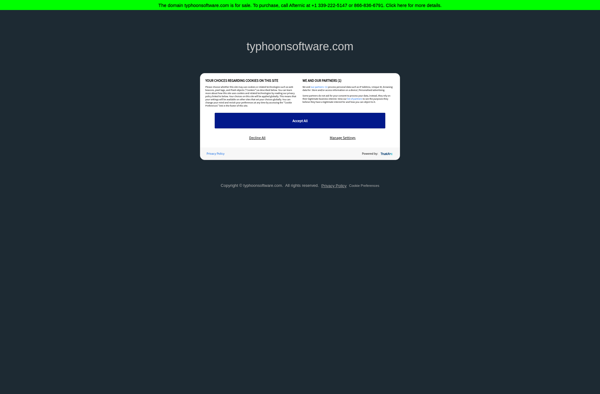
Compact AutoRunner
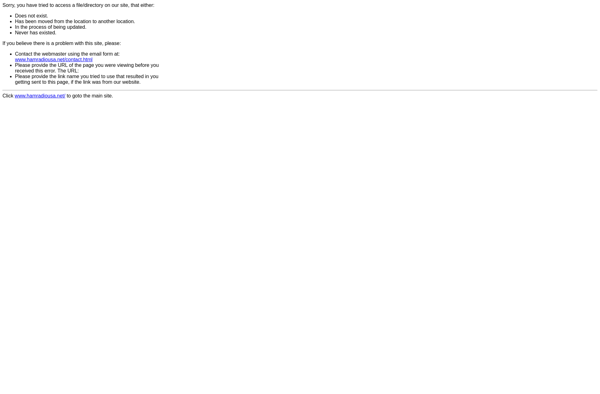
Autoplay Media Studio

Autorun Maestro
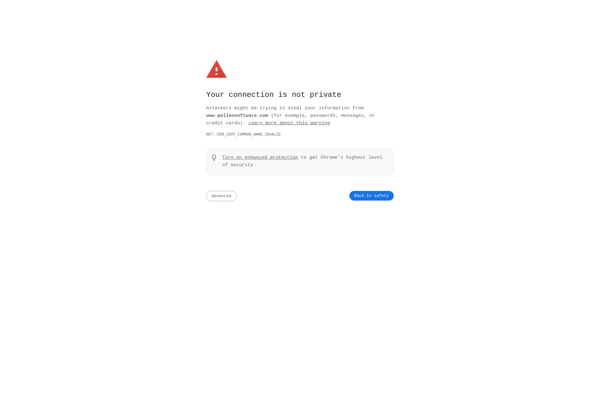
Daboo AutoRun
NSIS Autorun