Avokado
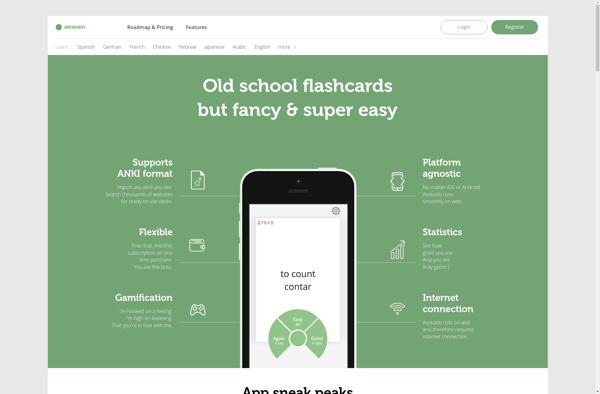
Avokado: Open-Source Video Editing Software
Free video editing software with simplicity and ease of use, ideal for beginners, featuring basic tools like trimming, transitions, titles, audio editing, and more.
What is Avokado?
Avokado is an open-source, non-linear video editing application for Windows, Mac and Linux. Developed as a free alternative to paid editing software like Final Cut Pro and Adobe Premiere, Avokado aims to provide an easy-to-use and intuitive video editing experience to hobbyists, students, independent filmmakers and video enthusiasts.
Some of the key features of Avokado include:
- Multi-track timeline for arranging clips
- Support for most common video, audio and image formats
- Basic editing tools like trimming, splitting, cutting, copying and pasting clips
- Transitions, titles, overlays and ability to add custom graphics
- Audio mixing, volume control, fade in/out, etc.
- Real-time video preview when editing
- Export final videos in formats like MP4, AVI, MOV, etc.
The interface of Avokado has been designed to simplify the video editing process especially for newcomers. There are keyboard shortcuts for most common tasks but the tools are also accessible from intuitive menus and drag-drop functionality requiring no complex configurations. This makes it easy for amateurs and semi-professionals to start creating videos quickly.
Avokado may not have the advanced capabilities required by Hollywood studios or professional editors. But it provides a completely free and approachable entry point into the world of digital video editing backed by an open-source community supporting and enhancing the project continually.
Avokado Features
Features
- Intuitive and easy to use interface
- Basic video editing tools like trimming, splitting, transitions
- Audio editing features like volume adjustment, fade in/out
- Titles and text overlays
- Multiple video tracks for overlays and picture-in-picture
- Chroma key for green screen effects
- Real-time previews when editing
- Support for most common video, audio and image formats
- Export video in various resolutions and formats
Pricing
- Free
- Open Source
Pros
Cons
Official Links
Reviews & Ratings
Login to ReviewThe Best Avokado Alternatives
Top Video & Movies and Video Editing and other similar apps like Avokado
Here are some alternatives to Avokado:
Suggest an alternative ❐Anki
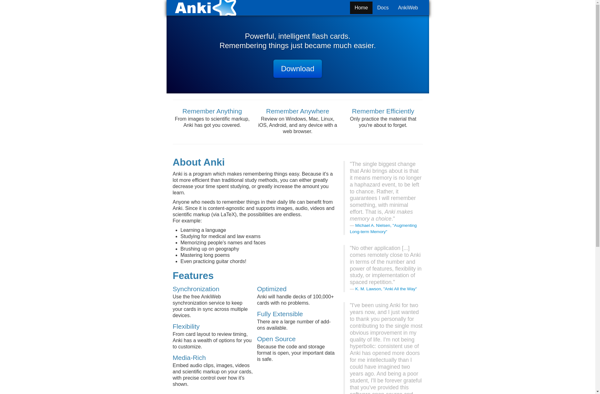
Quizlet
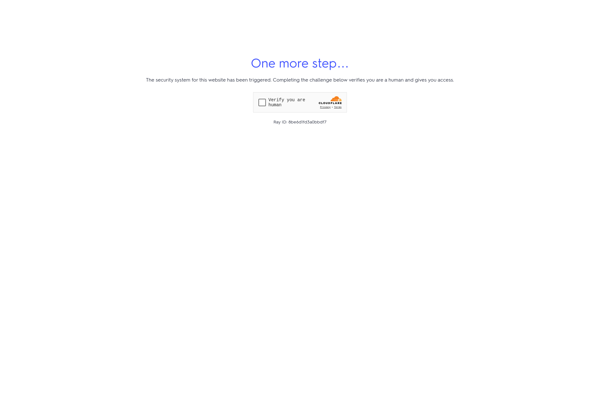
RemNote

AnkiDroid
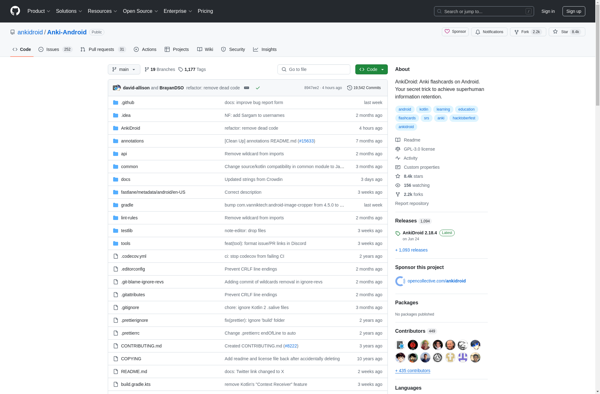
Memrise

Vocabulary.com

Learning with Texts

Topgrade Quiz Maker
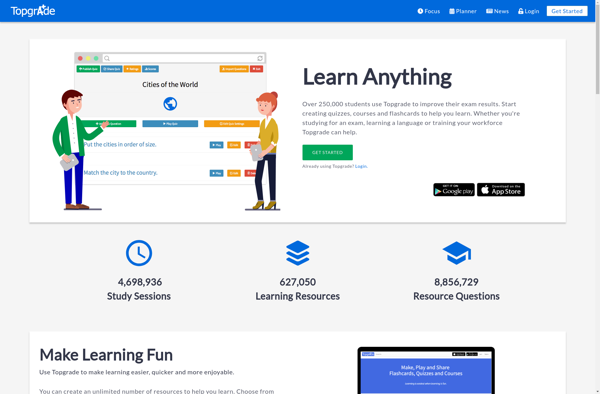
Mochi

Memcode

Mnemosyne
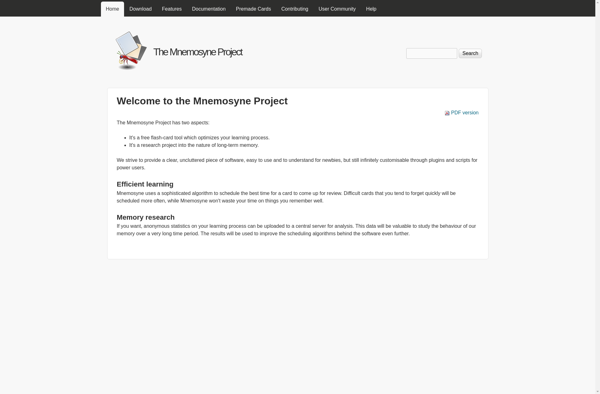
Code Cards
Fantazio de Esperanto
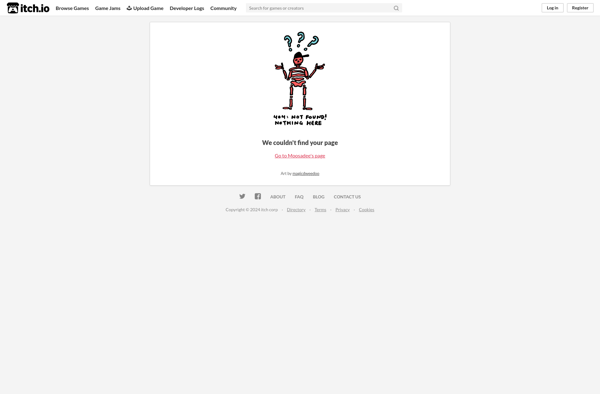
Flashcards Deluxe
