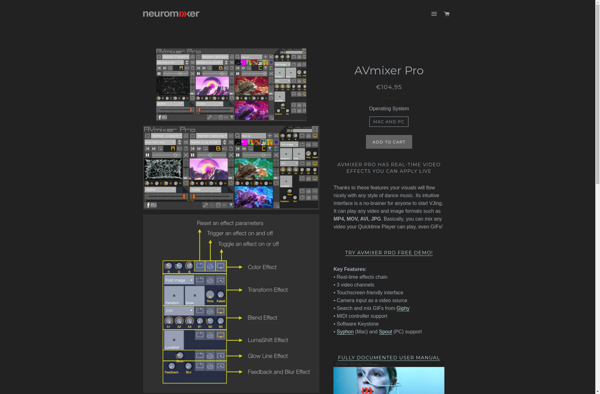Avtake CutFour

avtake CutFour: Professional Video Editing Software
avtake CutFour is a professional and easy-to-use video editing software for PC. It allows users to cut, split, merge, trim, crop videos with smooth speed. It supports most media formats and has a user-friendly interface with powerful video editing tools for beginners and professionals.
What is Avtake CutFour?
avtake CutFour is a professional and easy-to-use video editing software for Windows PC. It provides a complete set of tools for users to easily cut, split, merge, trim, crop, rotate or flip video files with smooth editing speed and high output quality.
Key Features:
- Intuitive and clean user interface optimized for video editing beginners and professionals
- Support to import and export video files in most popular formats including MP4, AVI, MOV, MKV, WMV, FLV, 3GP, etc.
- Powerful video editing toolkits for cutting, splitting, merging, trimming, cropping, rotating and flipping videos
- Flexible video aspect ratios including 16:9, 9:16, 1:1, etc. for adaptable social media videos
- Stable editing engine with smooth speed, even for 4K/HD long videos
- No watermarks or ads on output videos
With easy-to-use timeline editing features, customizable workspace layouts and abundant video effects, filters and elements library, avtake CutFour enables users to make stunning videos for social media platforms like YouTube, Instagram, Facebook, etc. It's a perfect choice for personal and business video editing on Windows PC.
Avtake CutFour Features
Features
- Allows cutting, splitting, merging, trimming and cropping videos
- Supports most media formats
- User-friendly interface
- Powerful video editing tools for beginners and professionals
Pricing
- One-time Purchase
Pros
Cons
Official Links
Reviews & Ratings
Login to ReviewThe Best Avtake CutFour Alternatives
Top Video & Movies and Video Editing and other similar apps like Avtake CutFour
Here are some alternatives to Avtake CutFour:
Suggest an alternative ❐Freej
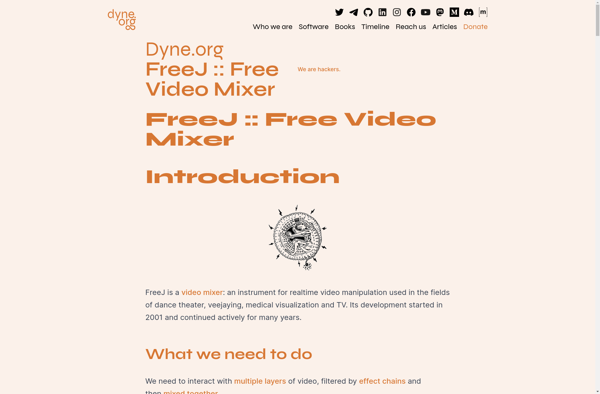
Modul8

GLMixer
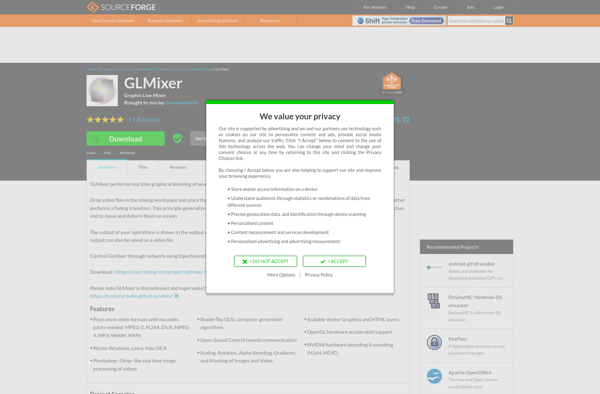
VidStudio
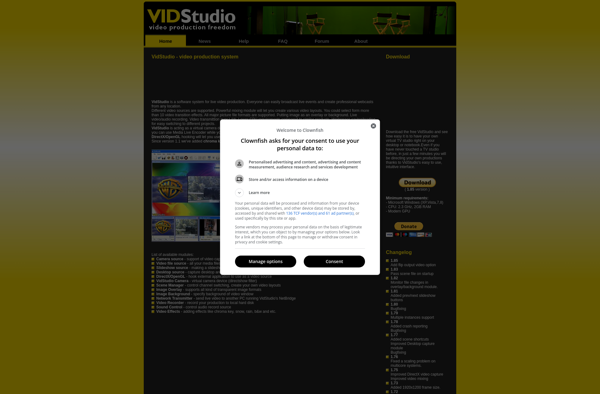
ArKaos GrandVJ
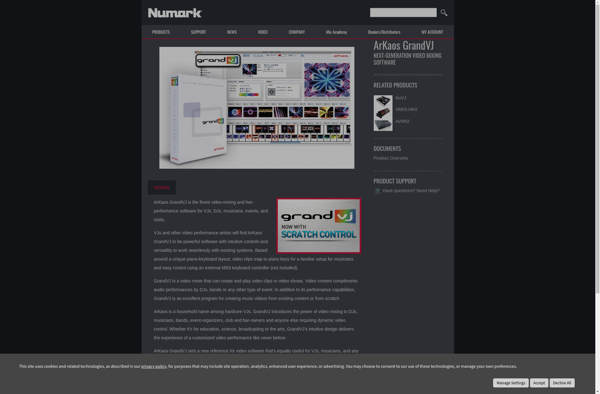
Veejay

Neuromixer AVmixer