BashBurn
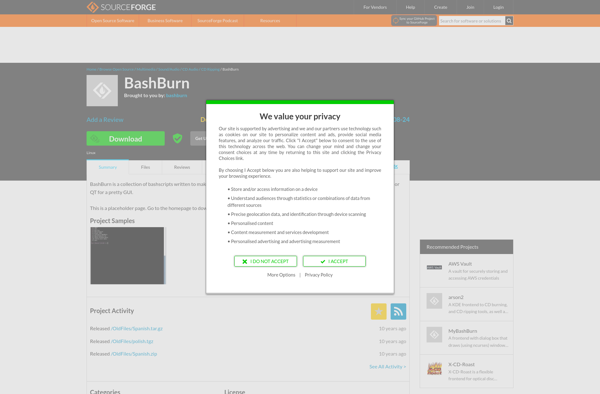
BashBurn: Open-Source CD/DVD Burning Shell Script
An open-source Linux tool for creating ISO images on CD/DVD media with a simple command line interface
What is BashBurn?
BashBurn is an open-source command line burning utility for Linux operating systems. It allows users to burn disc images to CD, DVD, and Blu-ray media from the terminal using a simple syntax.
Some key features of BashBurn include:
- Burning ISO, BIN/CUE, and other disc image files to CD/DVD/Blu-ray drives
- Support for burning data discs (copies folders and files)
- Automatic detection of burning devices and speeds
- Progress indicators and status messages
- Uses built-in Linux tools like cdrecord, growisofs, and genisoimage
- Open source software released under GPLv3 license
As a shell script, BashBurn has the advantage of not requiring compilation or installation. It can run directly from the unpacked folder. This makes it easily portable and convenient for trying out on different systems.
While BashBurn has a basic feature set compared to more full-featured GUI burners, its simplicity and lack of bloat make it appealing for command line users looking for a no-hassle tool to quickly write disc images from the terminal.
BashBurn Features
Features
- Command line interface for burning ISO images
- Supports burning ISO images to CD/DVD media
- Uses built-in Linux burning tools like cdrecord and growisofs
- Open source script written in Bash
Pricing
- Open Source
- Free
Pros
Cons
Official Links
Reviews & Ratings
Login to ReviewThe Best BashBurn Alternatives
Top Cd/Dvd Tools and Disc Burning and other similar apps like BashBurn
Here are some alternatives to BashBurn:
Suggest an alternative ❐UltraISO

Nero Burning ROM
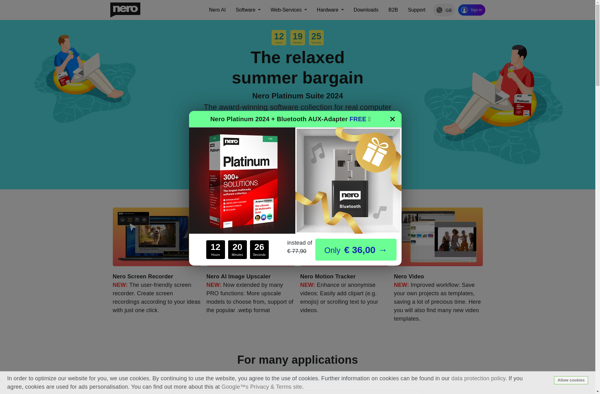
ImgBurn

K3b
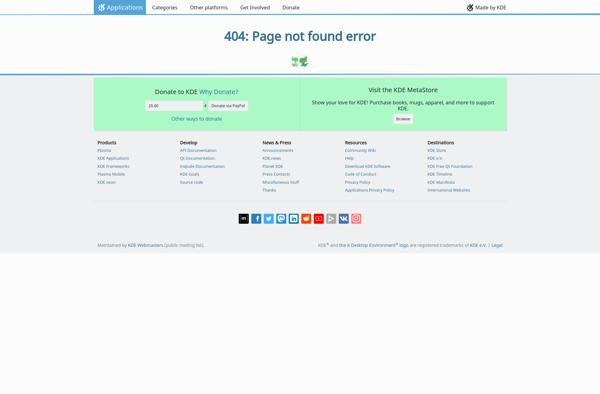
CDBurnerXP
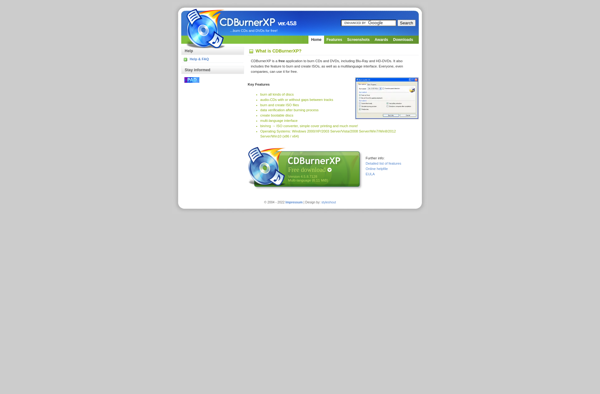
AnyBurn
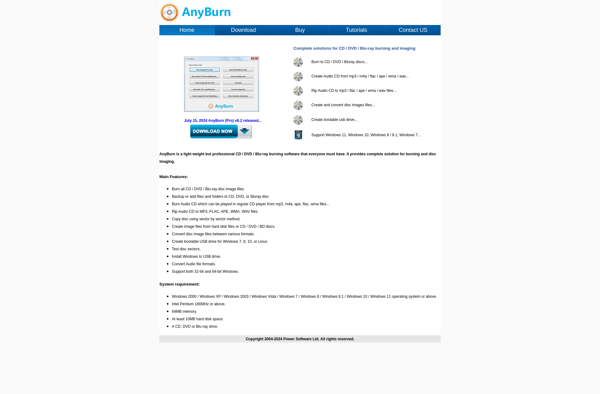
Brasero
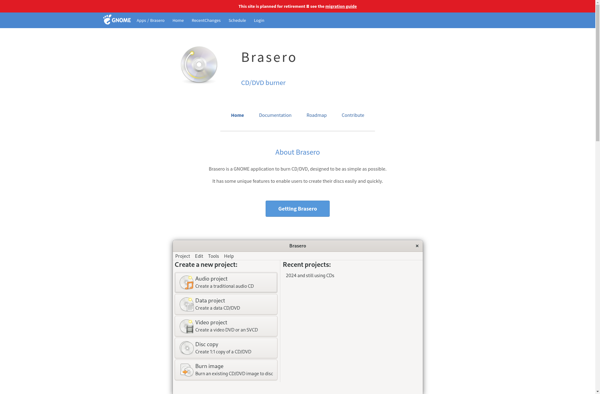
BurnAware
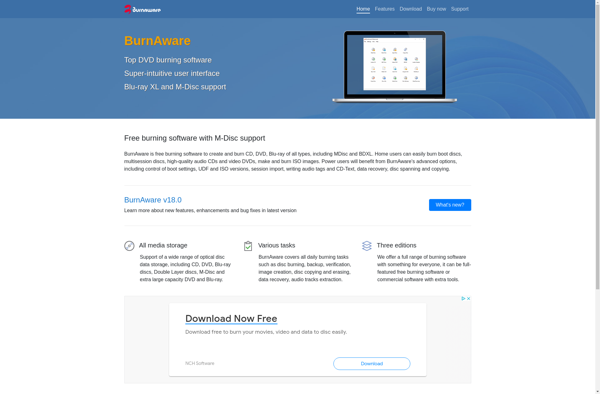
InfraRecorder
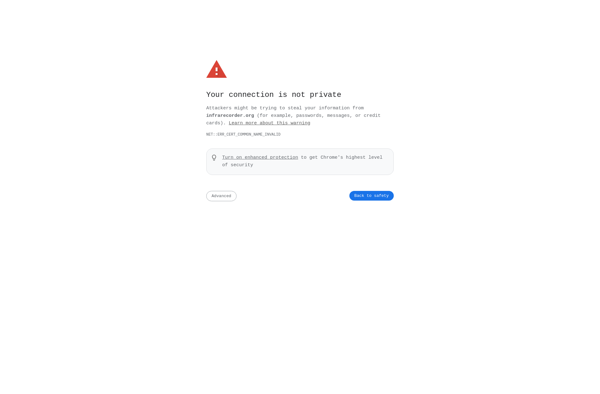
Ashampoo Burning Studio
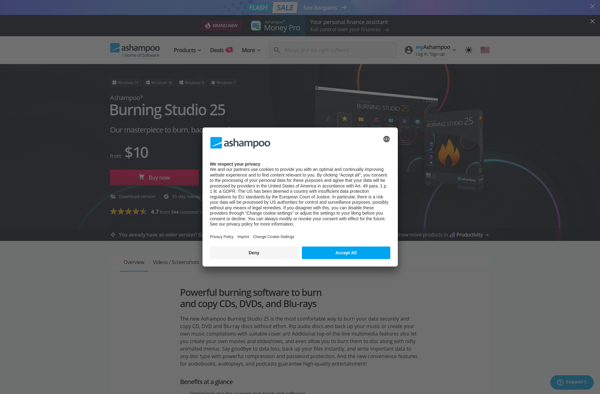
Xfburn
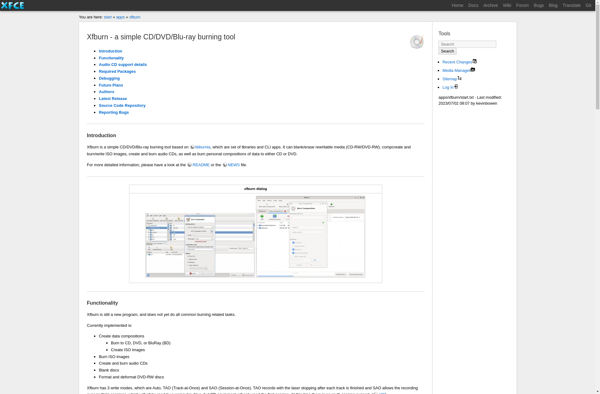
Free DVD ISO Maker

CDRTools 4 Windows Installer
