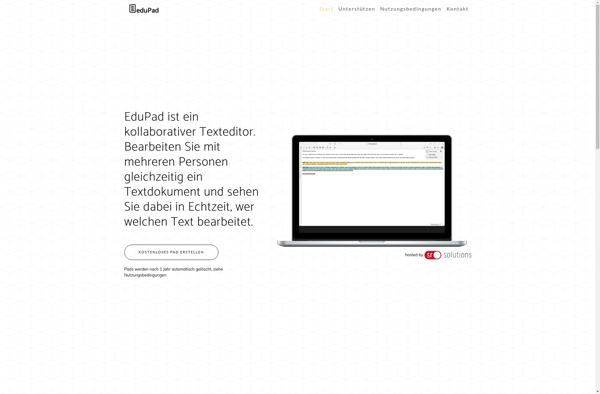BeWeeVee Notepad
beWeeVee Notepad is a simple text editor for Windows. It has basic text editing features like syntax highlighting, line numbers, and text wrapping.
beWeeVee Notepad: Simple Text Editor
beWeeVee Notepad is a simple text editor for Windows. It has basic text editing features like syntax highlighting, line numbers, and text wrapping.
What is BeWeeVee Notepad?
beWeeVee Notepad is a free and open source text editor for Windows. It provides a simple interface for creating and editing text documents.
Key features of beWeeVee Notepad include:
- Syntax highlighting for many programming languages like HTML, CSS, JavaScript, PHP, C++, etc.
- Line numbers for easier code editing
- Word wrap to avoid horizontal scrolling
- Customizable interface with multiple themes
- Basic text formatting like bold, italics, underline, etc.
- Search and replace across files
- Multiple tabs for working with multiple files
- Minimap to get an overview of long documents
- Plug-in support to add more features
- Lightweight and fast
beWeeVee Notepad is aimed at programmers, developers, and coders looking for a fast text editor without too many bells and whistles. It competes with other popular text editors like Notepad++, Sublime Text, and Visual Studio Code.
BeWeeVee Notepad Features
Features
- Basic text editing
- Syntax highlighting
- Line numbers
- Text wrapping
Pricing
- Free
Pros
Simple and easy to use
Lightweight
Free
Cons
Limited features compared to advanced text editors
Windows only
Official Links
Reviews & Ratings
Login to ReviewThe Best BeWeeVee Notepad Alternatives
Top Office & Productivity and Text Editors and other similar apps like BeWeeVee Notepad
Here are some alternatives to BeWeeVee Notepad:
Suggest an alternative ❐Etherpad
Etherpad is an open-source, web-based collaborative real-time editor. It allows multiple users to edit text documents simultaneously, with each person's edits appearing instantly on others' screens. Some key features of Etherpad include:Real-time collaborative editing - Changes made by one user are instantly reflected on every other user's screen, allowing teams...
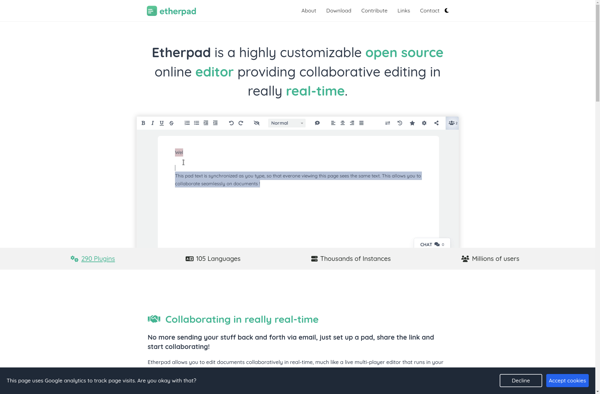
SubEthaEdit
SubEthaEdit is a collaborative real-time text editor application for macOS. It enables multiple users to edit the same document simultaneously over the internet, seeing each other's changes in real-time as they type. This allows for seamless collaboration on writing, code, notes, and more.Some key features of SubEthaEdit include:Real-time collaborative editing...

EduPad
eduPad is an open-source, web-based notepad application designed specifically for educational purposes. It allows for real-time collaboration between teachers and students, making it easy to work together on notes, code, assignments, and more.Some key features of eduPad include:Collaborative editing - Teachers and students can edit pads simultaneously, with changes updating...