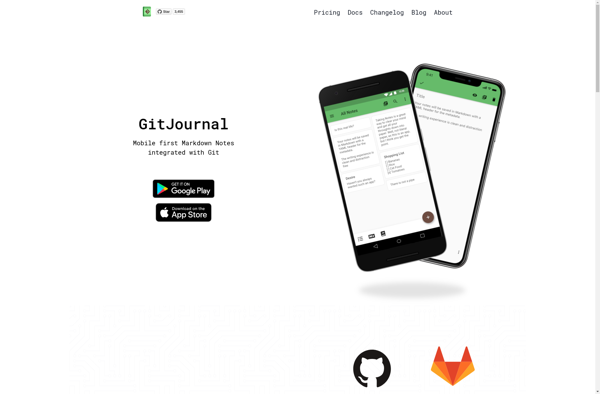Beyondpad
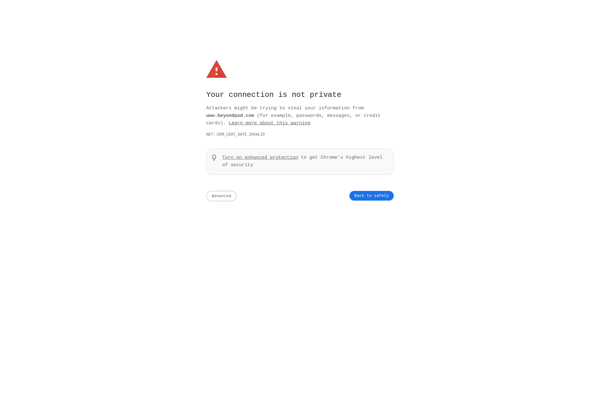
Beyondpad: Lightweight Plain Text Editor for Windows
A clean, distraction-free plain text editor with syntax highlighting, auto-completion, and plugin support for Windows users.
What is Beyondpad?
Beyondpad is a free, open source plain text and code editor for Windows. It provides a simple, clean interface for writing without worrying about formatting, making it well-suited for taking notes, writing documentation, editing code, and other text-focused tasks.
Some key features of Beyondpad include:
- Minimal, distraction-free UI focused on the text
- Support for plugins to extend functionality
- Syntax highlighting for many programming languages
- Autocompletion for matching words and code elements
- Find/replace across files
- Customizable color schemes and fonts
- Tabs for working on multiple files
- Sessions for saving open file state
Beyondpad balances simplicity and usability for those looking for a capable text editor without a lot of bells and whistles. Its clean interface allows writers to focus on their words rather than formatting. The open architecture also allows adding functionality through plugins tailored to specific needs.
Beyondpad Features
Features
- Minimalist interface
- Syntax highlighting
- Code auto-completion
- Plugin support
- Customizable themes
- Real-time collaboration
Pricing
- Free
- One-time Purchase
Pros
Cons
Official Links
Reviews & Ratings
Login to ReviewThe Best Beyondpad Alternatives
Top Office & Productivity and Text Editors and other similar apps like Beyondpad
Here are some alternatives to Beyondpad:
Suggest an alternative ❐Trello

CherryTree

Trilium Notes

UpNote

OneNote Online
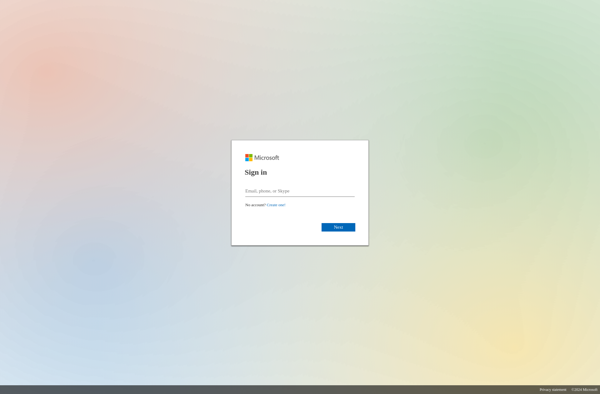
TaskBoard
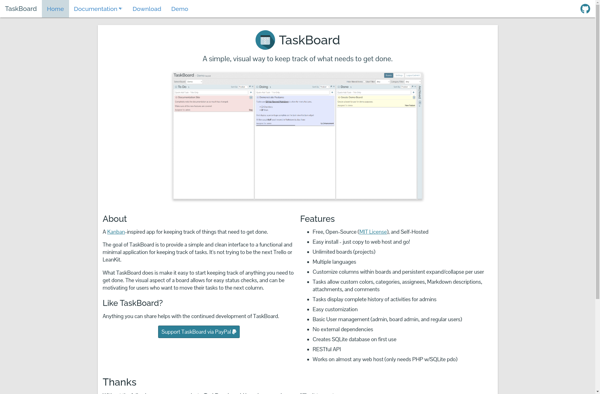
MyInfo
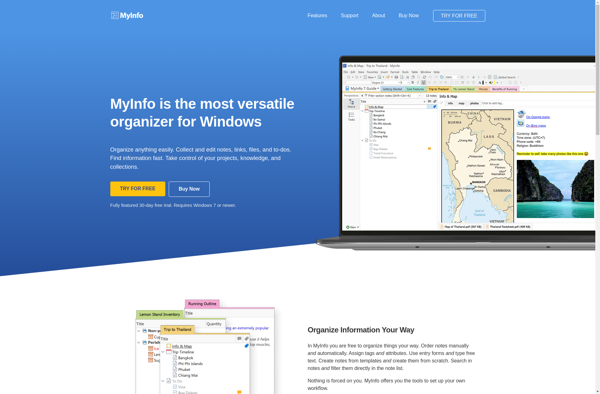
Cryptee

Soysauce Lab Noto
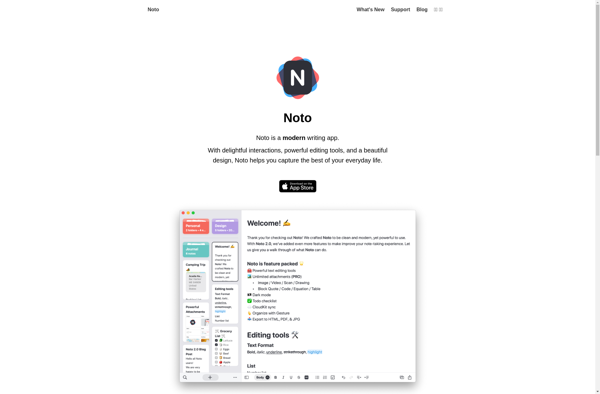
Quillnote

GitJournal