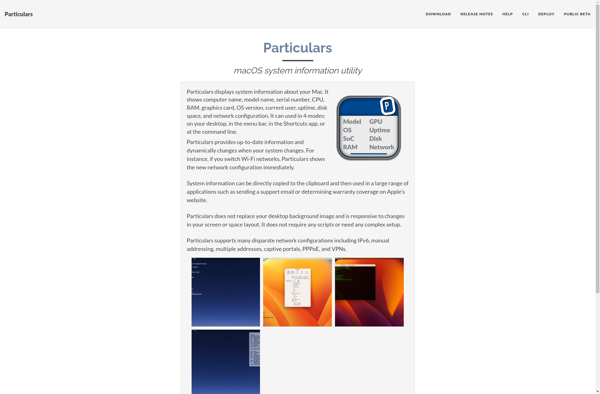BGINFO4X
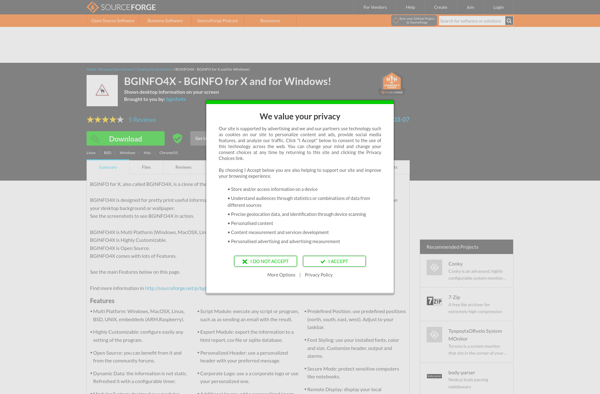
BGINFO4X: System Information Tool
A free system information tool for Windows, showing details such as computer name, IP address, OS version, and more on your desktop background.
What is BGINFO4X?
BGINFO4X is a free open source system information tool for Microsoft Windows operating systems. It displays details about your computer's configuration like computer name, IP address, OS version, uptime, network adapters, CPU info, total and free RAM/disk space, and more on your desktop background wallpaper.
It serves as an alternative to the standard BGInfo utility from Microsoft Sysinternals. Key features include:
- Lightweight and easy to use
- Customizable design and layout
- Supports background image wallpapers
- Auto refresh feature to keep data updated
- Export/import configuration settings
- Portable version available
- Translated into several languages
Overall, BGINFO4X is a handy way to always have key details about your PC visible on your desktop background. It can help with troubleshooting system issues or monitoring system resource usage over time.
BGINFO4X Features
Features
- Displays system information on desktop background
- Customizable background colors and text
- Supports multiple monitors
- Auto-updates background on interval
- Lightweight and low resource usage
Pricing
- Free
- Open Source
Pros
Cons
Official Links
Reviews & Ratings
Login to ReviewThe Best BGINFO4X Alternatives
Top System & Hardware and System Information and other similar apps like BGINFO4X
Here are some alternatives to BGINFO4X:
Suggest an alternative ❐Conky
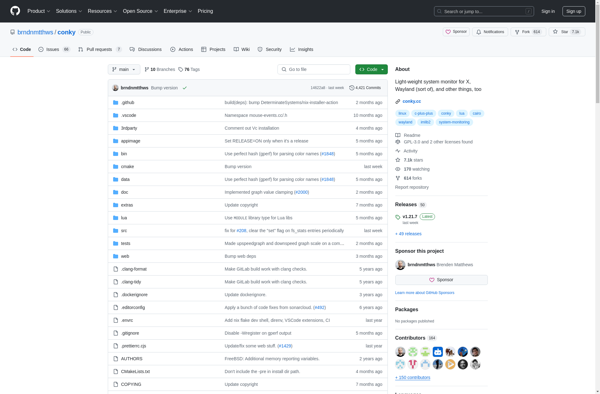
BgInfo
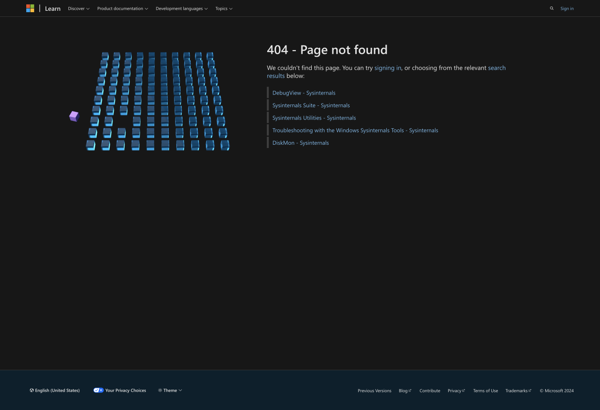
WPInfo
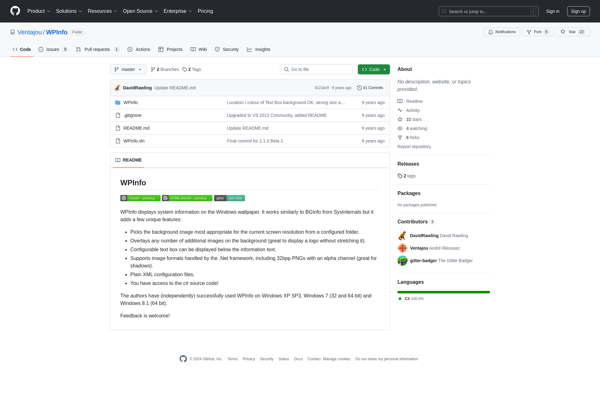
GKrellM
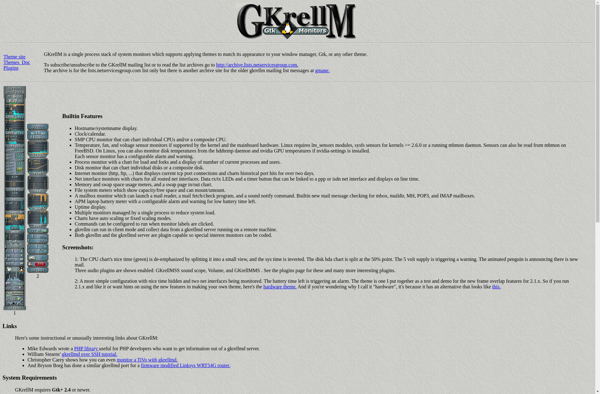
Eww
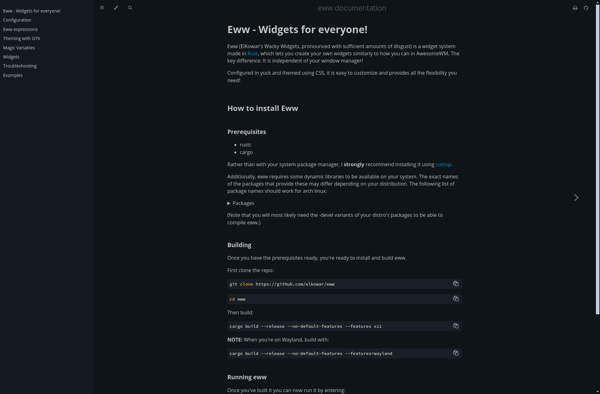
Desktop Info
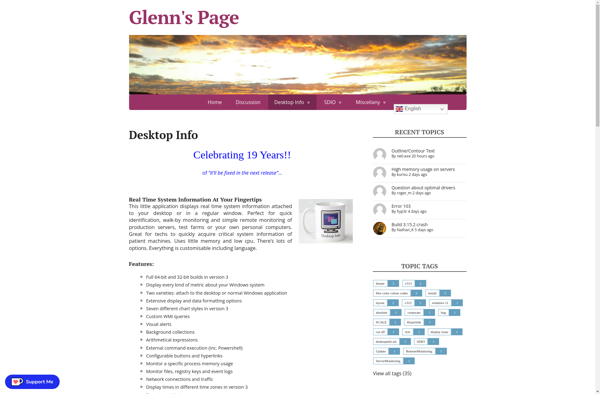
KDE Plasma Workspaces
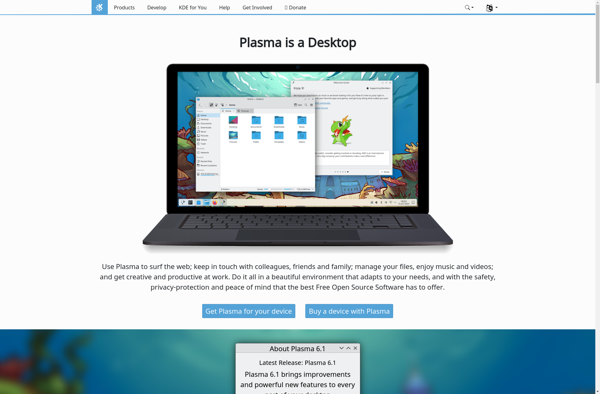
Nerdtool
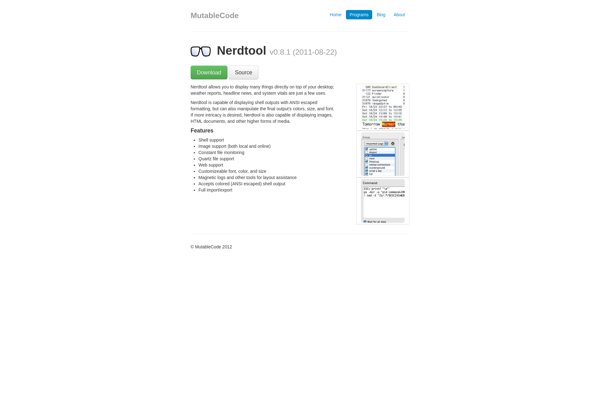
AlomWare 64

AveDesk
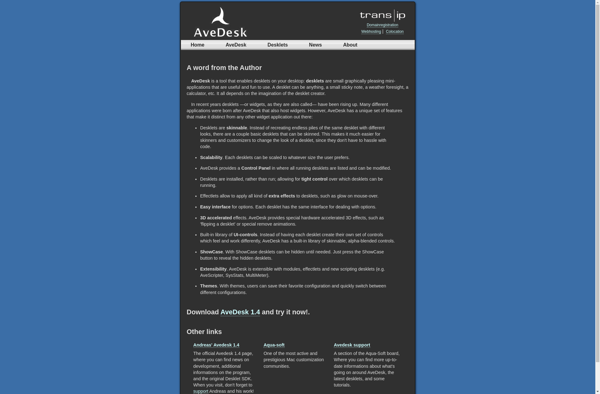
Particulars