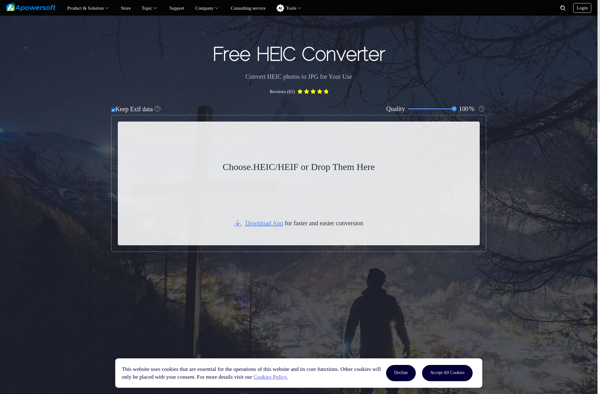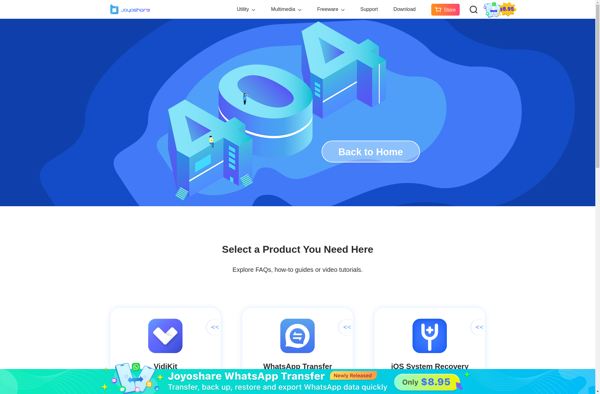Bitwar HEIC Converter
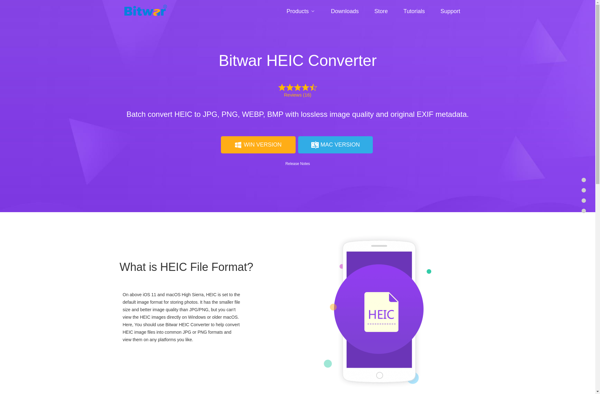
Bitwar HEIC Converter: Convert HEIC Images to JPG/PNG
Free software to convert HEIC to JPG or PNG, batch conversion for multiple files, view HEIC images on Windows from iPhone/iPad
What is Bitwar HEIC Converter?
Bitwar HEIC Converter is a free image conversion software for Windows that allows converting HEIC images to JPG or PNG format. HEIC is a modern image format used by recent iOS devices (iPhone and iPad) that uses highly efficient compression. However, many Windows applications do not support viewing HEIC images.
Bitwar HEIC Converter provides an easy way to convert batches of HEIC images to compatible formats like JPG and PNG. It has a simple and clean interface where you can add multiple HEIC images, choose the output format (JPG or PNG) and quality, and convert them. An option is also available to keep the original HEIC files after conversion.
The conversion is relatively fast and preserves the image quality. Some useful features include maintaining creation date, support for drag and drop, and customizable naming for output files. As it does not require installation, Bitwar HEIC Converter is portable software.
Overall, Bitwar HEIC Converter is an excellent choice for Windows users to view HEIC images from their iPhones or iPads on their computers. With its speedy batch processing and output customization options, it makes converting large HEIC photo libraries easy.
Bitwar HEIC Converter Features
Features
- Supports batch conversion of multiple HEIC files to JPG/PNG
- Simple and intuitive interface
- Fast conversion speed
- Free and no limits on usage or output files
- Works on Windows OS
Pricing
- Free
Pros
Cons
Official Links
Reviews & Ratings
Login to ReviewThe Best Bitwar HEIC Converter Alternatives
Top Photos & Graphics and Image Converter and other similar apps like Bitwar HEIC Converter
CopyTrans HEIC for Windows
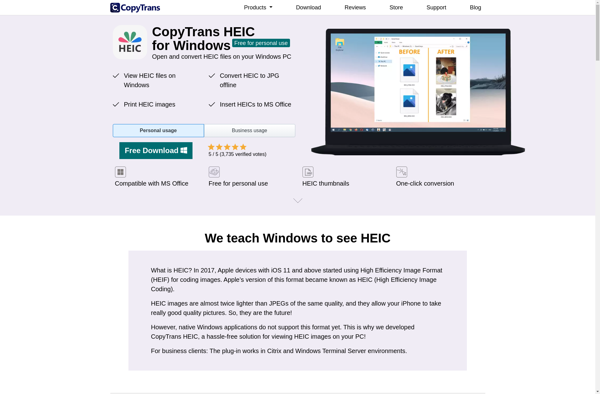
IMazing HEIC Converter
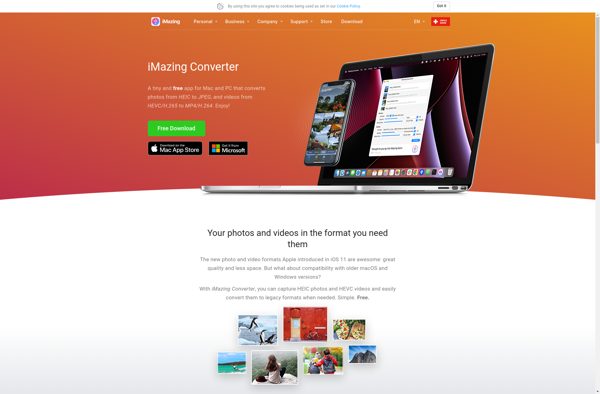
Apowersoft Free HEIC Converter