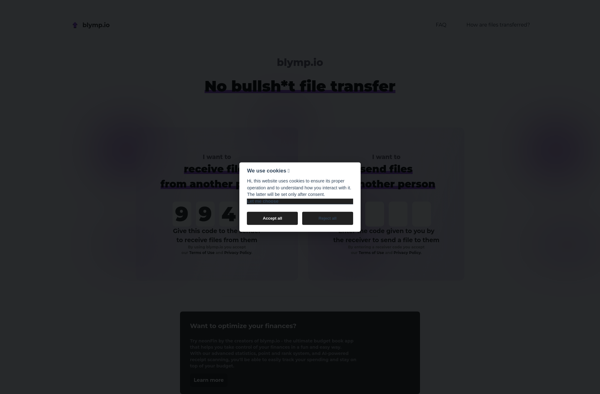Blaze File Sharing
Blaze File Sharing is a secure and easy-to-use platform for sharing files and folders. It allows you to store, sync, and share files across devices with strong encryption and access controls.
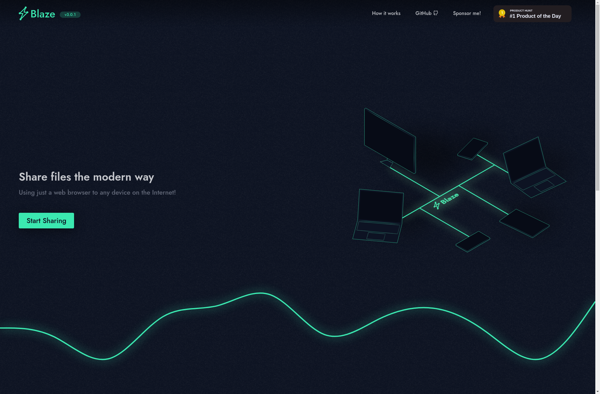
Blaze File Sharing: Secure & Easy File Sharing
Blaze File Sharing is a secure and easy-to-use platform for sharing files and folders. It allows you to store, sync, and share files across devices with strong encryption and access controls.
What is Blaze File Sharing?
Blaze File Sharing is a secure file sharing and synchronization service that makes it easy to store, access, and share your files online. Some key features include:
- File syncing across devices - Upload files from your computer or mobile devices, which are then synced and available across all your connected devices.
- Secure storage and transfer with encryption - Files stored and transferred using Blaze File Sharing are secured with enterprise-grade encryption protocols.
- Access controls and permissions - Set granular controls over who can view, edit, download or share specific files and folders.
- File versioning - Track changes and view or restore previous versions of files stored in Blaze.
- Advanced collaboration features - Share folders or files and allow others to comment or co-edit them in real-time for online collaboration.
- Integrations with common productivity tools - Blaze File Sharing seamlessly integrates with apps like Office, Slack, Google Drive and more.
With an intuitive web interface and mobile apps for iOS and Android, Blaze File Sharing makes it easy to access, share and collaborate on your files securely from anywhere.
Blaze File Sharing Features
Features
- Secure file sharing
- End-to-end encryption
- Access controls and permissions
- File versioning
- File sync across devices
- Share files with password protection
- Remote wipe of shared files
- Activity logs
Pricing
- Freemium
- Subscription-Based
Pros
Highly secure and encrypted file transfer
Easy to use interface
Good access controls
File versioning helps track changes
Syncs files across devices
Can share with password protection
Can remotely delete shared files
Activity logs provide audit trail
Cons
Free tier has limitations
Can be expensive for large teams
Mobile app lacks some features
No offline access for free accounts
File size limits on free tier
Official Links
Reviews & Ratings
Login to ReviewThe Best Blaze File Sharing Alternatives
Top File Sharing and Secure File Sharing and other similar apps like Blaze File Sharing
Fileroom.io
Fileroom.io is a cloud-based software platform designed specifically for K-12 schools. It provides an all-in-one solution to help teachers, students, and families communicate, collaborate, share content and access learning materials.Key features of Fileroom.io include:Document management - Upload, organize and share files like syllabi, handouts, presentations.Messaging - Built-in messaging tools allow...
Blymp.io
Blymp is a cloud-based business workflow automation and integration platform designed to connect your applications, data and APIs into flexible workflows. Some key features of Blymp include:Visual no-code interface to build workflows and integrations between apps and servicesLarge library of pre-built connectors and templates to common apps like Salesforce, Slack,...