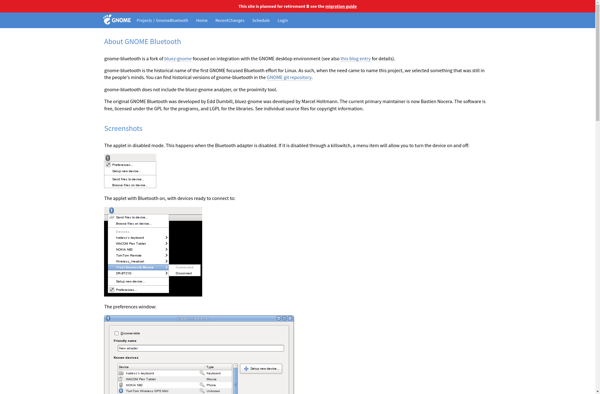Bluetooth Stack Switcher
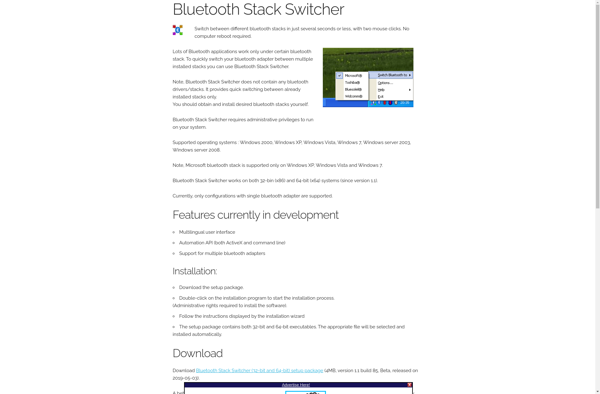
Bluetooth Stack Switcher
Small utility to quickly switch between different Bluetooth stacks on Windows, helping to resolve Bluetooth connectivity issues.
What is Bluetooth Stack Switcher?
Bluetooth Stack Switcher is a free, open-source utility for Windows that allows you to easily switch between different Bluetooth stacks installed on your system. It provides an easy interface to toggle between the Microsoft Bluetooth stack included in Windows and third-party stacks like Toshiba, Intel, Broadcom, etc.
Switching Bluetooth stacks can help fix problems with Bluetooth devices connecting or pairing properly. If you are experiencing issues with Bluetooth headphones, speakers, mice, keyboards, or other devices, switching to a different stack using this tool may resolve connectivity and stability problems.
The tool sits in the system tray and lets you change the active Bluetooth stack on the fly without rebooting. It also shows information about the currently active Bluetooth stack including the version and company. Bluetooth Stack Switcher is portable software that doesn't need to be installed.
It's useful for diagnosing Bluetooth problems, testing different stack implementations, or selecting a preferred stack for better performance/compatibility. As some stacks may work better for certain Bluetooth devices, having the ability to quickly test different options can help get problematic Bluetooth accessories working properly.
Bluetooth Stack Switcher Features
Features
- Switch between different Bluetooth stacks on Windows
- Supports Microsoft, Toshiba, Broadcom, Intel and BlueSoleil Bluetooth stacks
- Can help fix Bluetooth connectivity issues
- Lightweight and portable
Pricing
- Free
Pros
Cons
Official Links
Reviews & Ratings
Login to ReviewThe Best Bluetooth Stack Switcher Alternatives
Top System & Hardware and Bluetooth Tools and other similar apps like Bluetooth Stack Switcher
Here are some alternatives to Bluetooth Stack Switcher:
Suggest an alternative ❐Bluetooth Audio Receiver
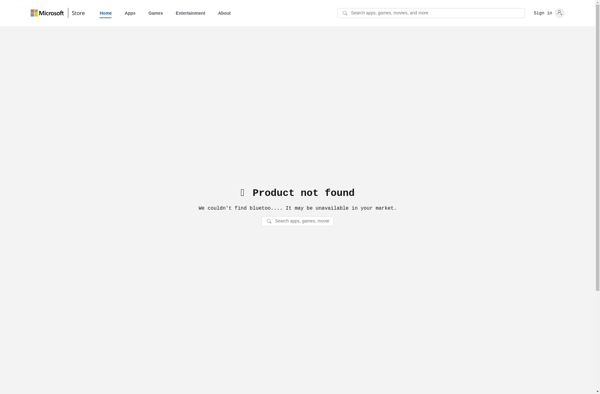
BlueSoleil
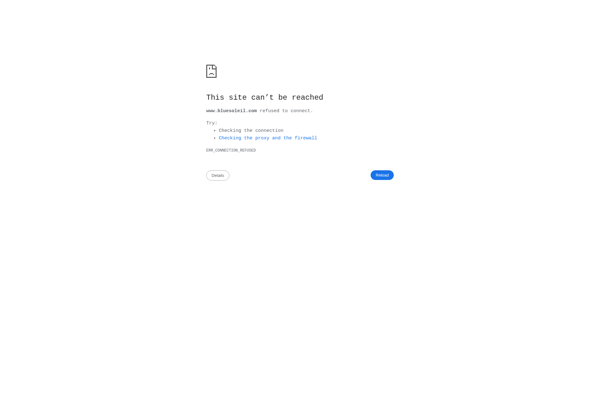
Blueman
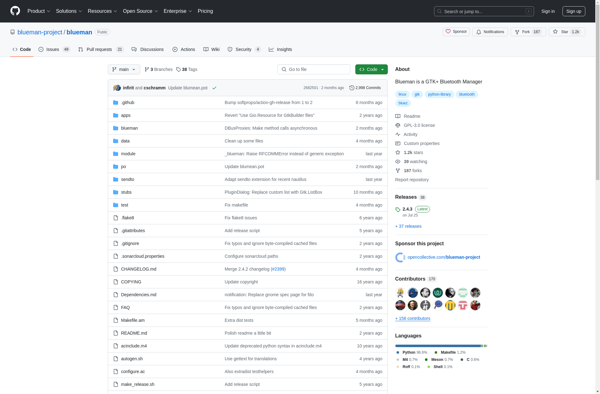
Blueberry
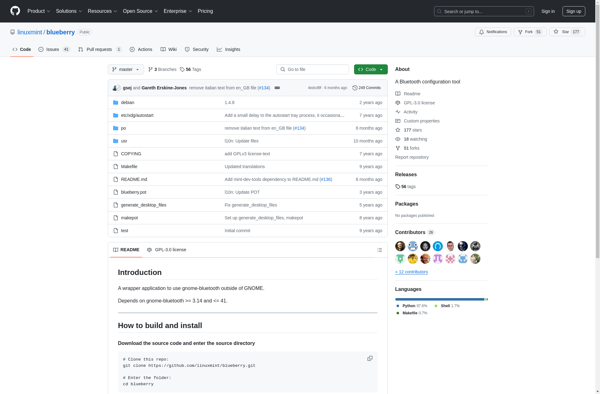
WIDCOMM Bluetooth Software
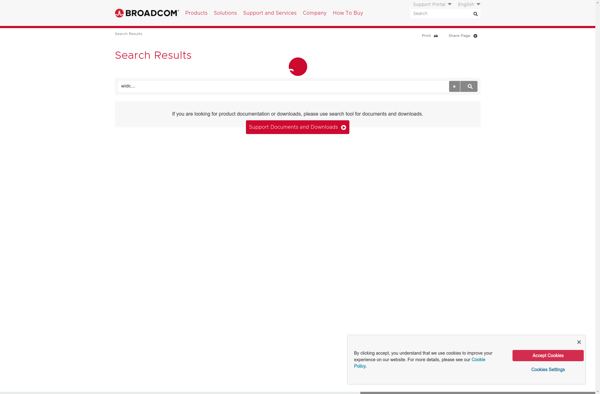
Toothpicks
BLE Scanner
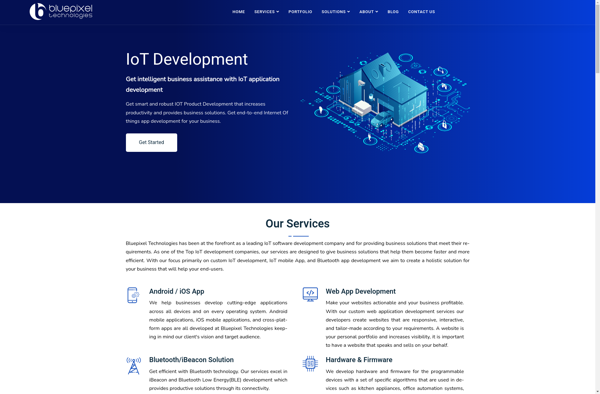
GNOME Bluetooth