Bynder Orbit
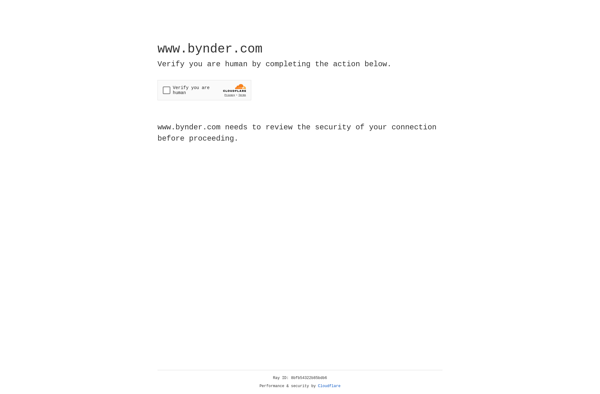
Bynder Orbit: Digital Asset Management System
Bynder Orbit is a digital asset management (DAM) system that allows organizations to store, organize, share, distribute and optimize their digital media assets. It provides features like automated image enhancement, metadata tagging, collections and lightboxes, and integrations with marketing and ecommerce platforms.
What is Bynder Orbit?
Bynder Orbit is a cloud-based digital asset management (DAM) platform that enables organizations to store, manage, share and distribute their digital media files efficiently. It consolidates all digital assets like images, videos, PDFs and audio files in one secure centralized repository that can be accessed company-wide.
Key features of Bynder Orbit include:
- Intuitive drag and drop interface for uploading and organizing assets
- AI-powered auto-tagging using image recognition and natural language processing
- Automated image editing like cropping, resizing and applying filters
- Collaboration tools like commenting and approvals
- Detailed usage analytics on assets
- Controlled asset sharing via custom branded portals
- Integrations with marketing, ecommerce and publishing platforms
Bynder Orbit enables marketers, content creators, sales teams and other business units to quickly build campaigns and publish content using approved, branded assets. Its automation features like smart collections, metadata propagation also improve productivity and ensure brand consistency. With robust security controls and storage optimization, it serves as a centralized brand portal for global organizations.
Bynder Orbit Features
Features
- Centralized digital asset management
- Automated image enhancement
- Metadata tagging
- Collections and lightboxes
- Integrations with marketing and ecommerce platforms
Pricing
- Subscription-Based
Pros
Cons
Official Links
Reviews & Ratings
Login to ReviewThe Best Bynder Orbit Alternatives
Top Office & Productivity and Content Management and other similar apps like Bynder Orbit
Here are some alternatives to Bynder Orbit:
Suggest an alternative ❐Google Drive

Dropbox

OwnCloud

Microsoft OneDrive

MediaFire

Filestash

FileTransfer.io
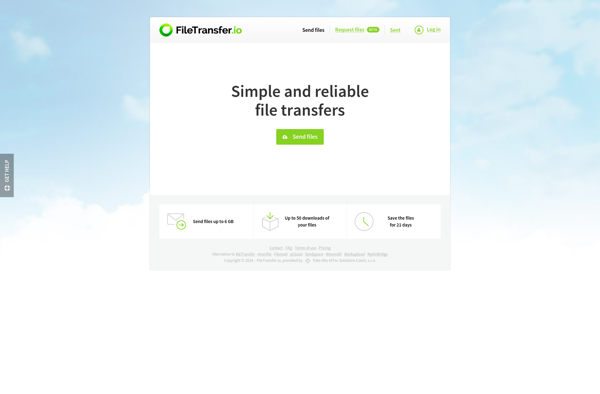
SugarSync
