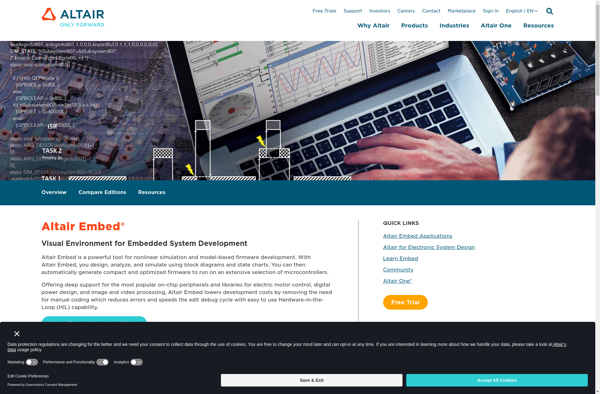Caedium

Caedium: Open Source Modeling & Animation Software
An intuitive modeling and animation software for creating dynamic models, virtual worlds and simulations, with real-time object generation, advanced visual scripting and node graph system.
What is Caedium?
Caedium is an open-source, real-time 3D world and simulation authoring application. It allows users to quickly generate interactive 3D environments, objects, characters and logic flows using its advanced visual scripting system and node graph interface.
Some key features of Caedium include:
- Real-time rendering engine for creating dynamic and interactive 3D content
- Visual scripting system to add behaviors and logic without coding
- Advanced physics and simulation capabilities powered by Bullet Physics engine
- Support for importing and exporting various 3D model, animation, and simulation file formats
- Collaborative design features to work together with others on projects in real-time
- VR/AR support to view and interact with 3D worlds using popular headsets
- Cross-platform support for Windows, Mac and Linux operating systems
Caedium makes it easy for beginners to get started building their first 3D worlds and simulations. Its node-based logic system and drag-and-drop interface abstract away the need to write code. More advanced users can take advantage of Caedium's extensible architecture and scripting capabilities to create complex interactive applications.
Key uses of Caedium include game prototyping, XR and VR development, training simulations, virtual worlds, interactive visualization and more. Its versatility across industries like gaming, education, science, engineering and architecture have made it a popular choice for both hobbyists and professionals alike.
Caedium Features
Features
- Visual scripting system
- Node graph editor
- Real-time modeling and animation
- Physics simulation
- Character rigging and animation
- Visual effects graph
- Procedural terrain generation
- VR/AR support
Pricing
- Open Source
Pros
Cons
Official Links
Reviews & Ratings
Login to ReviewThe Best Caedium Alternatives
Top 3D Graphics and Modeling & Animation and other similar apps like Caedium
Here are some alternatives to Caedium:
Suggest an alternative ❐Simulink
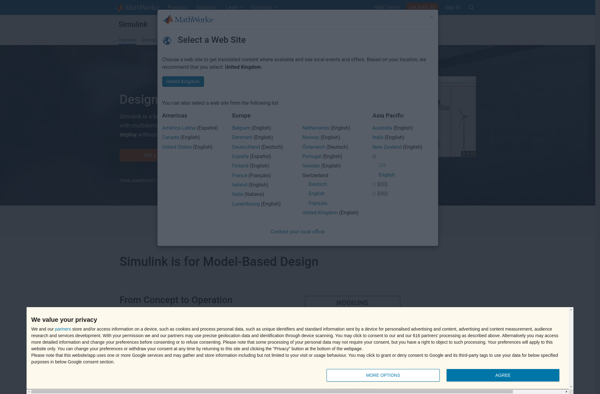
FEATool Multiphysics

CFDTool

Xcos
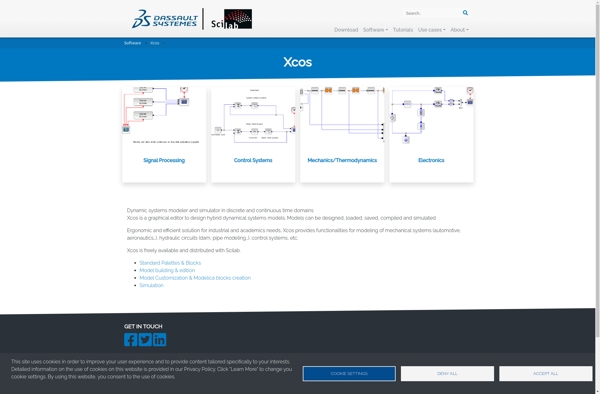
Minsky
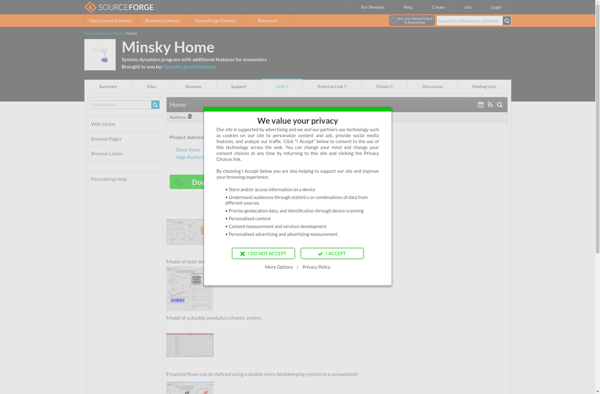
VisSim